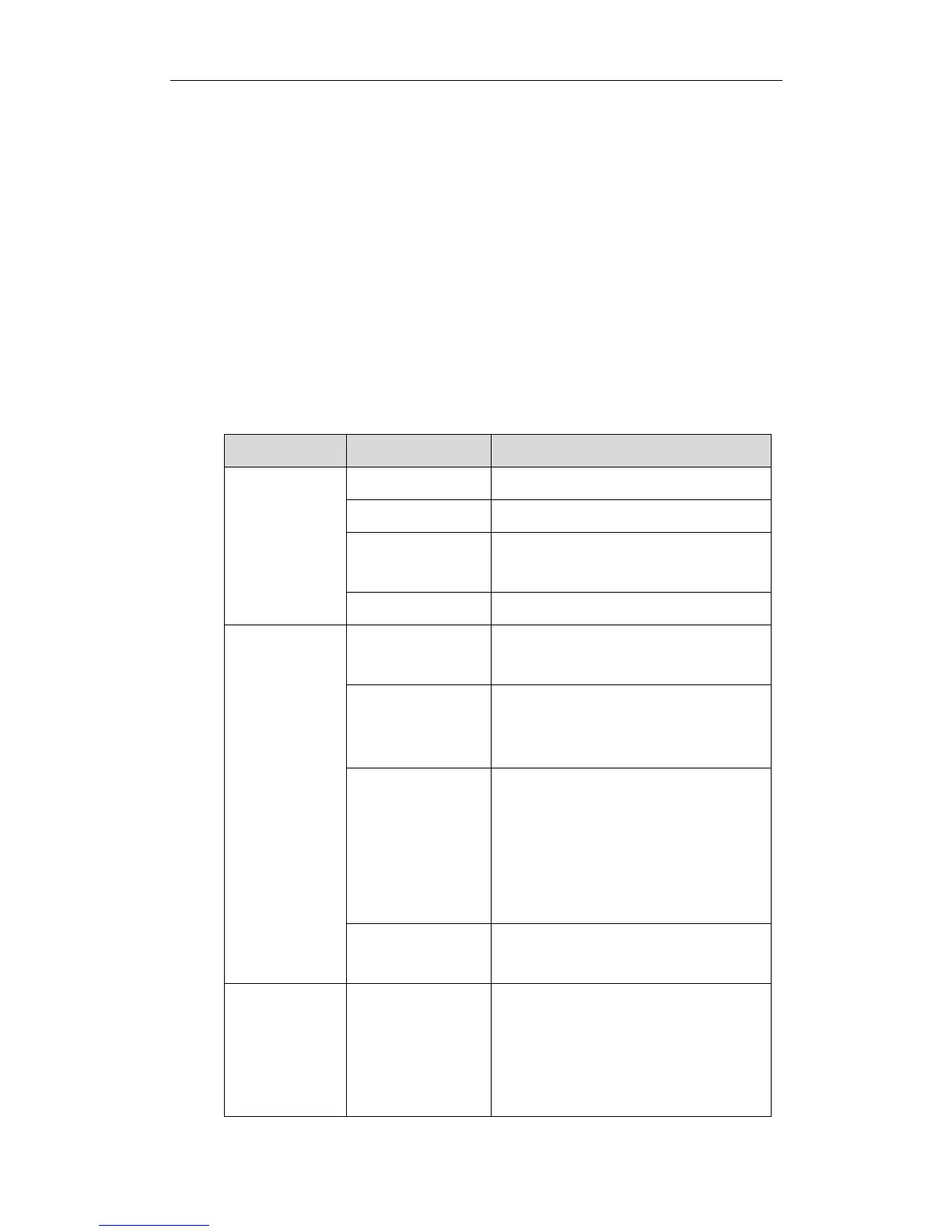Administrator‘s Guide for Yealink Video Conferencing Systems
38
extension to LLDP that operates between endpoint devices and network connectivity
devices. LLDP-MED provides the following capabilities for the system:
Capabilities Discovery -- allows LLDP-MED system to determine the capabilities
that the connected switch supports and has enabled.
Network Policy -- provides voice VLAN configuration to notify the system which
VLAN to use and QoS-related configuration for voice data. It provides a ―plug and
play‖ network environment.
Power Management -- provides information related to how the system is powered,
power priority, and how much power the system needs.
Inventory Management -- provides a means to effectively manage the system and
its attributes, such as model number, serial number and software revision.
TLVs supported by the system are summarized in the following table:
The supported and enabled system
capabilities.
The supported capabilities are Bridge,
Telephone and Router.
The enabled capabilities are Bridge and
Telephone by default.
Duplex mode and network speed
settings of the system.
The Auto Negotiation is supported and
enabled by default.
The advertised capabilities of PMD.