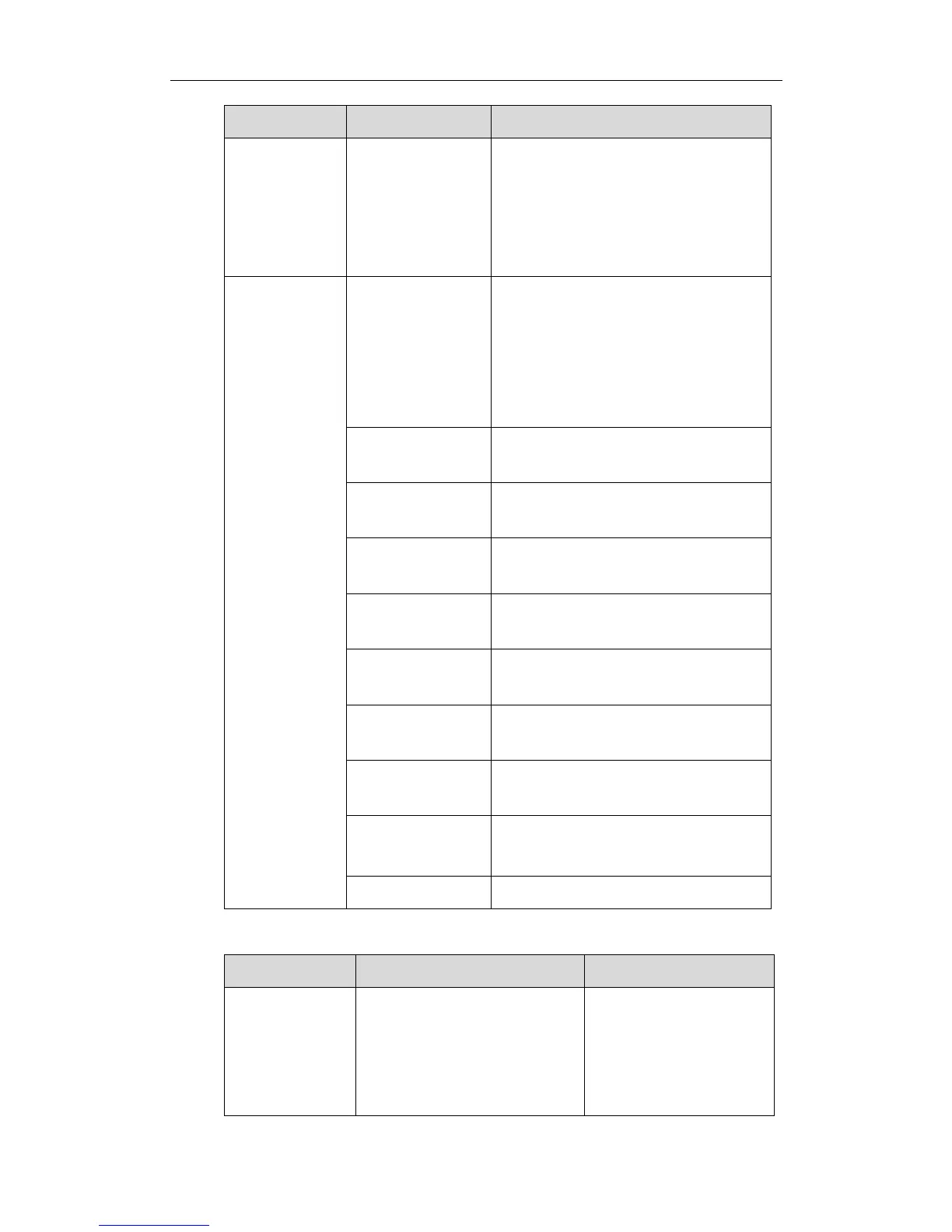Auto-Negotiation is:
100BASE-TX (full duplex mode)
100BASE-TX (half duplex mode)
10BASE-T (full duplex mode)
10BASE-T (half duplex mode)
TIA
Organizationally
Specific TLVs
The MED device type of the system and
the supported LLDP-MED TLV type can be
encapsulated in LLDPDU.
The supported LLDP-MED TLV types are:
LLDP-MED Capabilities, Network Policy,
Extended Power via MDI-PD, Inventory.
Port VLAN ID, application type, L2 priority
and DSCP value.
Power type, source, priority and value.
Inventory –
Hardware Revision
Hardware revision of the system.
Inventory –
Firmware Revision
Firmware revision of the system.
Inventory –
Software Revision
Software revision of the system.
Inventory – Serial
Number
Serial number of the system.
Inventory –
Manufacturer Name
Manufacturer name of the system.
The default value is ―IP Phone‖.
Model name of the system.
The default value is ―VCS‖.
Assertion identifier of the system.
Parameters of LLDP feature on the system are described below.
Enables or disables LLDP feature
on the system.
Default: Disabled
Note: If you change this
parameter, the system will reboot
Remote Control
Web User Interface