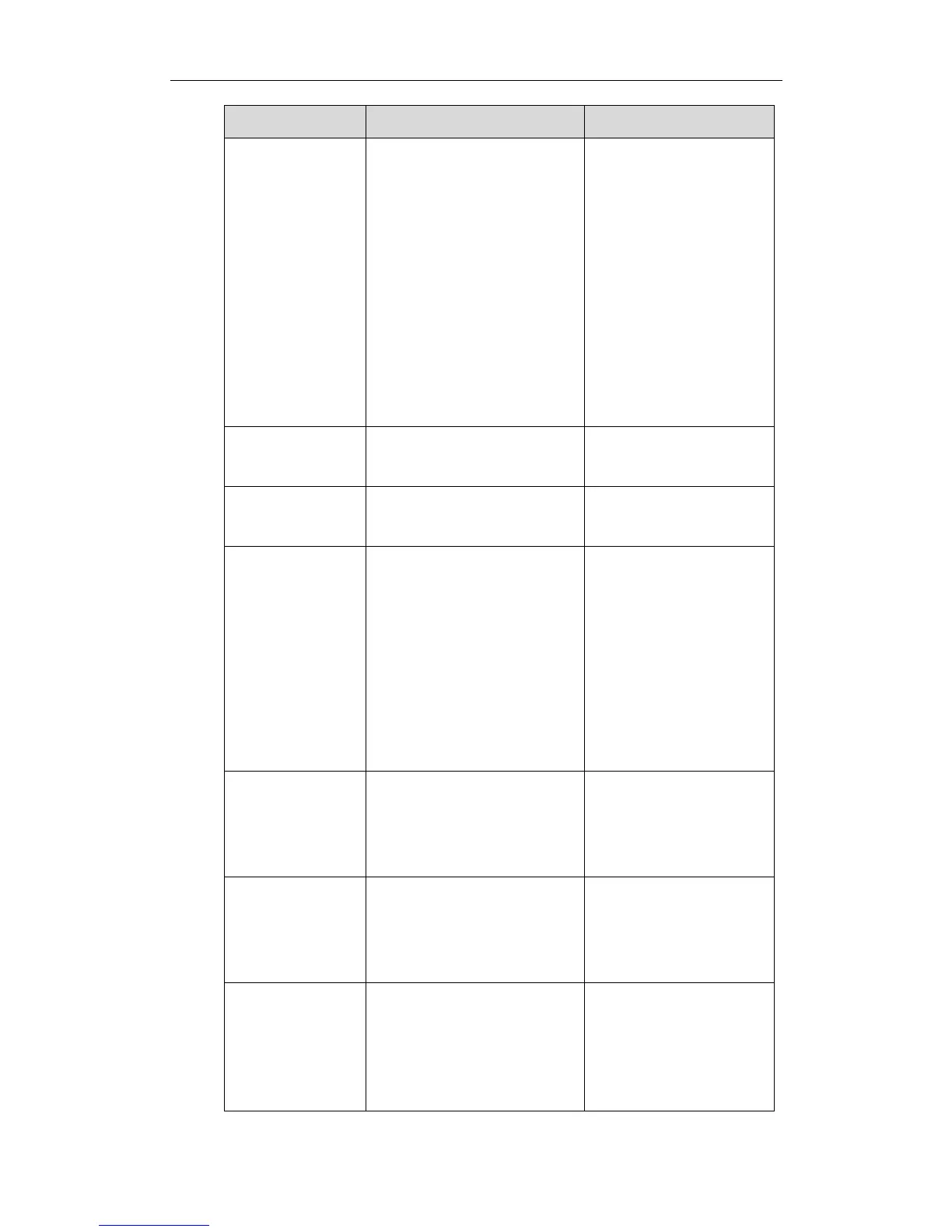Configuring Call Preferences
69
mode.
Disabled—the system
does not use a
gatekeeper.
Auto—the system
automatically discovers a
gatekeeper.
Manual—specify the IP
address and port for the
gatekeeper manually.
Default: Disabled
Configures the IP address of the
primary gatekeeper.
Remote Control
Web User Interface
Configures the IP address of the
secondary gatekeeper.
Remote Control
Web User Interface
Gatekeeper
Authentication
Enables or disables support for
H.235 Annex D authentication.
Default: Disabled
Note: When H.235 Annex D
authentication is enabled, the
gatekeeper ensures that only
trusted H.323 endpoints are
allowed to access the
gatekeeper.
Remote Control
Web User Interface
Specifies the user name for
authentication with H.235
Annex D.
Default: blank
Remote Control
Web User Interface
Specifies the password for
authentication with H.235
Annex D.
Default: blank
Remote Control
Web User Interface
Enables or disables H.460
firewall traversal feature on the
system.
Default: Disabled
For more information, refer to
Remote Control
Web User Interface