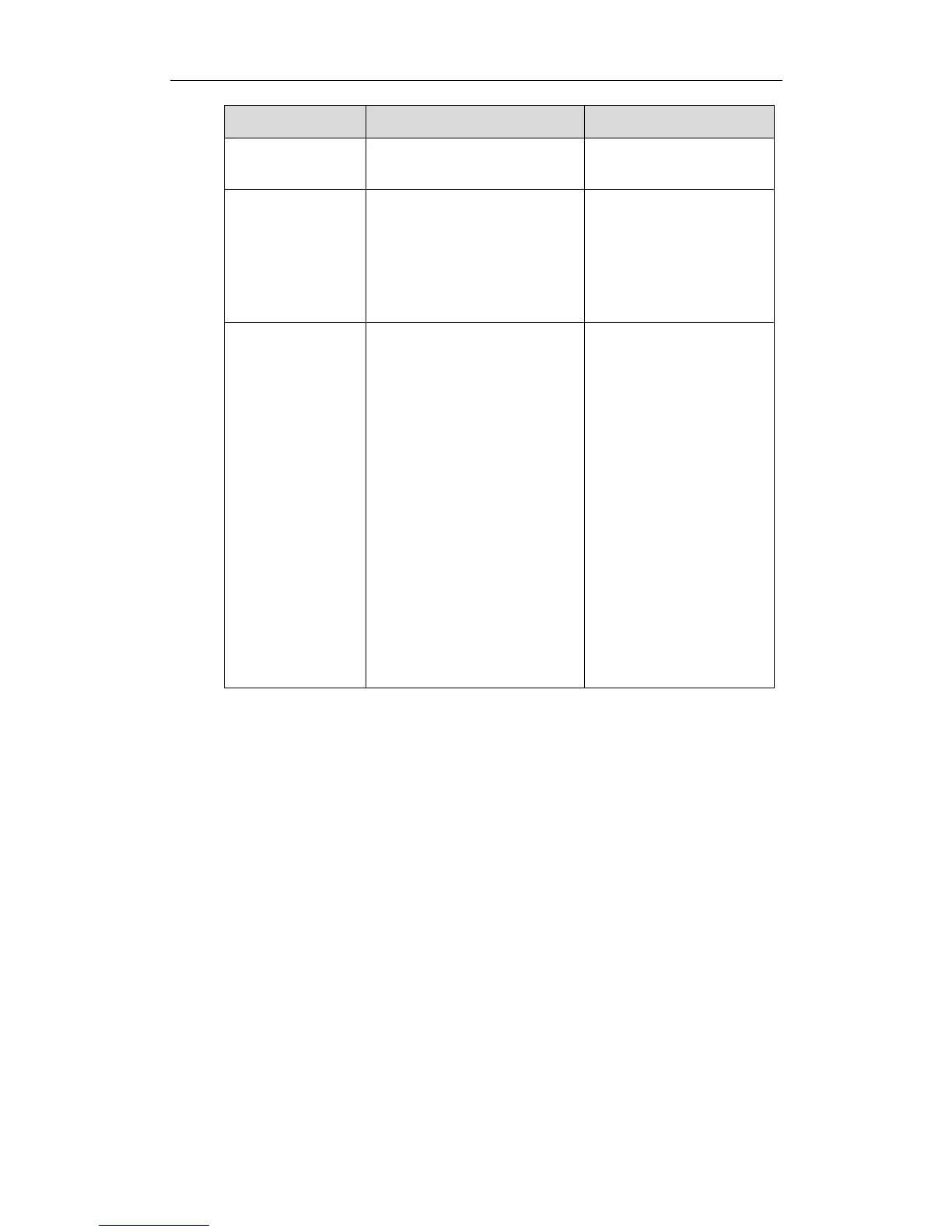Administrator‘s Guide for Yealink Video Conferencing Systems
70
H.460 Firewall Traversalon
page 57.
Enables or disables the H.323
tunneling on the system.
Default: Disabled
For more information, refer to
H.323 Tunneling on page 49.
Remote Control
Web User Interface
Specifies the H.235 type for the
H.323 account.
Disabled—do not use
H.235 in H.235 calls.
Enabled—negotiate with
the far site whether to use
H.235 for media encryption
in H.323 calls.
Compulsory—compulsory
use H.235 for media
encryption in H.323 calls.
Default: Disabled
For more information, refer to
H.235 on page143.
To configure H.323 account via the web user interface:
1. Click on Account->H323.