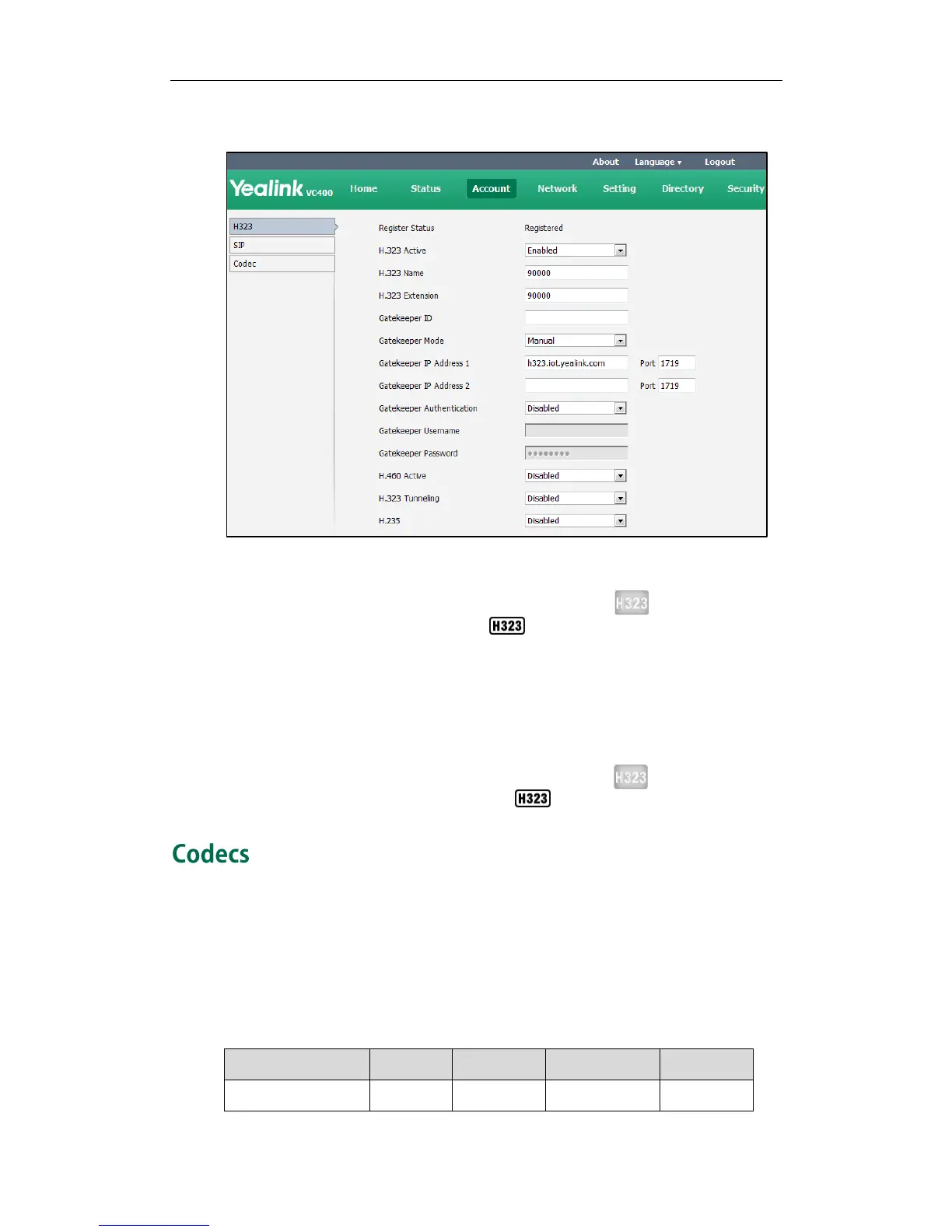Configuring Call Preferences
71
2. Configure the H.323 account settings.
3. Click Confirm to accept the change.
After successful registration, the display device displays , and the LCD
screen of the VCP40 phone displays .
To configure H.323 account via the remote control:
1. Select Menu->Advanced (default password: 0000) ->H323.
2. Configure the H.323 account settings.
3. Press the Save soft key to accept the change.
After successful registration, the display device displays , and the
LCD screen of the VCP40 phone displays .
CODEC is an abbreviation of COmpress-DECompress, and is capable of coding or
decoding a digital data stream or signal by implementing an algorithm. The object of
the algorithm is to represent the high-fidelity audio signal with a minimum number of
bits while retaining quality. This can effectively reduce the frame size and the
bandwidth required for audio transmission.
The following table summarizes the supported codecs on the system: