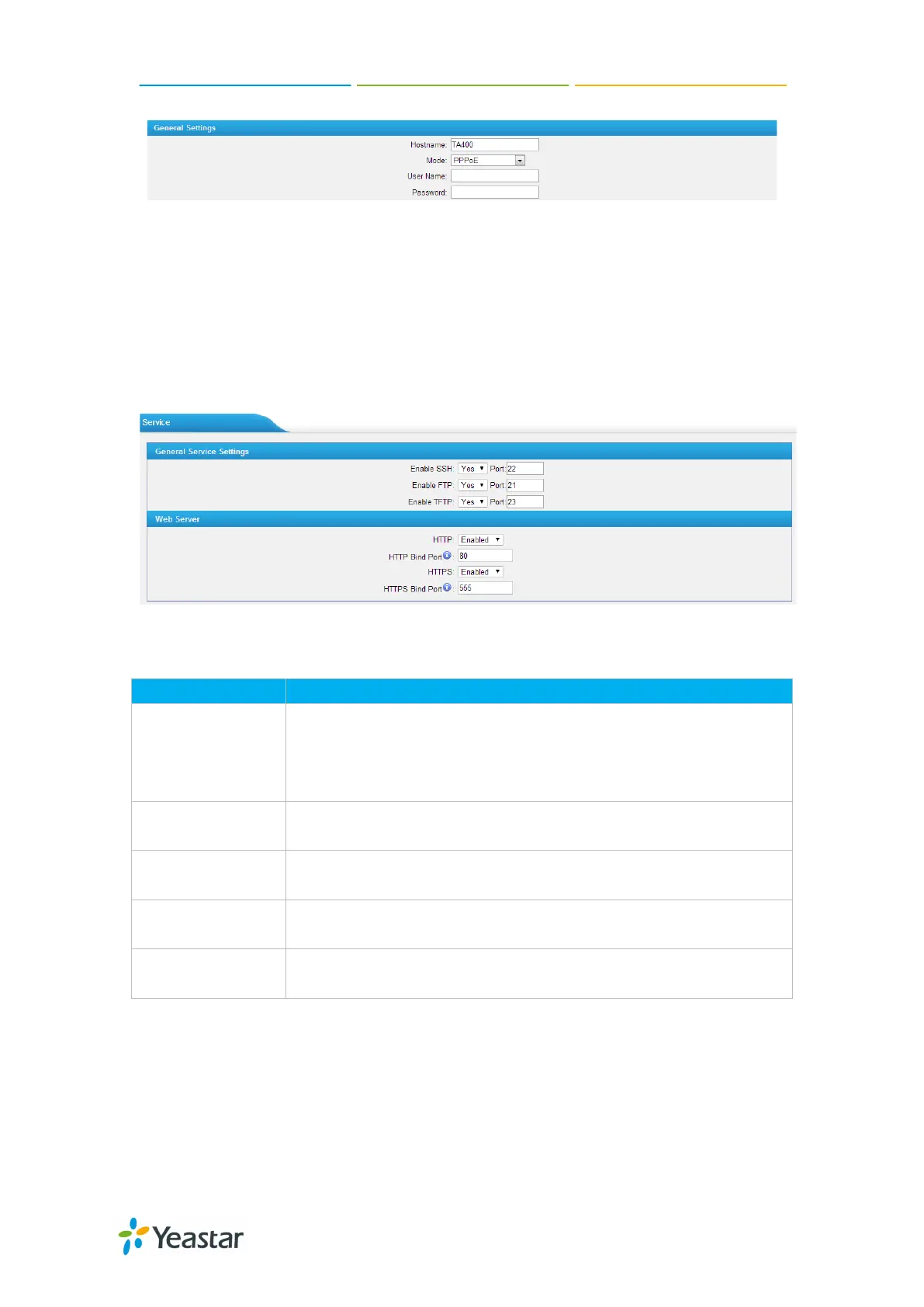FXS Gateway TA400/800 User Manual
Figure 3-3 PPPoE
Fill in user name and password to access the Internet via PPPoE.
3.1.2 Service
The administrator can manage all the access methods on TA FXS Gateway on the
"Service" page.
Figure 3-4 Service Settings
Table 3-2 Description of Service Settings
SSH
By using SSH, you can log in to TA FXS Gateway and run
commands
. It's disabled by default. We don't recommend
enabling it if not needed.
The default port for SSH is 8022;
FTP
FTP access;
The default port is 21.
TFTP
TFTP access;
The default port is 23.
HTTP
The default port is 80.
HTTPS
HTTPS web access, it is disabled by default, and you can enable
it to get safer web access.
3.1.3 VLAN Settings
A VLAN (Virtual LAN) is a logical local area network (or LAN) that extends beyond a
single traditional LAN to a group of LAN segments, given specific configurations.
11/59