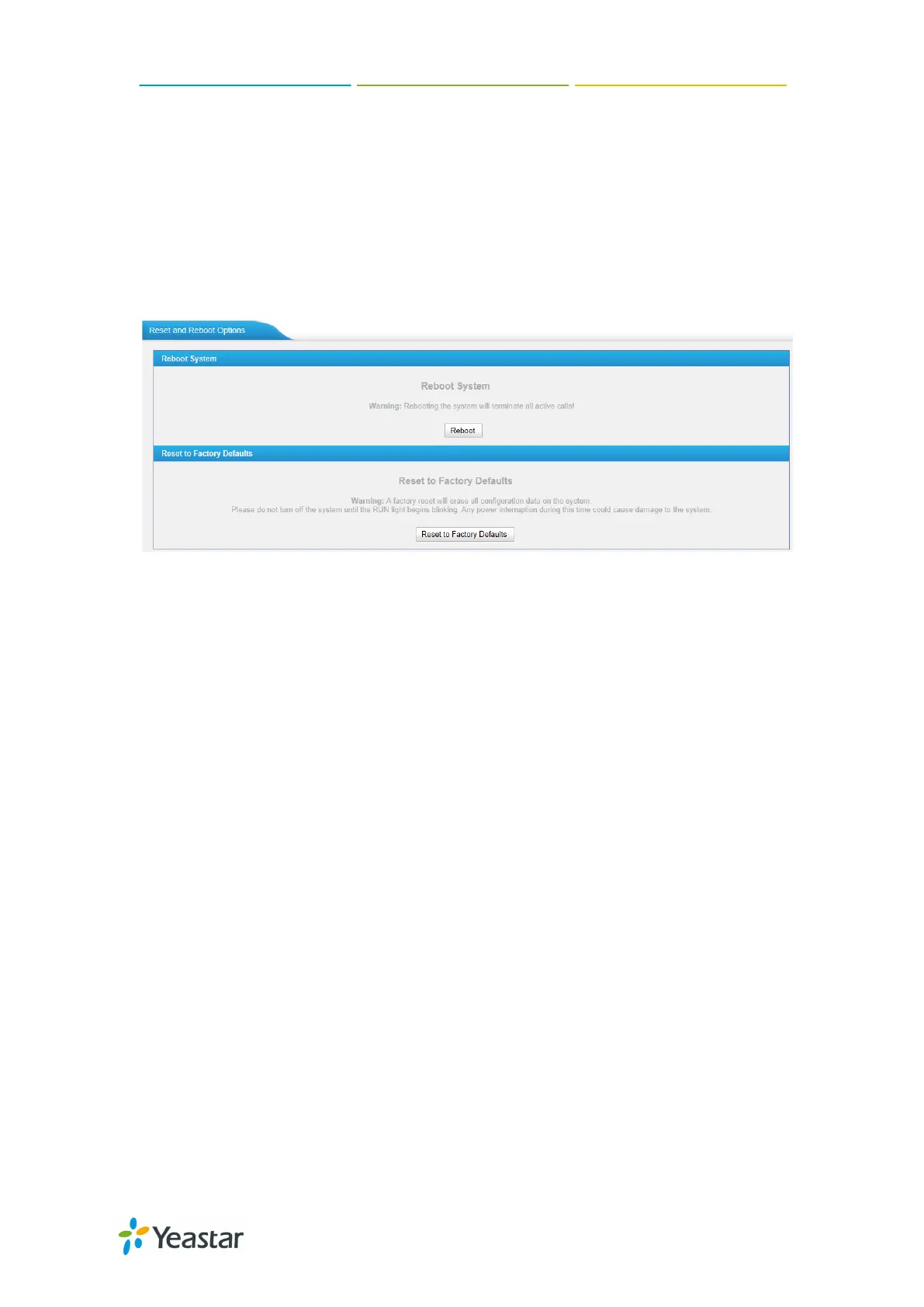FXS Gateway TA400/800 User Manual
Notes:
1. Only configurations, custom prompts will be backed up.
2. If you have updated the firmware version, it’s not recommended to restore using
old package.
3.3.6 Reset and Reboot
We can reset or reboot TA FXS Gateway directly in this page.
Figure 3-30 Reset and Reboot
• Reboot System
Warning: Rebooting the system will terminate all active calls!
• Reset to Factory Defaults
Warning: A factory reset will erase all configuration data on the system.
Please do not turn off the system until the RUN light begins blinking. Any power
interruption during this time could cause damage to the system.
28/59