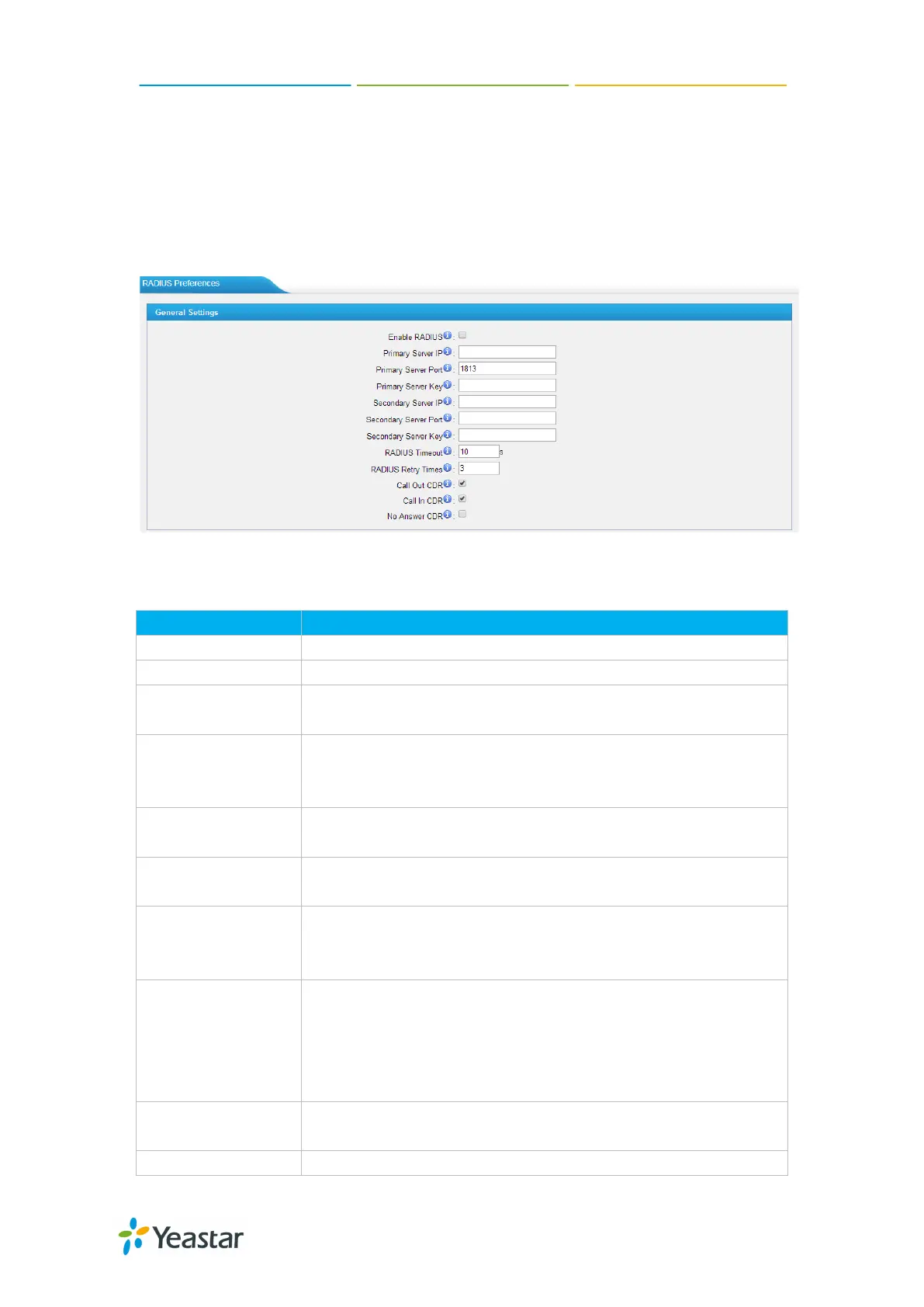FXS Gateway TA400/800 User Manual
4.5.2 RADIUS Settings
TA FXS Gateway supports RADIUS (Remote Authentication Dial In User Service)
protocol. RADIUS feature is mainly for billing purpose on TA FXS Gateway. There are
primary and secondary RADIUS server configurations available. Once the primary
server is unreachale, the RADIUS requests will be sent to the secondary server.
Figure 4-30 RADIUS Settings
Table 4-15 Description of RADIUS Settings
Enable RADIUS on TA FXS Gateway.
Set IP address of the primary server.
Default is 1813. Specifies the port to be used for the primary
RADIUS account.
Primary Server Key
Specifies the key to be used to authenticate the RADIUS
connection to the Primary server. The key is set according to
the RADIUS server.
Secondry Server IP
Set IP address of the primary server. The second sever will be
activated the primary one becomes unusable.
Default is 1813. Specifies the port to be used for the second
RADIUS account.
Secondry Server
Key
Specifies the key to be used to authenticate the RADIUS
connection to the second server. The key is set according to
RADIUS Timeout
Specifies the number of seconds to wait for a response after
the RADIUS message is sent to the server. Default: 10
seconds.
The retransmission will be performed if there is no response
RADIUS Retry
Times
Specifies the number of times the RADIUS messages will
send to the RADIUS server before giving up. Default: 3.
Whether to send "Call Out CDR" to RADIUS server or not.
54/59