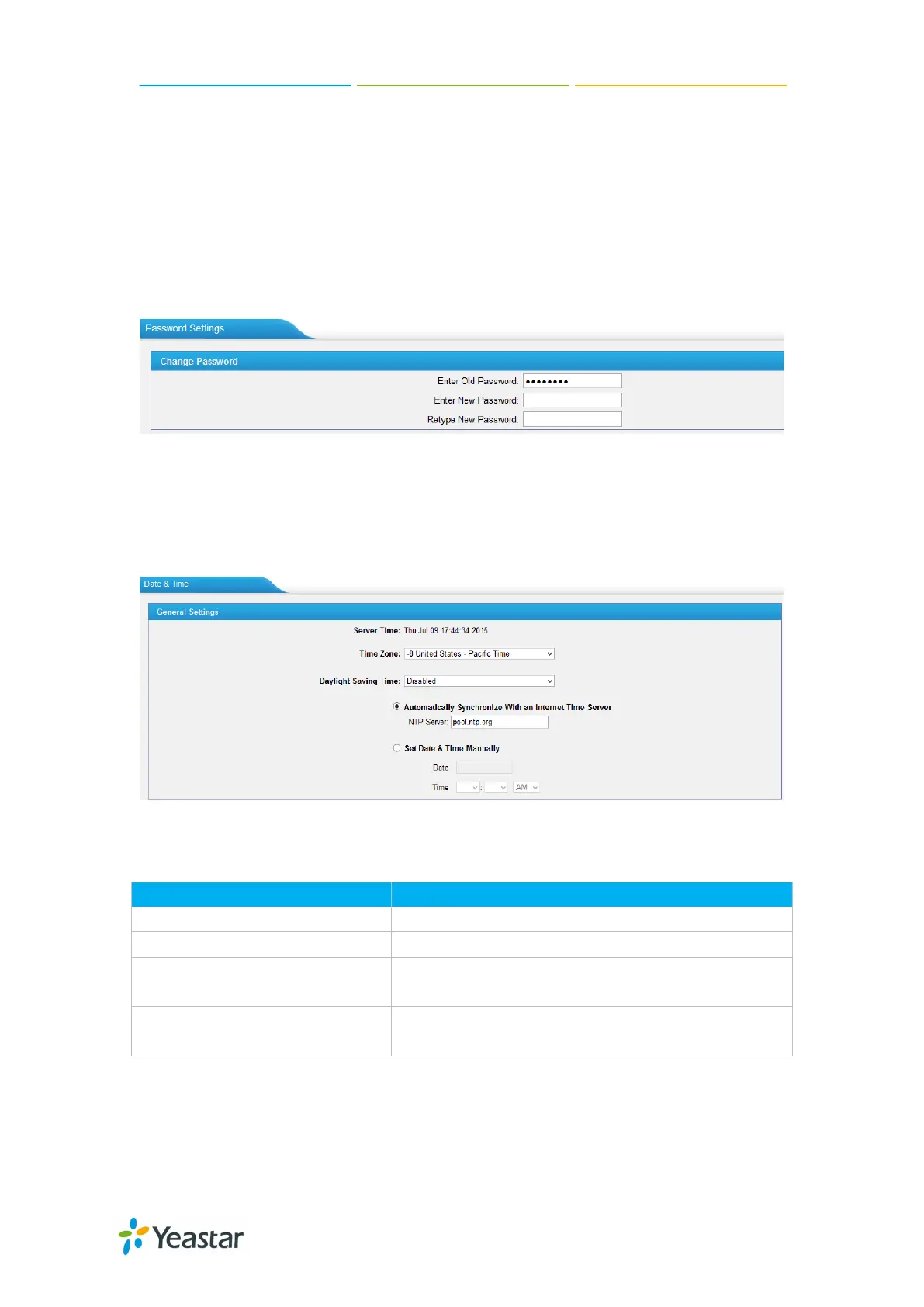FXS Gateway TA400/800 User Manual
account, system date and time, firmware update, backup and restore, reset and
reboot.
3.3.1 Password settings
The default password is “password”. To change the password, enter the new
password and click "Save". The system will then prompt you to re-login using your
new password.
Figure 3-19 Password Settings
3.3.2 Date and Time
Set the date and time for TA FXS Gateway.
Figure 3-20 Date & Time
Table 3-10 Description of Date & Time Settings
You can choose your time zone here.
Set the mode to Automatic or disabled.
Automatically Synchronize With
an Internet Time Server
Input the NTP server so that TA FXS Gateway will
update the time automatically.
Set Date & Time Manually
You can set the time to your local time manually
here.
3.3.3 Email Settings
To send the system alert to email address, please configure the Email settings first,
23/59
