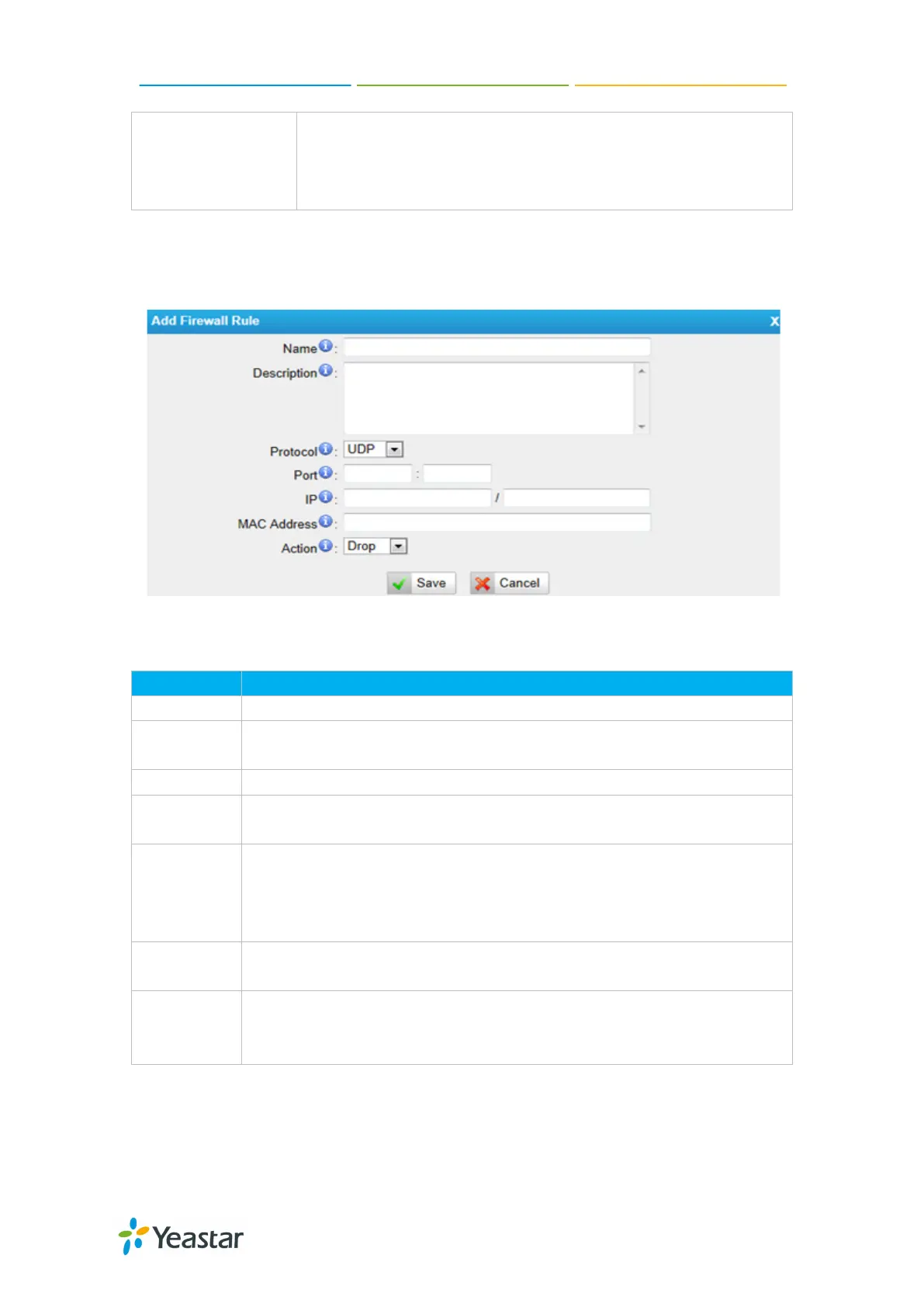FXS Gateway TA400/800 User Manual
rules defined. To avoid locking the devices, at least one “TCP”
accept common rule must be created for port used for SSH
access, port used for HTTP access and port sued for CGI
access.
2) Common Rules
There is no default rule; you can create one as required.
Figure 3-16 Common Rule
Table 3-8 Description of Common Rule Settings
A name for this rule, e.g. “HTTP”.
Description
Simple description for this rule. E.g. Accept the specific host to access
the web interface for configuration.
The protocols for this rule.
Port
Initial port should be on the left and end port should be on the right. The
end port must be equal to or greater than start port.
IP
The IP address for this rule. The format of IP address is: IP/mask
E.g. 192.168.5.100/255.255.255.255 for IP 192.168.5.100
E.g.
192.168.5.0/255.255.255.0 for IP from 192.168.5.0 to
192.168.5.255 .
MAC
Address
The format of MAC Address is XX:XX:XX:XX:XX:XX, X means 0~9 or
A~F in hex, the A~F are not case sensitive.
Action
Accept: Accept the access from remote hosts.
Drop: Drop the access from remote hosts.
Ignore: Ignore the access.
Note: The MAC address will be changed when it’s a remote device, so it will not be
working to filter using MAC for remote devices.
21/59