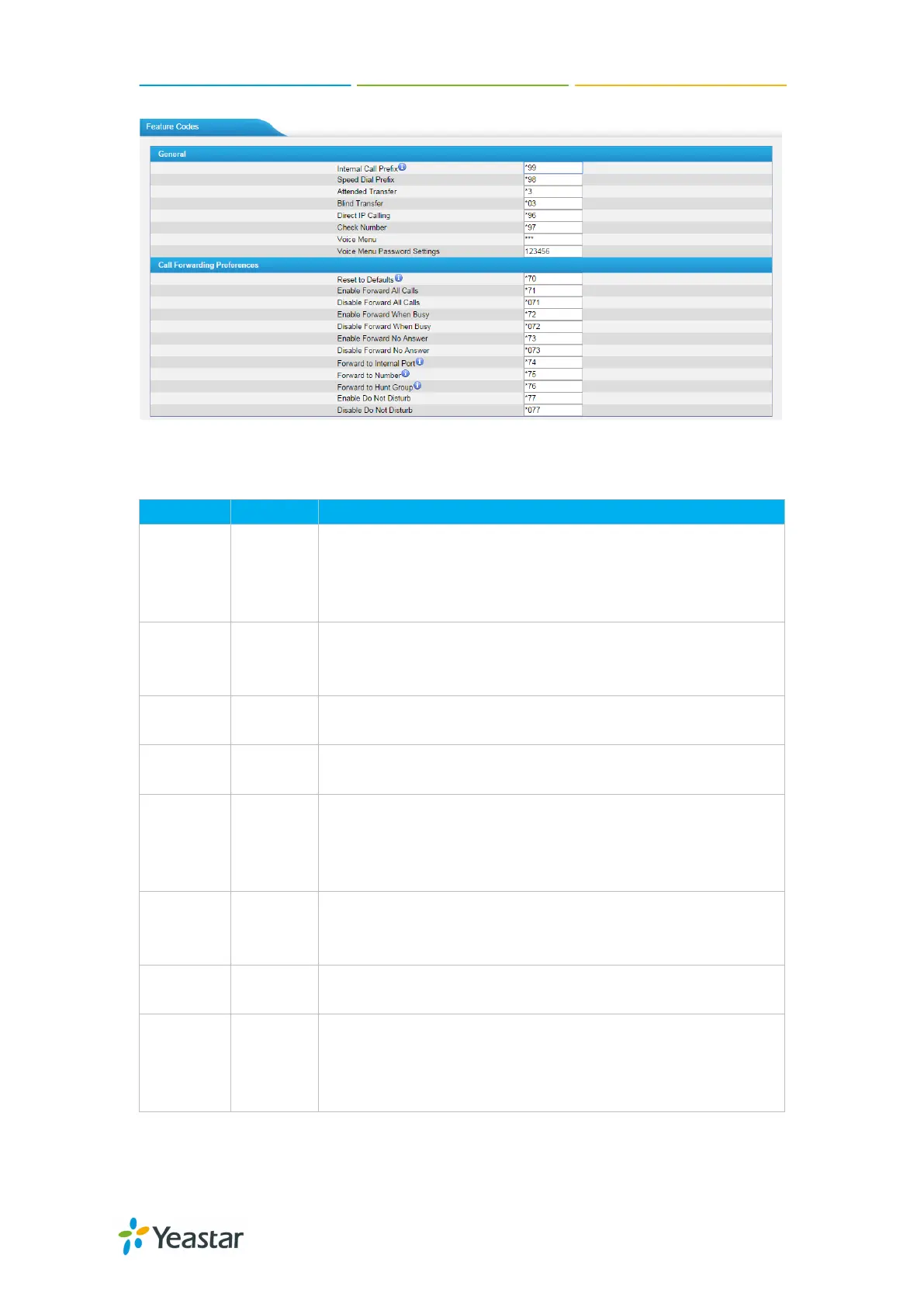FXS Gateway TA400/800 User Manual
Figure 4-21 Feature codecs
General
Table 4-12 Description of General Settings
Internal
Call
Prefix
*99
Dial the feature code and the FXS port number when
making calls between the analog
multiple ports of the TA FXS Gateway without the use of a
Dial
*98
The prefix number for applying a speed dialing. The prefix
should be added ahead of the speed dial number.
*3
Users may transfer an incoming call by dialing *3 on their
phone.
*03
Users may blind transfer an incoming call by dialing*03 on
their phone.
Direct IP
Calling
*96
Direct IP calling allows two parties, that is, a FXS Port with
an analog phone and another VoIP Device, to talk to each
other in an ad hoc fashion without a SIP proxy. The default
"Direct IP Calling" feature code is *96.
Check
Number
*97
Users can check the analog phone's number by simply
dialing the "Check Number" feature code on the phone. The
default "Check Number" feature code is *97.
Menu
***
Users may enter the voice prompt menu by pressing *** on
their phone.
Menu
Password
Settings
123456
The password of voice menu is required before entering the
advanced settings. The default password is 123456.
48/59