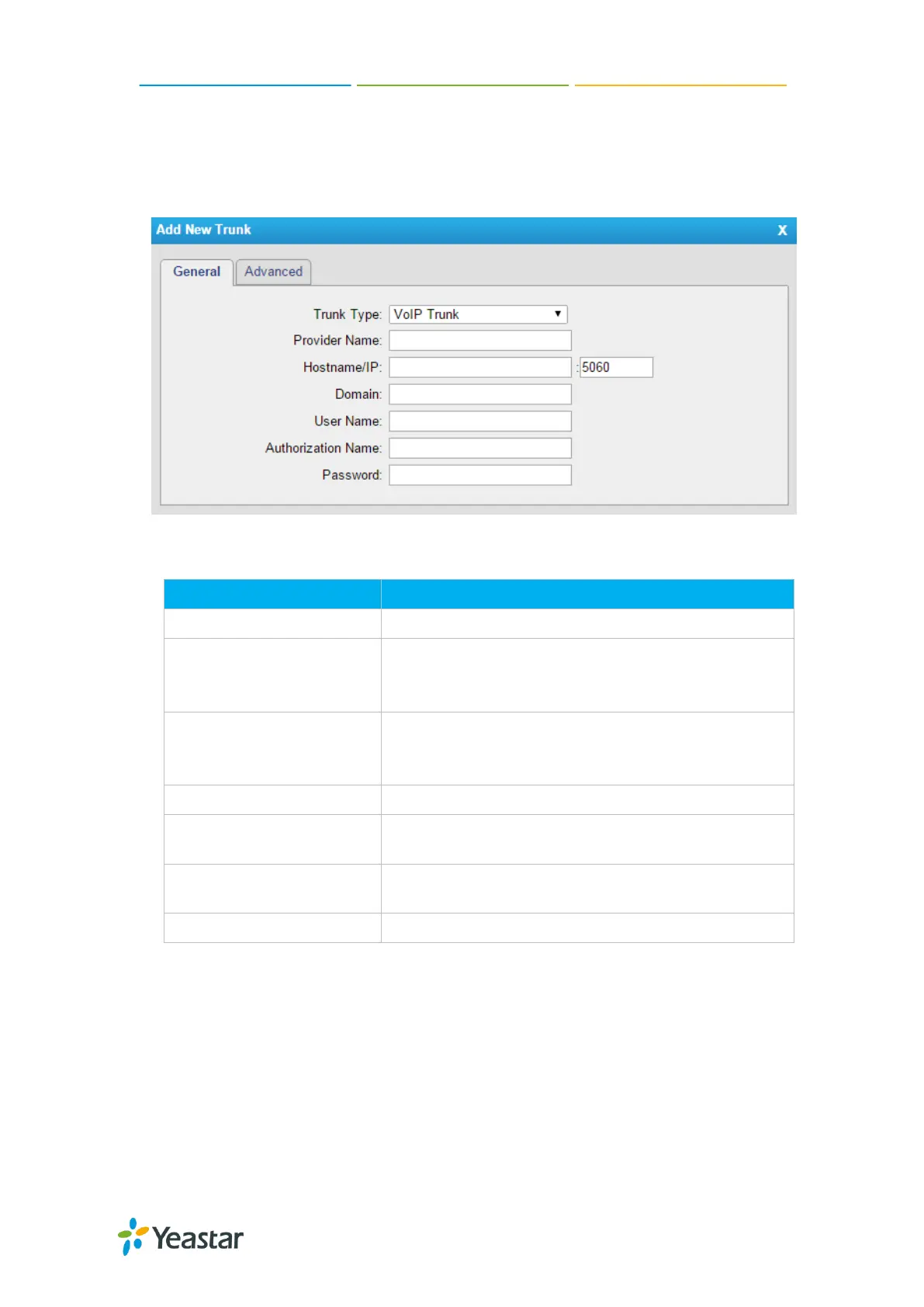TA410/810 User Manual
18/63
2) VoIP Trunk
It’s a SIP trunk configured in TA410/810 to register to the SIP provider, please
make sure this trunk works properly in advance with provider before configuring
TA410/TA810.
Figure 4-3 VoIP Trunk Settings
Table 4-2 Description of VoIP Trunk Settings
Choose the type of trunk, “VoIP Trunk”.
A unique label to help you identify this trunk when
listed in outbound rules, incoming rules etc. E.g.
“yeastar”.
Service provider’s hostname or IP address.
Note: 5060 is the standard port number used by SIP
protocol. Don’t change this part if it is not required.
VoIP provider’s server domain name or IP address.
User name of SIP account provided from the SIP
Server provider.
Authorization Name of SIP account provided from
the SIP Server provider.
Password of the SIP account.
3) Service Provider
This is service provider trunk (peer to peer mode) which authorized using IP
address only.