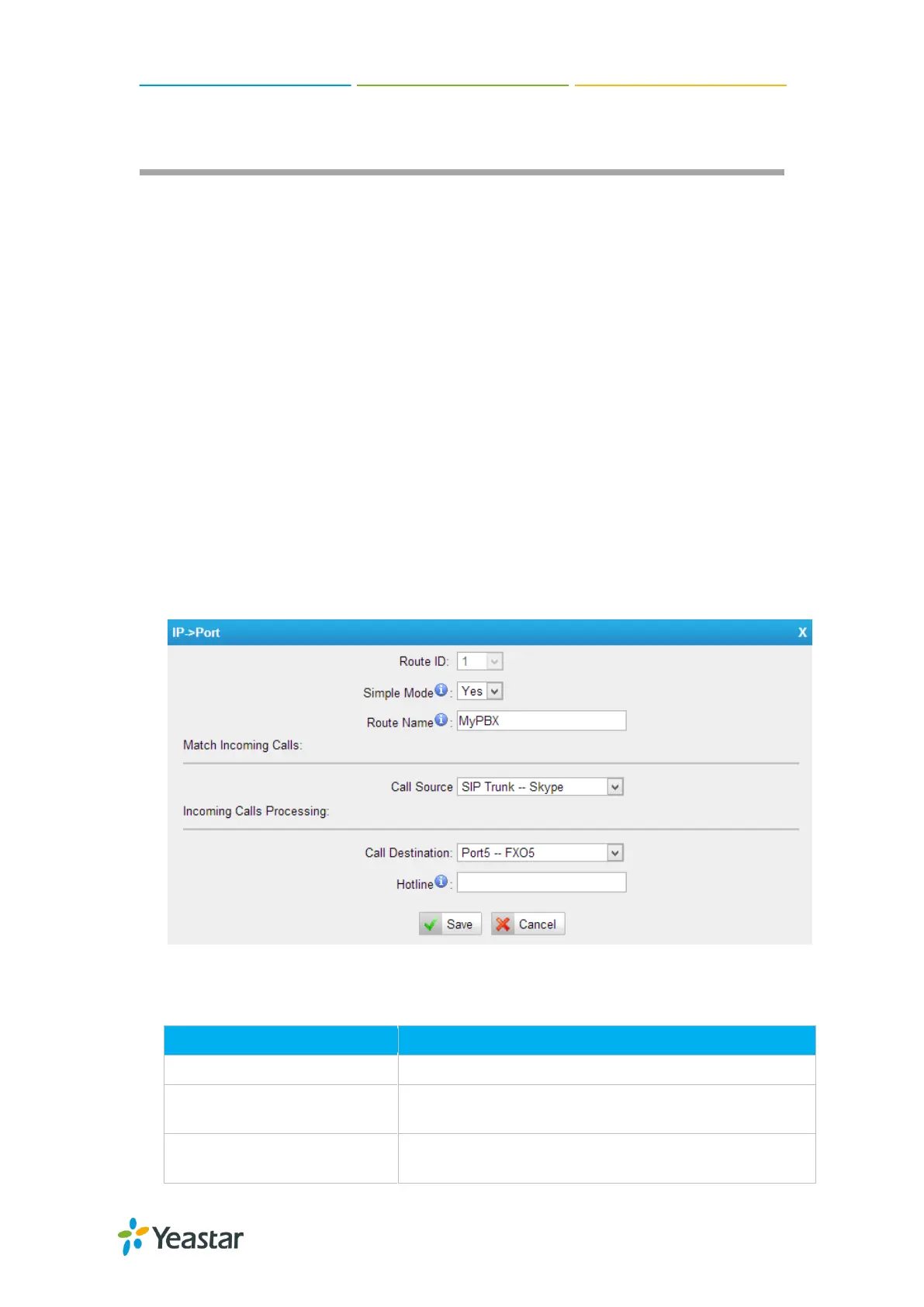TA410/810 User Manual
26/63
Routes Settings
After connecting Yeastar TA410/810 gateway with the VoIP server, you need to
configure the routes settings on TA410/810 to route the calls through the gateway. In
this chapter, we introduce the following sections:
IP->Port
Port->IP/Port
Blacklist
Callback Settings
IP->Port
Configure IP->Port routes to control calls from your SIP server to TA410/810 FXO
ports.
Click “Edit” to check the route details, there are two modes for you.
1) Simple Mode
Choose “Yes” for Simple Mode, the simple mode configuration page appears as
below.
Figure 5-1 Simple Mode Route
Table 5-1 Description of Simple Mode Route
Choose the trunk or trunk group for the incoming
calls.
Choose the trunk or trunk group to route the incoming
calls to.