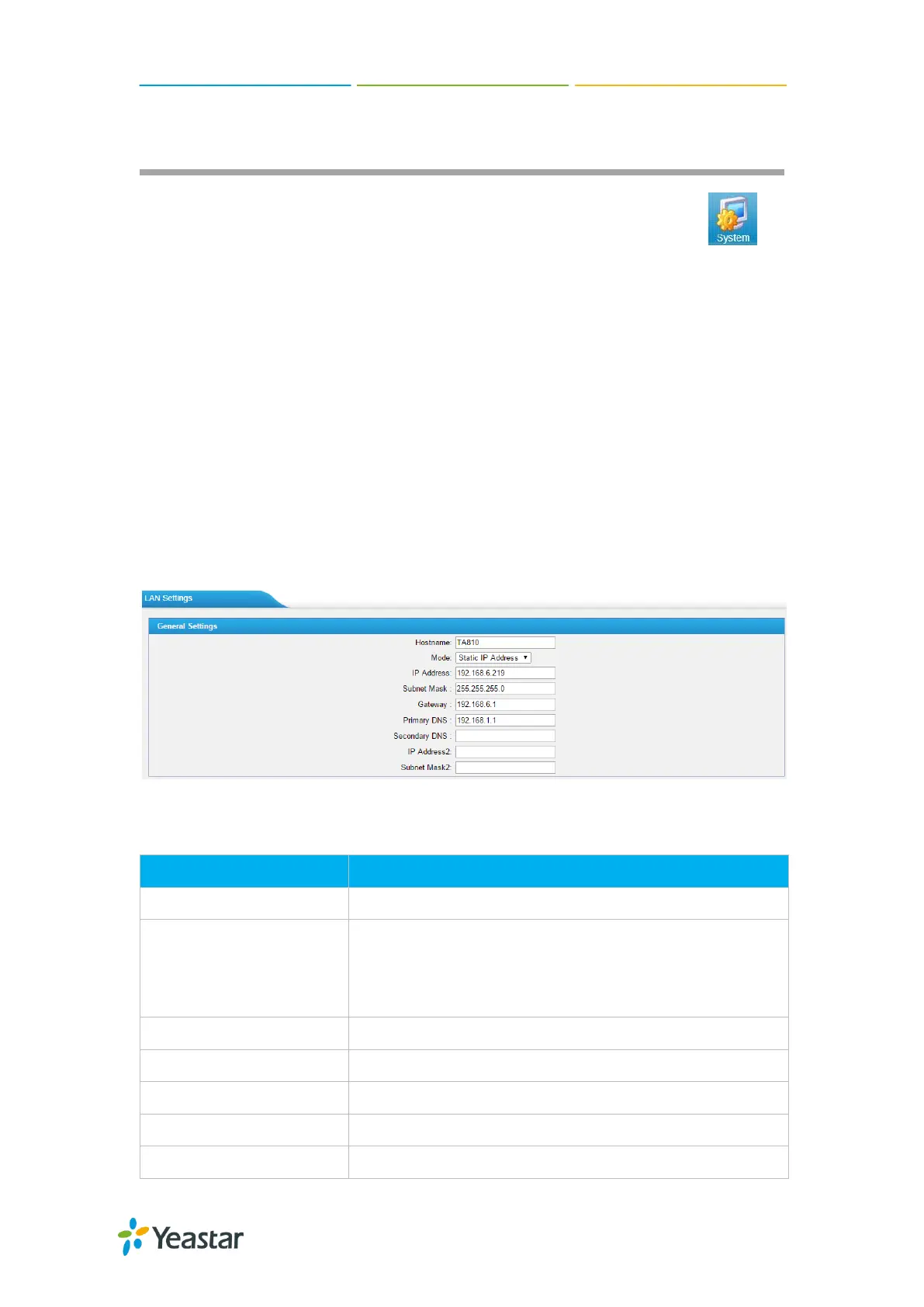TA410/810 User Manual
37/63
Network Preferences
This chapter explains network settings on TA410/810. Click the main menu on
the top of the Web GUI to check the network settings.
LAN Settings
Service
VLAN Settings
VPN Settings
DDNS Settings
Static Route
LAN Settings
After successfully logging in the TA410/810 Web GUI for the first time, users could go
System→Network Preferences→LAN Settings to configure the network for
TA410/810.
Figure 9-1 LAN Settings
Table 9-1 LAN Settings
Set the host name for TA410/810.
Choose the network mode:
Static IP Address
DHCP
PPPoE
Set the IP Address for TA410/810.
Set the subnet mask for TA410/810.
Set the gateway for TA410/810.
Set the primary DNS for TA410/810.
Set the secondary DNS for TA410/810.