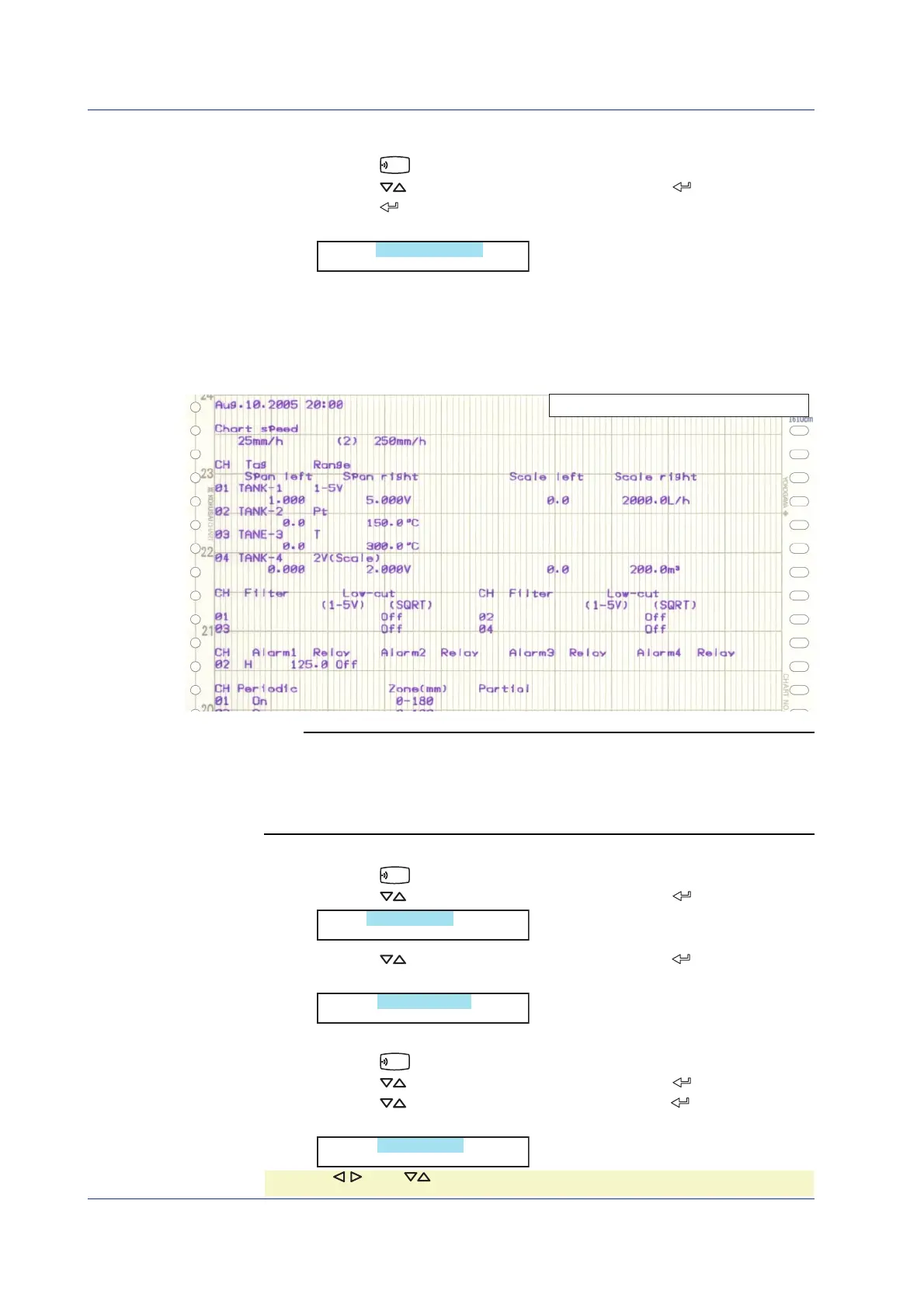50 IM 04P02B01-02E
Aborting the Manual Printout
1.
Press the
FUNC
key.
2.
Press the key to select Print out and then press the key.
3.
Press the key with Manual Stop shown on the screen.
Manual printout stops. The screen returns to the data display screen.
Print=Manual Stop
Printing the Recorder Settings
This section explains the procedure for printing the recorder settings. There are two sets
of settings that can be printed: List and Setup.
List: Prints the settings of Setting mode (input range for each channel, etc.)
Setup: Prints the settings of Basic Setting mode
Printout example of List on the dot model
Note
• The printout takes several minutes to tens of minutes to complete.
• When printout is executed, trend recording is suspended. However, the recorder continues
the measurement and alarm detection (in the background).
• When printout is complete, trend recording resumes.
• If an alarm occurs during the printout, the alarm is printed after the recording resumes.
Starting the List Printout
1.
Press the
FUNC
key.
2.
Press the key to select Print out and then press the key.
Func=Print out
3.
Press the key to show List Start and then press the key.
The List printout starts. The screen returns to the data display screen.
Print=List Start
Aborting the List Printout
1.
Press the
FUNC
key.
2.
Press the key to select Print out and then press the key.
3.
Press the key to show List Stop and then press the key.
The List printout stops. The screen returns to the data display screen.
Print=List Stop
* When the key or key is pressed while holding down the SHIFT key, the operation is
reversed as when the respective key is pressed by itself.
Recording/Displaying Data
