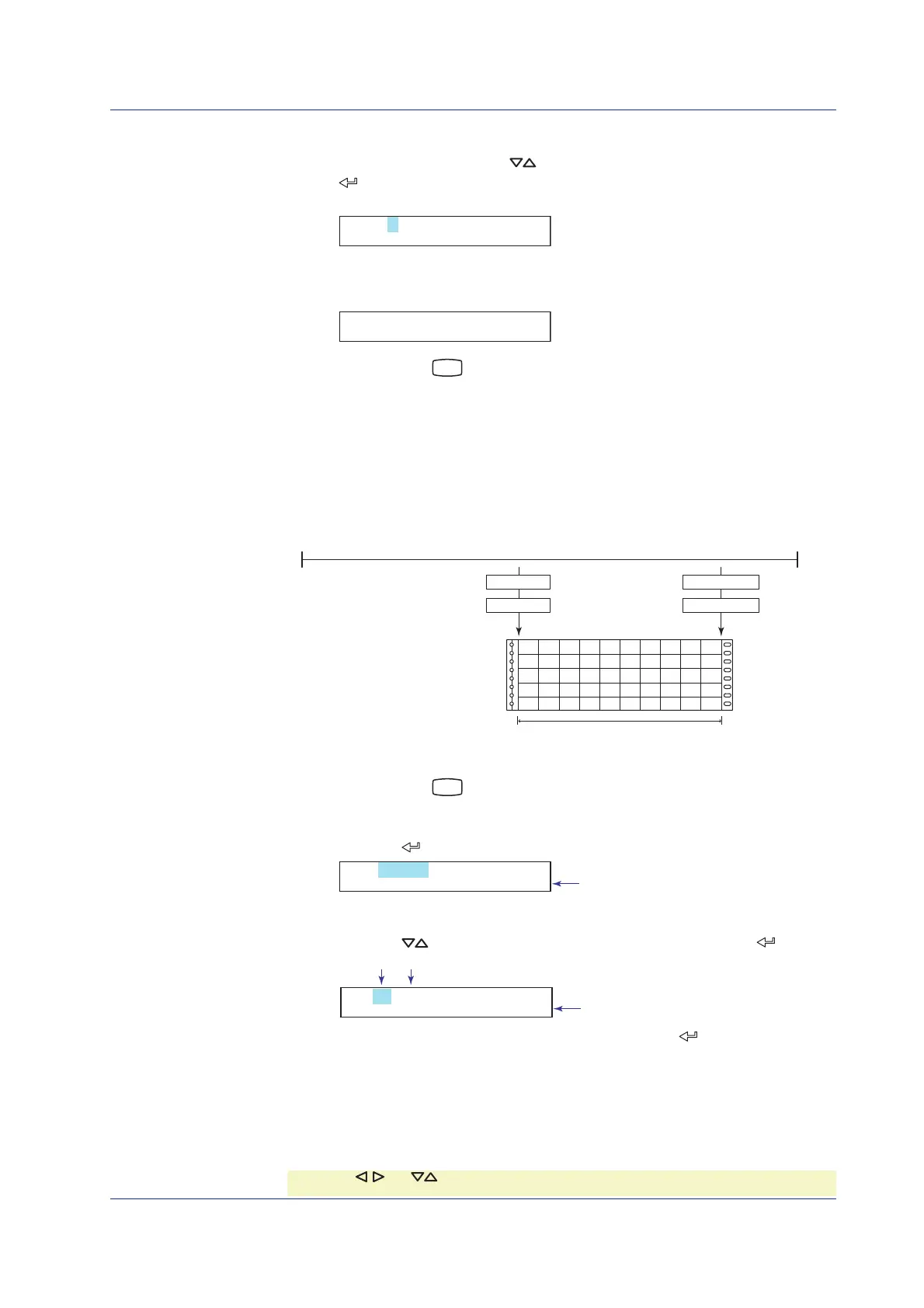37IM 04P02B01-02E
Setting the Input Range and Alarm on Measurement Channels
Selecting the Unit
16.
Use the
CHARACTER
key and key to set unit character and then press the
key. (For the procedure, see “Entering Characters” on page 23. For the
characters that can be used, see “Explanation” on page 39.)
Unit:
CHR:%-
Finishing the Unit Setting
17.
When Setting complete screen is displayed, press the ESC key.
03-03 Channel
Setting complete
18.
Hold down the
MENU
key for 3 seconds to return to Operation mode.
Setup Example (3) of 0 to 10 V Input and Unit
Set channel 04 to 0 to 10 V input and measure the range 0.0 to 400.0 m
3
/h. The 20 V DC
voltage range is used. The unit is converted using the linear scaling function. The scaling
range is –20000 to 30000 excluding the decimal point.
The measured values in the range of 0.0 to 400.0 m
3
/h are recorded in a width of 180
mm on the chart paper.
Chart paper
180 mm
20 V 20 VLinear scaling Measurable range of 20 V
0.0 m
3
/h 400.0 m
3
/h(Scale left) (Scale right)
0.00 V 10.00 V(Span left) (Span right)
Entering Setting Mode
1.
Hold down the
MENU
key for 3 seconds to enter Setting mode.
Selecting the Range
2.
Press the key with Range shown on the screen.
Set=Range
Input range and record
Displays a description of the setup item.
Selecting the Channel Range
3.
Press the key to set the first channel to 04, and then press the key.
First channel
Last channel
CH=04-04
First channel 01-06
Displays the selectable range of channels.
4.
Likewise, set the last channel to 04 and then press the key.
* When the key key or CHARACTER key is pressed while holding down the SHIFT key,
the operation is reversed as when the respective key is pressed by itself.
