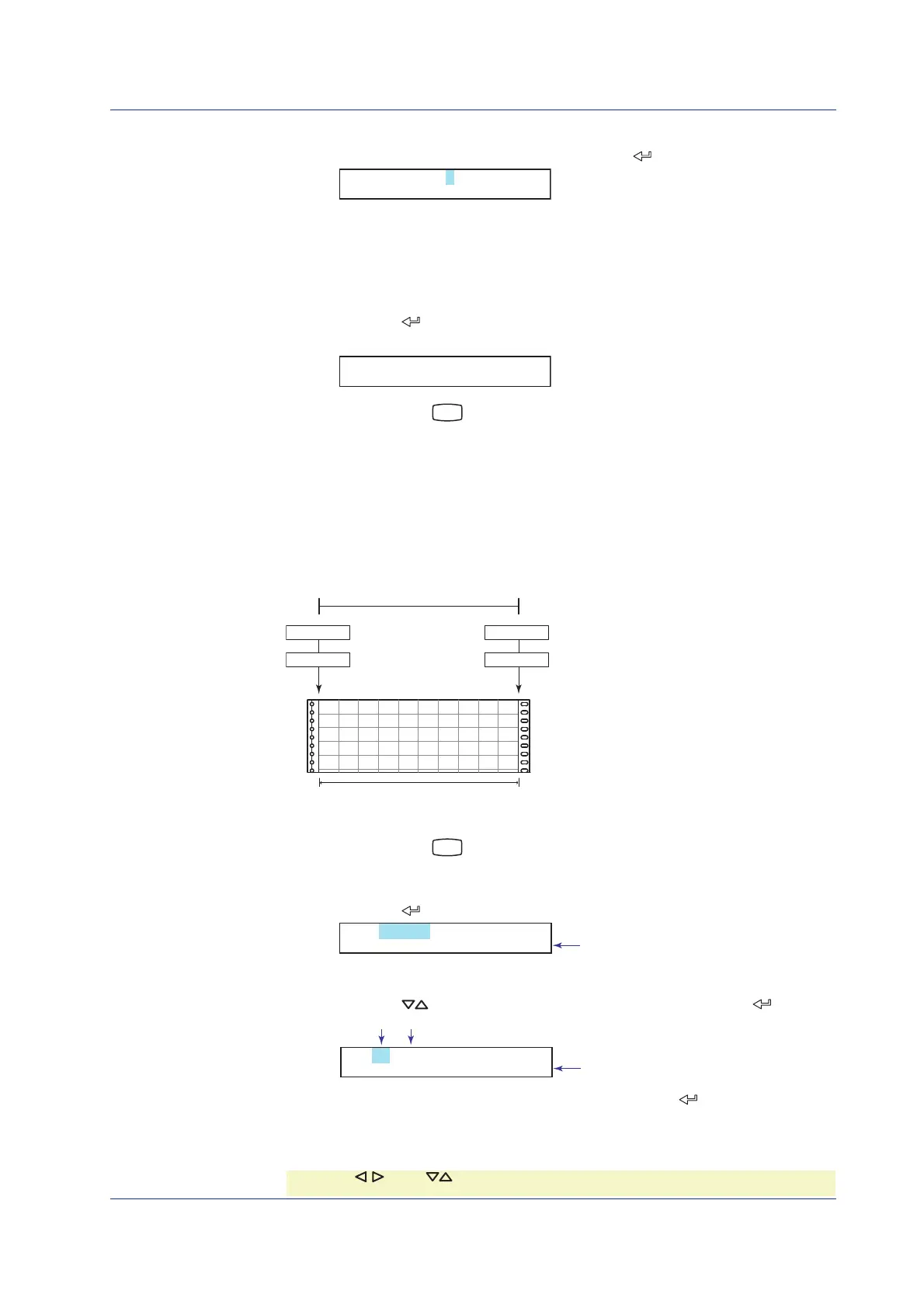35IM 04P02B01-02E
Setting Span Right
8.
Likewise, set Span right to 450.0 and press the key.
Span right= 450.0
-200.0/ 1370.0˚C
The Setting complete screen is displayed. When this screen is displayed, the
settings entered up to then are applied.
Finishing the Settings
9.
When Setting complete screen is displayed, do either of the following:
Press the
key to set other channels.
To finish setting the input range, press the ESC key.
02-02 Channel
Setting complete
10.
Hold down the
MENU
key for 3 seconds to return to Operation mode.
Setup Example (2) of 1-5V Input and unit
Set channel 03 to 1 to 5V standard signal input and 0.0 to 500.0% scale. The scaling
range is –20000 to 30000. The scaling range is –20000 to 30000 excluding the decimal
point.
The measured values in the range of 0.0 to 500.0% are recorded in a width of 180 mm
on the chart paper.
1V 5V
1-5V standard signal
0.0% 500.0%
(Scale left) (Scale right)
1.000 5.000
(Span left) (Span right)
180 mm
Chart paper
Entering Setting Mode
1.
Hold down the
MENU
key for 3 seconds to enter Setting mode.
Selecting the Range
2.
Press the key with Range shown on the screen.
Set=Range
Input range and record
Displays a description of the setup item.
Selecting the Channel Range
3.
Press the key to set the first channel to 03 and then press the key.
First channel
Last channel
CH=03-03
First channel 01-06
Displays the selectable range of channels.
4.
Likewise, set the last channel to 03 and then press the key.
Setting the Input Range and Alarm on Measurement Channels
* When the key or key is pressed while holding down the SHIFT key, the operation is
reversed as when the respective key is pressed by itself.
