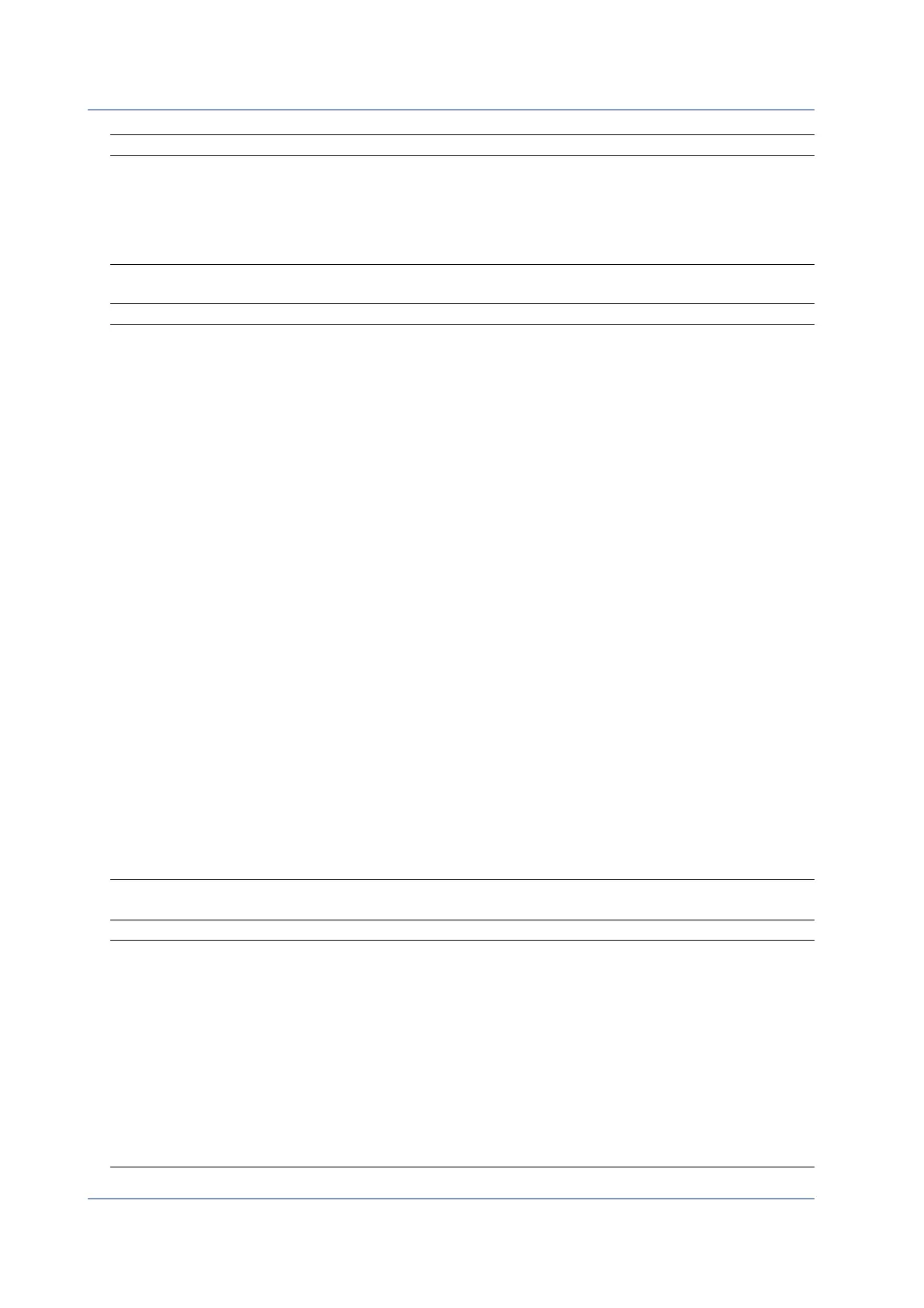54 IM 04P02B01-02E
Setup Item Pen/Dot Selectable Range or Selections Default Value
Aux > DST - Not/Use Not
Aux > DST > Start month - Apr/May/Jun/Jul/Aug/Sep/Oct/Nov/Dec/Jan/Feb/Mar Apr
Aux > DST > Strt day - 1st-Sun/.../Last-Mon 1st-Sun
Aux > DST > Start time - 0:00 to 23:00 0:00
Aux > DST > End month - Apr/May/Jun/Jul/Aug/Sep/Oct/Nov/Dec/Jan/Feb/Mar Apr
Aux > DST > End day - 1st-Sun/.../Last-Mon Last-Mon
Aux > DST > End time - 0:00 to 23:00 0:00
Computation function (/M1 option)
Setup Item Pen/Dot Selectable Range or Selections Default Value
Math > Formula > CH - 0A/0B/0C/0D/0E/0F/0G/0J/0K/0M/0N/0P 0A
Math > Formula > Mode - On/Off Off
Math > Formula > formula - 120 characters or less 01
Math > Unit > CH - 0A/0B/0C/0D/0E/0F/0G/0J/0K/0M/0N/0P 0A
1A/1B/1C/1D/1E/1F/1G/1J/1K/1M/1N/1P
Math > Unit > Unit - 6 characters or less Blank
Math > Constant > No. - K01 to K30 K01
Math > Alarm > CH - 0A/0B/0C/0D/0E/0F/0G/0J/0K/0M/0N/0P 0A
1A/1B/1C/1D/1E/1F/1G/1J/1K/1M/1N/1P
Math > Alarm > Level - 1/2/3/4 1
Math > Alarm > Alarm - On/Off Off
Math > Alarm > Type - H/L (*/T/t) H
Math > Alarm > Value - –9999999 to 99999999 excluding the decimal -
Math > Alarm > Relay - On/Off Off
Math > Alarm > Relay number - I01 to I06 101
Math > TLOG > CH - 0A/0B/0C/0D/0E/0F/0G/0J/0K/0M/0N/0P 0A
1A/1B/1C/1D/1E/1F/1G/1J/1K/1M/1N/1P
Math > TLOG > Timer No. - Periodic/1/2 Periodic
Math > TLOG > SUM scale - Off, /s, /min, /h, /day Off
Math > Aux > Zone > CH - 0A/0B/0C/0D/0E/0F/0G/0J/0K/0M/0N/0P 0A
1A/1B/1C/1D/1E/1F/1G/1J/1K/1M/1N/1P
Math > Aux > Zone > Left, Right - Within the recording span range (mm) Left: 0, Right: 180
*Math > Aux > Partial > CH - 0A/0B/0C/0D/0E/0F/0G/0J/0K/0M/0N/0P 0A
1A/1B/1C/1D/1E/1F/1G/1J/1K/1M/1N/1P
*Math > Aux > Partial > Partial - On/Off Off
*Math > Aux > Partial > Expand - 1 to 99% 50
*Math > Aux > Partial > Bound - Within the recording span range -
Math > Aux > Print out > CH - 0A/0B/0C/0D/0E/0F/0G/0J/0K/0M/0N/0P 0A
1A/1B/1C/1D/1E/1F/1G/1J/1K/1M/1N/1P
Math > Aux > Print out > Trend Dot Model On/Off On
Math > Aux > Print out > Periodic - On/Off On
Math > Aux > Tag > CH - 0A/0B/0C/0D/0E/0F/0G/0J/0K/0M/0N/0P 0A
1A/1B/1C/1D/1E/1F/1G/1J/1K/1M/1N/1P
Math > Aux > Tag > Tag - 7 characters or less 0A to 1P
*Math > Aux > Alarm delay time > CH - 0A/0B/0C/0D/0E/0F/0G/0J/0K/0M/0N/0P 0A
1A/1B/1C/1D/1E/1F/1G/1J/1K/1M/1N/1P
*Math > Aux > Alarm delay time > Duration - 0 to 3600s 10s
Header printout (/BT1 option)
Setup Item Pen/Dot Selectable Range or Selections Default Value
*Batch > Batch No
- 26 characters or less Blank
*Batch > Lot No.
- 0-9999 or 0-999999 0
*Batch > Detail > Start > Comment > Line No.
- 1/2/3/4/5 1
*Batch > Detail > Start > Comment > (Comment)
- 64 characters or less Blank
*Batch > Detail > Start > Print > Batch Name
- On/Off On
*Batch > Detail > Start > Print > Chart Speed
- On/Off On
*Batch > Detail > Start > Print > Clock
- On/Off On
*Batch > Detail > Start > Action > Feed
-0 to 50 mm 0 mm
*Batch > Detail > End > Comment > Line No.
- 1/2/3/4/5 1
*Batch > Detail > End > Comment > (Comment)
- 64 characters or less Blank
*Batch > Detail > End > Print > Batch Name
- On/Off On
*Batch > Detail > End > Print > Chart Speed
- On/Off On
*Batch > Detail > End > Print > Clock
- On/Off On
*Batch > Detail > End > Action > Feed
-0 to 50 mm 0 mm
*Batch > Detail > End > Action > Auto inc.
- On/Off On
Setup Items and Default Values
