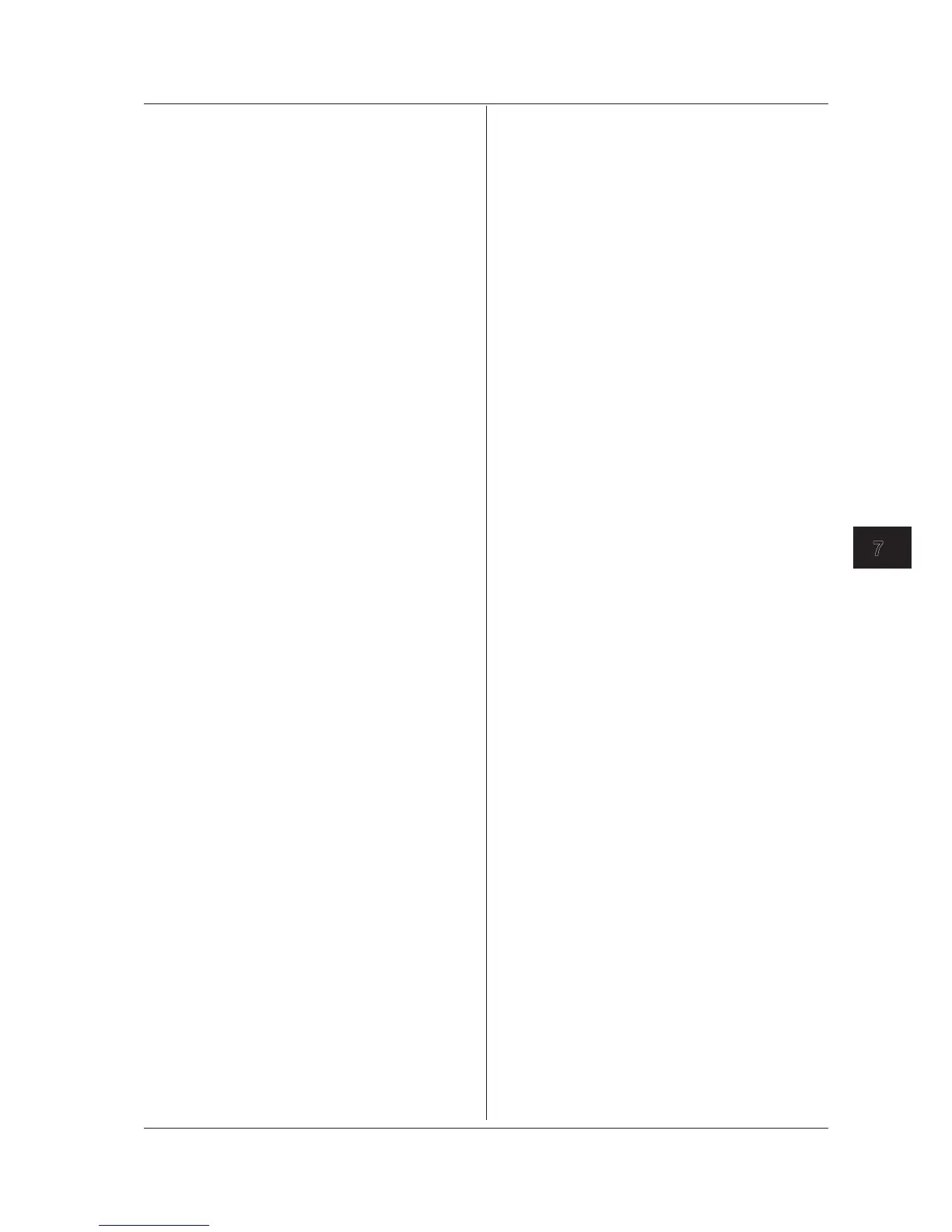:CALibration:WAVelength:EXTernal[:IM
Mediate]
Function Performs wavelength calibration using an
external reference light source.
Syntax
:CALibration:WAVelength:EXTernal[:I
MMediate]
Example
:CALIBRATION:WAVELENGTH:EXTERNALl
Explanation • The type of the external reference light source
to be used for calibration is set using the
CAL
ibration:WAVelength:EXTernal:SOUR
ce
command.
• The wavelength of the external reference light
source to be used for calibration is set using
the
CALibration:WAVelength:EXTernal
:WAVelenght
command.
• This is an overlapable command.
:CALibration:WAVelength:EXTernal:SOU
Rce
Function Sets/queries the type of the light source used
for external reference light source-based
wavelength calibration.
Syntax
:CALibration:WAVelength:EXTernal
:SOURce<wsp>LASer|GASCell|EMISsi
on|0|1|2
:CALibration:WAVelength:EXTernal:SO
URce?
LASer = An external reference light source is
used for the laser
GASCell = A gas cell is used as the external
reference light source.
EMISsion = An emission light is used as the
external reference light source.
Response 0 = Laser, 1 = Gas cell,
2 = Emission light
Example
:CALIBRATION:WAVELENGTH:EXTERNALl:S
OURCE LASER
:CALIBRATION:WAVELENGTH:EXTERNALl:S
OURCEe? -> 0
Explanation • Of the level offset table, the command sets
or queries the offset value of a wavelength
specified by <integer>.
• On the AQ6373/AQ6373B, the following
parameter cannot be set.
GASCell , 1
• This is a sequential command.
• On the AQ6370C/AQ6370D/AQ6373/AQ6375/
AQ6375B, the following parameter cannot be
set.
EMISsion , 2
:CALibration:WAVelength:EXTernal:WAV
elength
Function Sets/queries the wavelength of the light source
used for external reference light source-based
wavelength calibration.
Syntax
:CALibration:WAVelength:EXTernal:WA
Velength<wsp><NRf>[M]
:CALibration:WAVelength:EXTernal:WA
Velength?
<NRf> = Wavelength of the external reference
light source [nm]
Example
:CALIBRATION:WAVELENGTH:EXTERNALl:W
AVELENGTH 1550.000NM
:CALIBRATION:WAVELENGTH:EXTERNALl:W
AVELENGTH? -> +1.55000000E-006
Explanation This is a sequential command.
:CALibration:WAVelength:INTernal[:IM
Mediate]
Function Performs wavelength calibration using an
internal reference light source.
Syntax
:CALibration:WAVelength:INTernal[:I
MMediate]
Example
:CALIBRATION:WAVELENGTH:INTERNALl
Explanation • With the AQ6373/AQ6373B, the command is
invalid.
• This is an overlapable command.
:CALibration:WAVelength:OFFSet:TABLe
Function Sets/queries the wavelength offset table.
Syntax
:CALibration:POWer:OFFSet:TABLe<wsp
><integer>,<NRf>
:CALibration:POWer:OFFSet:TABLe?<ws
p><integer>
<integer> = wavelength (specified in nm)
<NRf> = Wavelength offset value (specified in
nm)
Example
:CALIBRATION:WAVELENGTH:OFFSET:TAB
LE 1550,-0.1
:CALIBRATION:WAVELENGTH:OFFSET:TAB
LE? 1550 -> -1.00000000E-001
Explanation • Of the wavelength offset table, the command
sets or queries the offset value of a
wavelength specified by <integer>.
• This is a sequential command.
7.6 Instrument-Specific Commands
