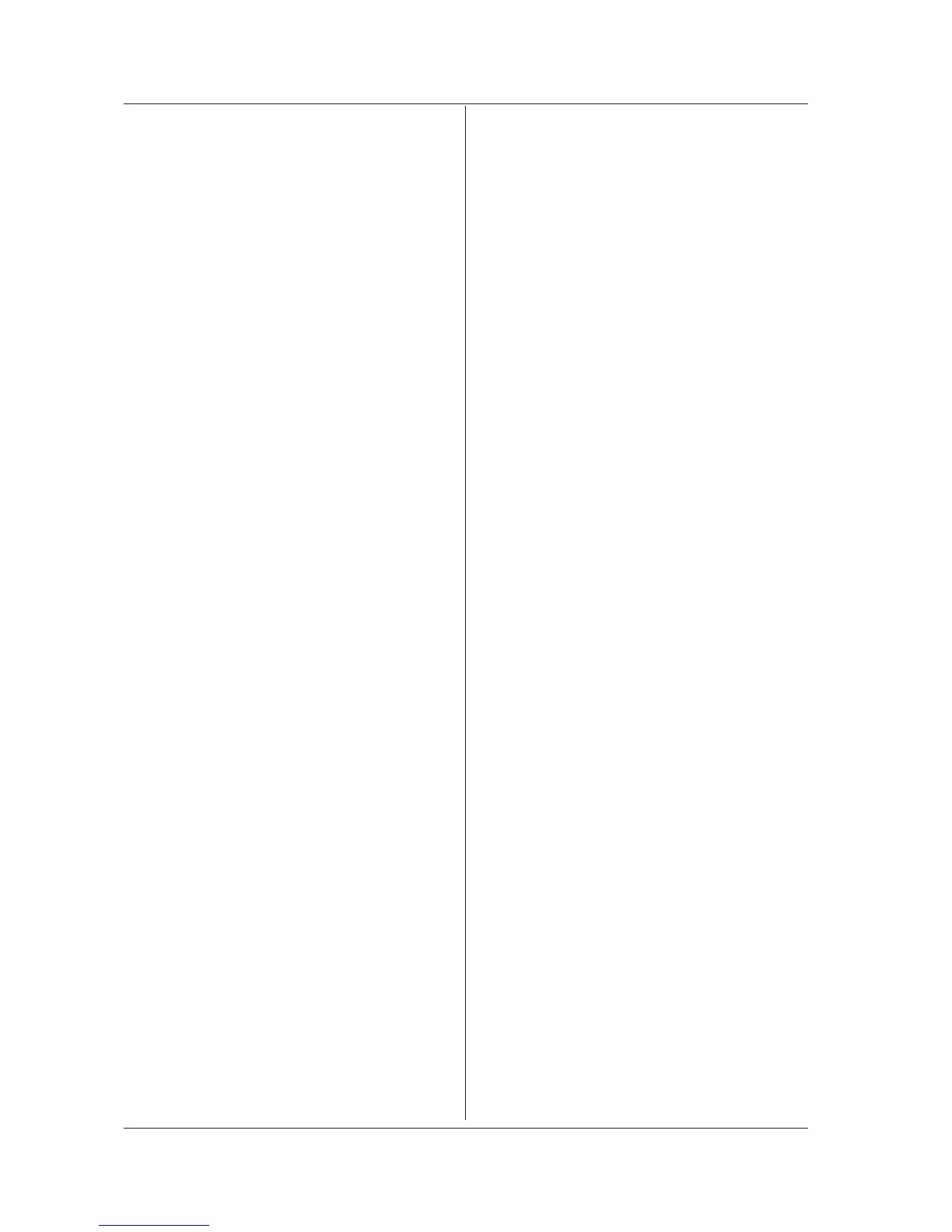:MMEMory:STORe:SETTing
Function Stores setting information to a specified file.
Syntax
:MMEMory:STORe:SETTing<wsp><"file
name">[,INTernal|EXTernal]
<"file name"> = Name of a file to be saved
INTernal|EXTernal = Save destination drive
Example
:MMEMORY:STORE:SETTING "test001",
INTERNAL
Explanation This is a sequential command.
:MMEMory:STORe:TEMPlate
Function Stores specified template data to a specified file
Syntax
:MMEMory:STORe:TEMPlate
<wsp><template>,<"file
name">[,INTernal|EXTernal]
<template> = Template to be saved.
(UPPER|LOWER|TARGET)
<"file name"> = Name of a file to be saved
INTernal|EXTernal = Save destination drive
Example
:MMEMORY:STORE:TEMPLATE UPPER,
"test001",INTERNAL
Explanation This is a sequential command.
:MMEMory:STORe:TRACe
Function Stores a specified trace to a specified waveform
file.
Syntax
:MMEMory:STORe:TRACe<wsp><trace
name>,BIN|CSV,<"file
name">[,INTernal|EXTernal]
<trace name> = Trace to be saved
BIN|CSV = Save format
BIN = Binary format
CSV = Text format)
<"file name"> = Name of file to be saved
INTernal|EXTernal = Save destination drive
Example
:MMEMORY:STORE:TRACE TRA,CSV,
"test001",INTERNAL
Explanation This is a sequential command.
PROGram Sub System Command
:PROGram:EXECute
Function This key is used to execute a program that has
been specified.
Syntax
:PROGram:EXECute<wsp><integer>
<integer> = Number of a program to execute
Example
:PROGRAM:EXECUTE 1
Explanation This is an overlapable command.
7.6 Instrument-Specific Commands
