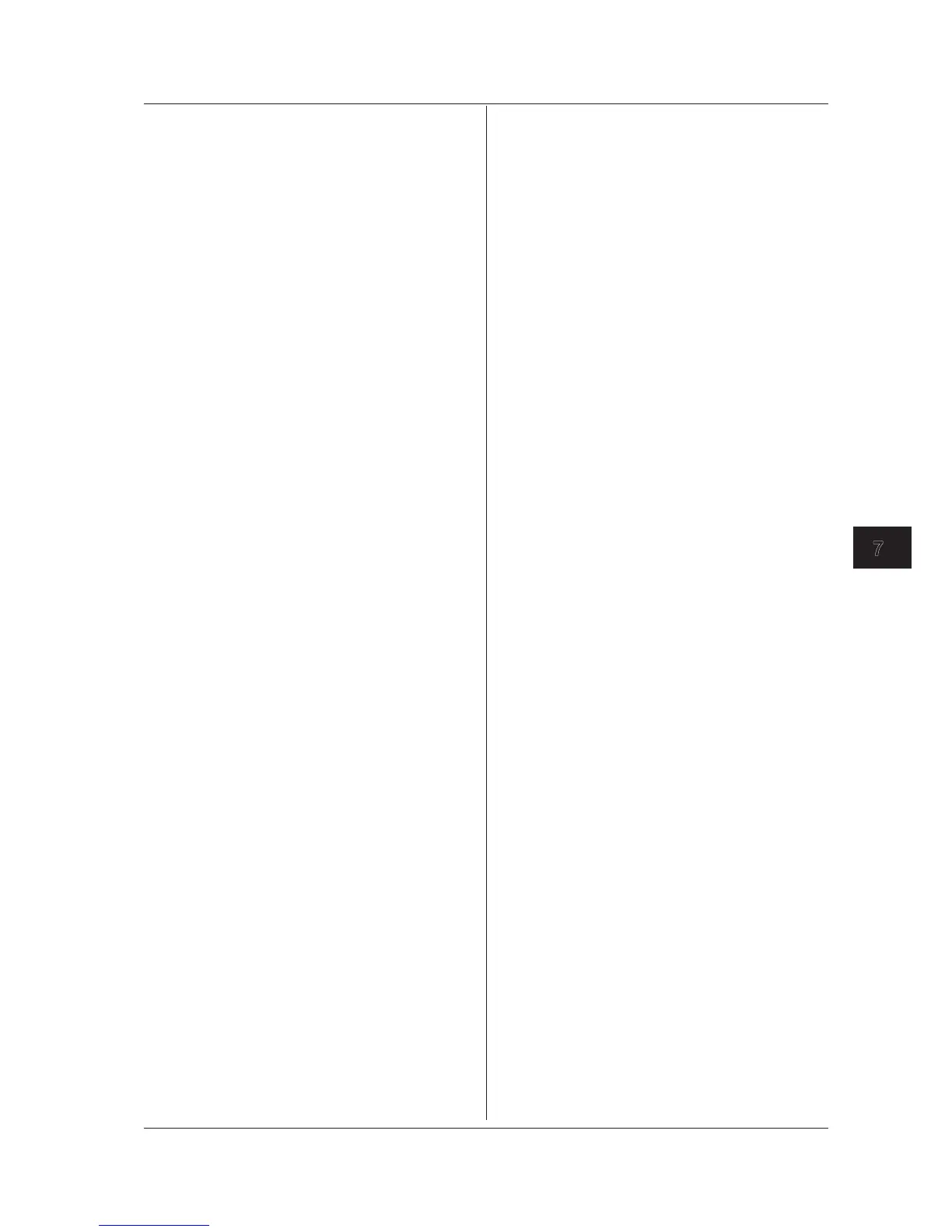:TRACe:TEMPlate:TTYPe
Function Sets/queries judgement type of the go/no-go
decision function of the template function.
Syntax
:TRACe:TEMPlate:TTYPe<wsp><type>
:TRACe:TEMPlate:TTYPe?
<type>= Judgement type
UPPer = Judge Upper line only
LOWer= Judge Lower line only
U&L = Judge both Upper and LOWer
line
Response 0 = UPPer, 1 = LOWer, 2 = U&L
Example
:TRACE:TEMPlATE:TTYPE U&L
:TRACE:TEMPlATE:TTYPE? -> 2
Explanation This is a sequential command.
:TRACe:TEMPlate:WAVelength:SHIFt
Function Sets/queries the amount of wavelength shift for
the template.
Syntax
:TRACe:TEMPlate:WAVelength:SHIFt
<wsp><NRf>[M]
:TRACe:TEMPlate:WAVelength:SHIFt?
<NRf> = Amount of a wavelength shift [m]
Example
:TRACE:TEMPlATE:WAVELENGTH:
SHIFT -5NM
:TRACE:TEMPlATE:WAVELENGTH:SHIFT?
-> -5.00000000E-009
Explanation This is a sequential command.
TRIGger Sub System Command
:TRIGger[:SEQuence]:DELay
Function Sets/queries the trigger delay.
Syntax
:TRIGger[:SEQuence]:DELay<wsp><NRf>
[S]
:TRIGger[:SEQuence]:DELay?
<NRf> = delay [sec]
Example
:TRIGER:DELAY 100.0US
:TRIGER:DELAY? -> +1.00000000E-004
Explanation • When this command is executed, the external
trigger mode becomes enabled.
(
TRIGger[:SEQuence]:STATe ON
)
• This is a sequential command.
:TRIGger[:SEQuence]:GATE:ITIMe
Function Sets or queries sampling interval for gate
sampling.
Syntax
:TRIGger[:SEQuence]:GATE:ITIMe<wsp>
<NRf>[S]
:TRIGger[:SEQuence]:GATE:ITIMe?
<NRf> = Sampling interval
Response <NRf> = Sampling interval[S]
Example
:TRIGGER:SEQUENCE:GATE:ITIME 100ms
:TRIGGER:SEQUENCE:GATE:ITIME? ->
+1.00000000E-001
Description • This is a sequential command.
• This command can be used on the AQ6370C/
AQ6370D/AQ6373B/AQ6375B.
:TRIGger[:SEQuence]:GATE:LOGic
Function Sets or queries the gate signal logic of gate
sampling.
Syntax
:TRIGger[:SEQuence]:GATE:LOGic<wsp>
POSI|NEGA|0|1
:TRIGger[:SEQuence]:GATE:LOGic?
POSI = Sampling is performed when the gate
signal is at high level
NEGA = Sampling is performed when the gate
signal is at low level
Response 0 = POSI, 1 = NEGA
Example
:TRIGGER:SEQUENCE:GATE:LOGIC POSI
:TRIGGER:SEQUENCE:GATE:LOGIC? -> 0
Description • This is a sequential command.
• This command can be used on the AQ6370C/
AQ6370D/AQ6373B/AQ6375B.
7.6 Instrument-Specific Commands
