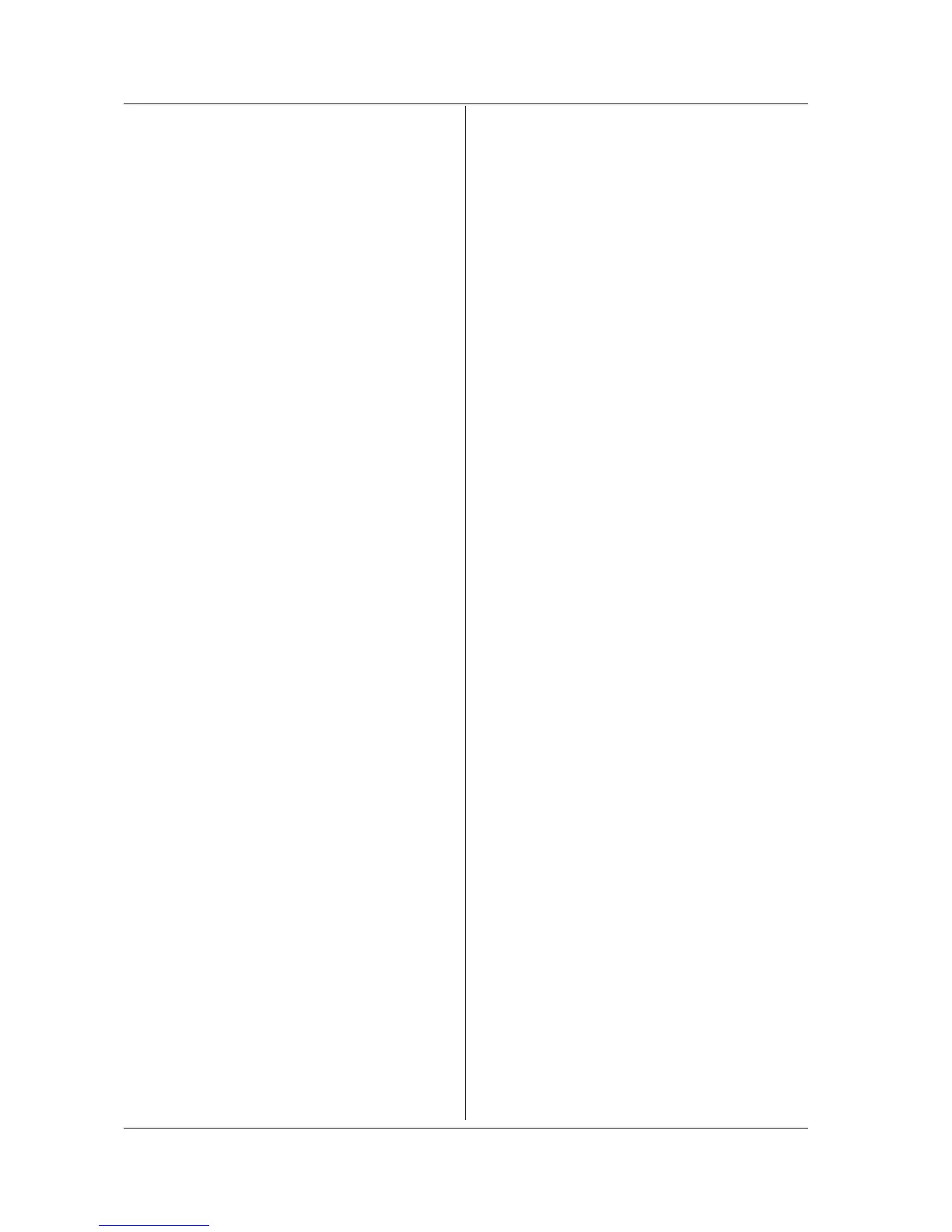:TRIGger[:SEQuence]:SLOPe
Function Sets/queries the trigger edge.
Syntax
:TRIGger[:SEQuence]:SLOPe<wsp>RISE|
FALL|0|1
:TRIGger[:SEQuence]:SLOPe?
RISE = RISE
FALL = FALL
Response 0 = RISE, 1 = FALL
Example
:TRIGER:SLOPE RISE
:TRIGER:SLOPE? -> 0
Explanation • When this command is executed, the external
trigger mode becomes enabled.
• This is a sequential command.
:TRIGger[:SEQuence]:STATe
Function Sets/queries the external trigger mode.
Syntax
:TRIGger[:SEQuence]:STATe<wsp>OFF|O
N|PHOLd|0|1|2
:TRIGger[:SEQuence]:STATe?
OFF: External Trigger OFF
ON: External trigger mode
PHOLd: Peak hold mode
GATE: Gate sampling
Response 0 = OFF, 1 = ON, 2 = PHOLd,
3 = GATE
Example
:TRIGER:STATE ON
:TRIGER:STATE? -> 1
Explanation • This is a sequential command.
• Gate sampling can be used on the AQ6370C
/ AQ6370D / AQ6373B/AQ6375B.
:TRIGger[:SEQuence]:INPut
Function Sets/queries the signal of the input trigger.
Syntax
:TRIGger[:SEQuence]:INPut<wsp>
ETRigger|STRigger|SENable|0|1|2
:TRIGger[:SEQuence]:INPut?
ETRigger|0: Sampling trigger
STRigger|1: Sweep trigger
SENable|2: Sample enable
Example
:TRIGER:INPUT STRIGGER
:TRIGER:INPUT? -> 1
Explanation This is a sequential command.
:TRIGger[:SEQuence]:OUTPut
Function Sets/queries the signal of the output trigger.
Syntax
:TRIGger[:SEQuence]:OUTPut<wsp>OFF|
SSTatus|0|1
:TRIGger[:SEQuence]:OUTPut?
OFF: OFF
SSTatus: Sweep status
Response 0 = OFF, 1 = SSTatus
Example
:TRIGER:OUTPUT SSTATUS
:TRIGER:OUTPUT? -> 1
Explanation This is a sequential command.
:TRIGger[:SEQuence]:PHOLd:HTIMe
Function Sets/queries the hold time of peak hold mode.
Syntax
:TRIGger[:SEQuence]:PHOLd:HTIMe
<wsp><NRf>[s]
:TRIGger[:SEQuence]:PHOLd:HTIMe?
<NRf> = Hold time [s]
Example
:TRIGER:PHOLD:HTIME 100MS
:TRIGER:PHOLD:HTIME? ->
+1.00000000E-1
Explanation This is a sequential command.
7.6 Instrument-Specific Commands
