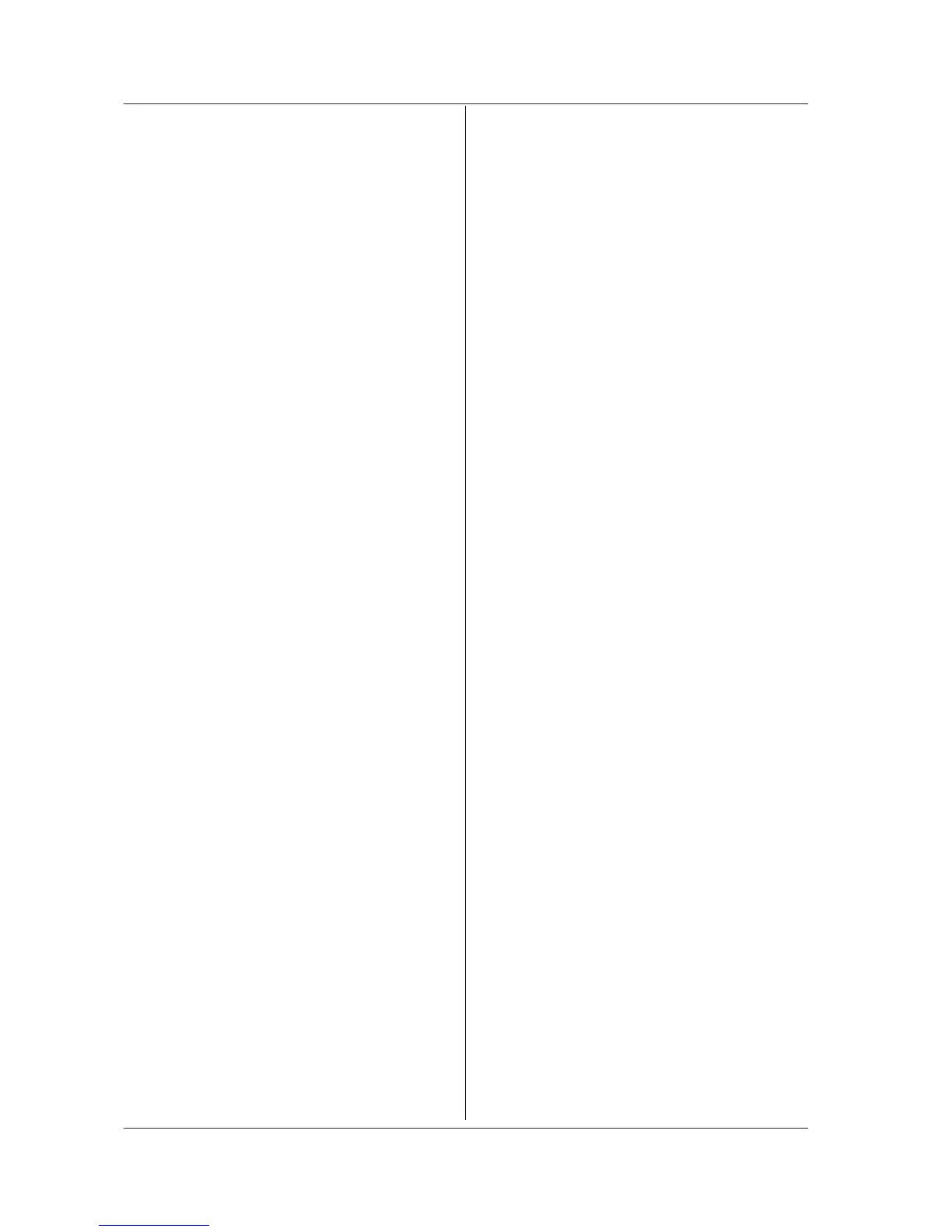FORMat Sub System Command
:FORMat[:DATA]
Function Sets/queries the format used for data transfer
via GP-IB.
Syntax
:FORMat[:DATA]<wsp>REAL[,64|,32]|AS
Cii
:FORMat[:DATA]?
ASCii = ASCII format (default)
REAL[,64] = REAL format (64bits)
REAL,32 = REAL format (32bits)
Example
FORMAT:DATA REAL,64
FORMAT:DATA? -> REAL,64
FORMAT:DATA REAL,32 FORMAT:DATA? ->
REAL,32
FORMAT:DATA ASCII
FORMAT:DATA? -> ASCII
Explanation • When the format is set to REAL (binary) using
this command, the output data of the following
commands are produced in the REAL format.
:CALCulate:DATA:CGAin?
:CALCulate:DATA:CNF?
:CALCulate:DATA:CPOWers?
:CALCulate:DATA:CSNR?
:CALCulate:DATA:CWAVelengths?
:TRACe[:DATA]:X?
:TRACe[:DATA]:Y?
• The default is ASCII mode.
• When the *RST command is executed, the
format is reset to the ASCII mode.
• The ASCII format outputs a list of numerics
each of which is delimited by a comma (,).
Example: 12345,12345,....
• By default, the REAL format outputs data in
fixed length blocks of 64 bits, floating-point
binary numerics.
• If “REAL,32” is specified in the parameter,
data is output in the 32-bit, floating-point
binary form.
• The fixed length block is defined by IEEE
488.2 and consists of “#” (ASCII), one numeric
(ASCII) indicating the number of bytes that
specifies the length after #, length designation
(ASCII), and binary data of a specified length
in this order. Binary data consists of a floating-
point data string of 8 bytes (64 bits) or 4 bytes
(32 bits). Floating-point data consists of lower-
order bytes to higher-order bytes.
E.g.: #18 [eight <byte data>]
#280[80 <byte data>]
#48008[8008 <byte data>]
• For data output in the 32-bit floating-point
binary form, cancellation of significant digits
is more likely to occur in comparison with
transfer of data in the 64-bit, floating-point
binary form.
• This is a sequential command.
HCOPY Sub System Command
:HCOPY:DESTination
Function Sets/queries the print output destination.
Syntax
:HCOPY:DESTination<wsp>INTernal|
FILE|0|2
:HCOPY:DESTination?
INTernal = Internal Printer
FILE = File
Response 0 = INTernal
2 = FILE
Example
:HCOPY:DESTINATION FILE
:HCOPY:DESTINATION? -> 2
Explanation • This is a sequential command.
• The INTernal parameter cannot be used on
the AQ6370D/AQ6373B/AQ6375B.
:HCOPY[:IMMediate]
Function Makes a hard copy of the screen display.
Syntax
:HCOPY[:IMMediate]
Example
:HCOPY
Explanation This is an overlapable command.
:HCOPY[:IMMediate]:FEED
Function Feeds printer paper to the internal printer.
Syntax
:HCOPY[:IMMediate]:FEED<wsp>
[<integer>]
<integer> = Specify the amount of feed in 1–10
(unit: × 5 mm)
Example
:HCOPY:FEED
Explanation • If <integer> is not specified, printer paper is
fed by approximately 5 mm.
• This is a sequential command.
• This command cannot be used on the
AQ6370D/AQ6373B/AQ6375B.
:HCOPY[:IMMediate]:FUNCtion:CALCulat
e:LIST
Function Prints the results of the execution of an analysis
function.
Syntax
:HCOPY[:IMMediate]:FUNCtion:CALCula
te:LIST
Example
:HCOPY:FUNCTION:CALCULATE:LIST
Explanation • If the analysis function is not executed, an
execution error occurs.
• This is an overlapable command.
:HCOPY[:IMMediate]:FUNCtion:MARKer:L
IST
Function Prints a marker list.
Syntax
:HCOPY[:IMMediate]:FUNCtion:MARKer:
LIST
Example
:HCOPY:FUNCTION:MARKER:LIST
Explanation • No execution error occurs even if a marker
does not exist.
• This is an overlapable command.
7.6 Instrument-Specific Commands
