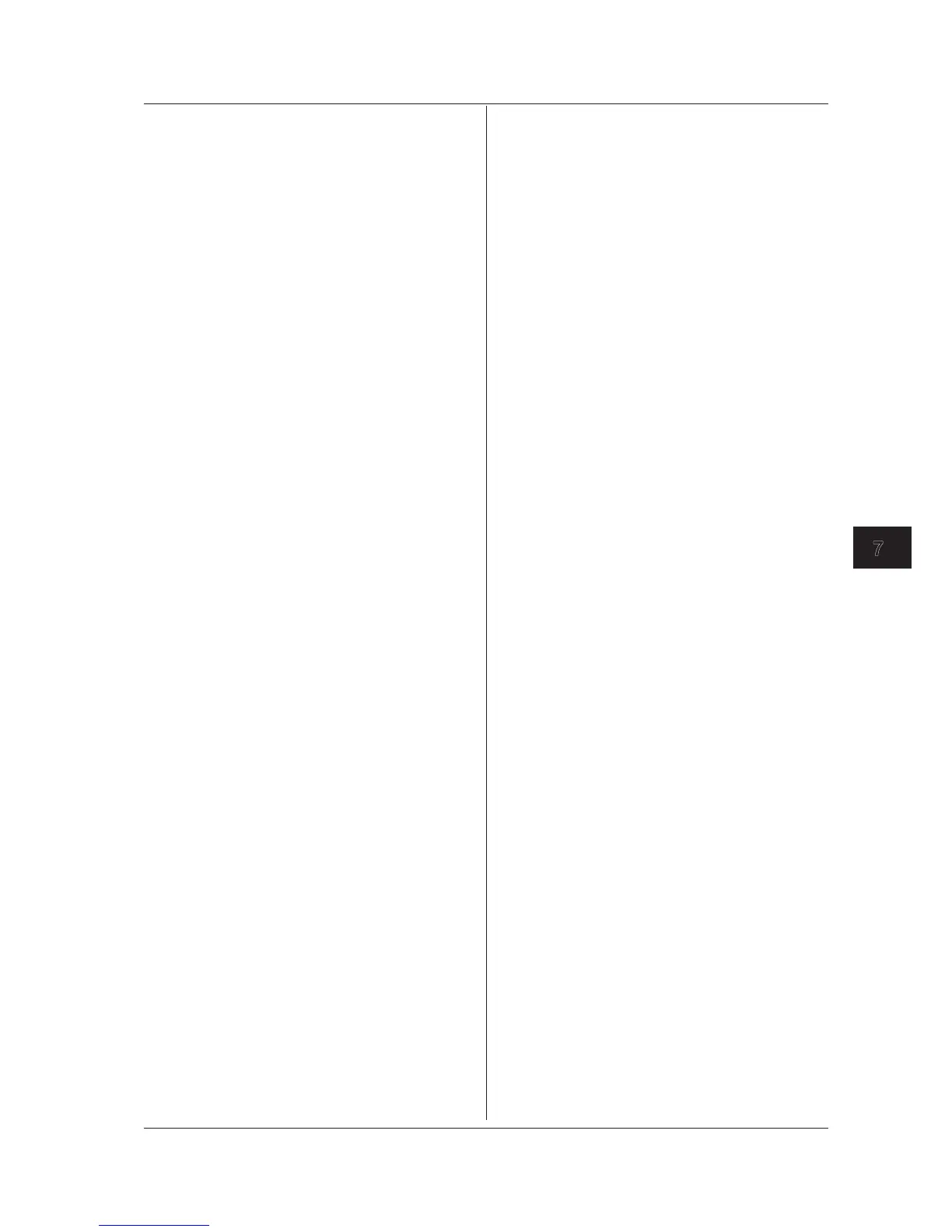UNIT Sub System Command
:UNIT:POWer:DIGit
Function Sets/queries the number of decimal places
displayed for the level value.
Syntax
:UNIT:POWer:DIGit<wsp>1|2|3
:UNIT:POWer:DIGit?
1, 2, 3 = Number of displayed digits
Example
:UNIT:POWER:DIGIT 3
:UNIT:POWER:DIGIT? -> 3
Explanation This is a sequential command.
:UNIT:X
Function Sets/queries the units for the X axis.
Syntax
:UNIT:X<wsp>WAVelength|FREQuency|
WNUMber|0|1|2:UNIT:X?
Response
For AQ6370C, AQ6373 or AQ6373B
WAVelength = Wavelength
FREQuency = Frequency
For AQ6375/AQ6375B
WAVelength = Wavelength
FREQuency = Frequency
WNUMber = Wavenumber
Response 0 = WAVelength, 1 = FREQuency,
2=WNUMber
Example
:UNIT:X FREQUENCY
:UNIT:X? -> 1
Explanation This is a sequential command.
7.7 Output Format for Analysis Results
