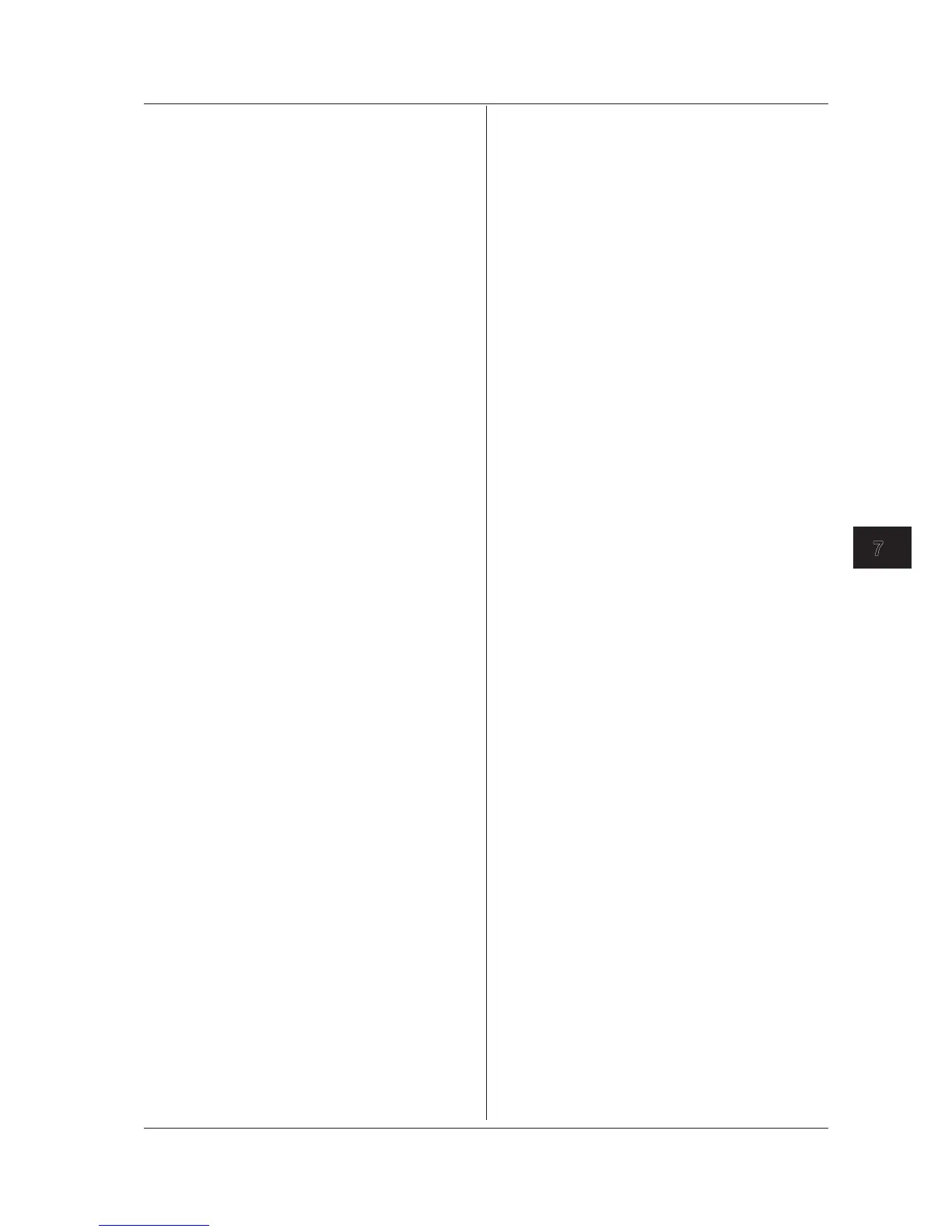:DISPlay[:WINDow]:TRACe:Y2[:SCALe]:P
DIVision
Function Sets/queries the sub scale of the level axis.
Syntax
:DISPlay[:WINDow]:TRACe:Y2[:SCALe]:
PDIVision<wsp><NRf>[DB|DB/KM | %]
:DISPlay[:WINDow]:TRACe:Y2[:SCALe]:
PDIVision?
<NRf> = Level scale [dB|dB/km|%]
Example
:DISPLAY:TRACE:Y2:PDIVISION 5.0%
:DISPLAY:TRACE:Y2:PDIVISION? ->
+5.00000000E+000
Explanation • If the unit is not specified in the parameter,
the set unit of the subscale of the level axis is
used as the set unit of this parameter.
• If a unit different from the current set unit
(
:DISPlay[:WINDow]:TRACe:Y2[:SCA
Le]:UNIT
) of the subscale is specified, an
execution error occurs.
• This is a sequential command.
:DISPlay[:WINDow]:TRACe:Y2[:SCALe]:R
POSition
Function Sets/queries the position of the reference level
of the sub scale of the level axis.
Syntax
:DISPlay[:WINDow]:TRACe:Y2[:SCALe]:
RPOSition<wsp><integer>[DIV]
:DISPlay[:WINDow]:TRACe:Y2[:SCALe]:
RPOSition?
<integer> = Position of the reference level
Example
:DISPLAY:TRACE:Y2:RPOSITION 10DIV
:DISPLAY:TRACE:Y2:RPOSITION? -> 10
Explanation • If a value greater than the number of display
divisions of the level axis is specified for the
position of the reference level, the position of
this level is treated as the top of the scale.
• This is a sequential command.
:DISPlay[:WINDow]:TRACe:Y2[:SCALe]:S
MINimum
Function Sets/queries the value of the bottom of the
scale applied when the subscale of the level
axis is set to the linear or % mode.
Syntax
:DISPlay[:WINDow]:TRACe:Y2[:SCALe]:
SMINimum<wsp><NRf>[%]
:DISPlay[:WINDow]:TRACe:Y2[:SCALe]:
SMINimum?
<NRf> = Value of the bottom of the scale [%]
Example
:DISPLAY:TRACE:Y2:SMINIMUM 0%
:DISPLAY:TRACE:Y2:SMINIMUM? -> 0
Explanation • If the unit is not specified in the parameter,
the set unit of the subscale of the level axis is
used as the set unit of this parameter.
• If a unit different from the current set unit
(
:DISPlay[:WINDow]:TRACe:Y2[:SCA
Le]:UNIT
) of the subscale is specified, an
execution error occurs.
• This is a sequential command.
:DISPlay[:WINDow]:TRACe:Y2[:SCALe]:U
NIT
Function Sets/queries the units of the sub scale of the
level axis.
Syntax
:DISPlay[:WINDow]:TRACe:Y2[:SCALe]:
UNIT<wsp><unit>
:DISPlay[:WINDow]:TRACe:Y2[:SCALe]:
UNIT?
<unit> = Units
DB = dB display
LINear = Linear display
DB/KM = dB/km display
% = % display
Response 0 = DB
1 = LINear
2 = DB/KM
3 = %
Example
:DISPLAY:TRACE:Y2:UNIT DB/KM
:DISPLAY:TRACE:Y2:UNIT? -> 2
Explanation This is a sequential command.
7.6 Instrument-Specific Commands
