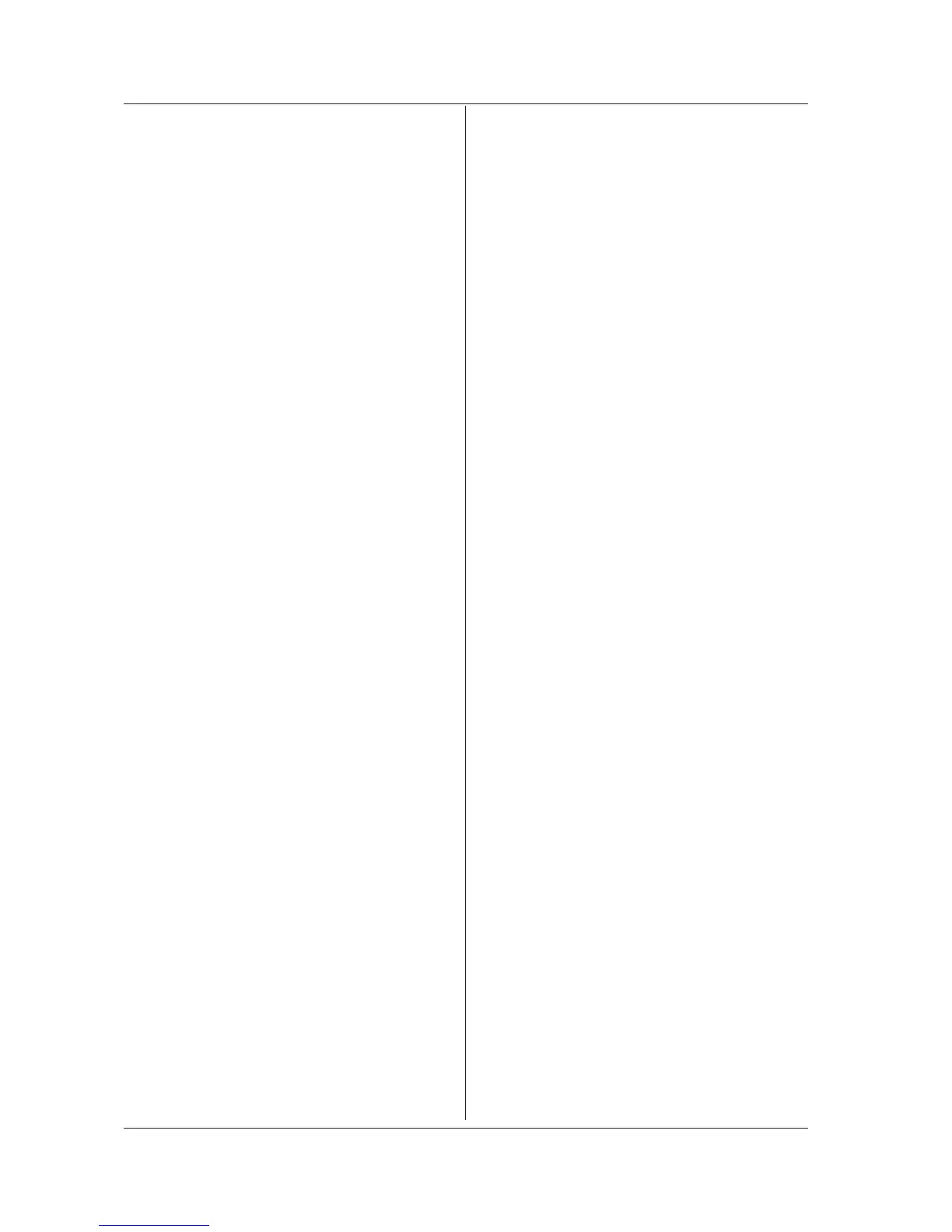:TRACe:TEMPlate:DATA:ADELete
Function Deletes all data of a specified template.
Syntax
:TRACe:TEMPlate:DATA:ADELete<wsp><t
emplate>
<template> = Template
(UPPer|LOWer|TARGet)
Example
:TRACE:TEMPlATE:DATA:ADELETE TARGET
Explanation • Deletes all data of a specified template.
• This is a sequential command.
:TRACe:TEMPlate:DATA:ETYPe
Function Sets/queries the extrapolation mode of the
specified template.
Syntax
:TRACe:TEMPlate:DATA:ETYPe<wsp><tem
plate>, <type>
<template> = Template (UPPer | LOWer |
TARGet)
<type> = Extrapolation type
A = Extrapolation type A
B = Extrapolation type B
NONE = No extrapolation
Response 0 = NONE, 1 = A, 2 = B
Example
:TRACE:TEMPlATE:DATA:ETYPE
TARGET,NONE
:TRACE:TEMPlATE:DATA:ETYPE? target
-> NONE
Explanation This is a sequential command.
Parameter: Response ex. Same as the above
:TRACe:TEMPlate:DATA:MODE
Function Sets/queries the absolute value mode/relative
value mode of the specified template.
Syntax
:TRACe:TEMPlate:DATA:MODE<wsp><temp
late>,<mode>
<template> = Template
(UPPer|LOWer|TARGet)
<mode> = Mode (ABSolute | RELative)
ABSolute = Absolute value mode
RELative = Relative value mode
Response 0 = ABSolute, 1 = RELative
Example
:TRACE:TEMPlATE:DATA:MODE
TARGET,RELATIVE
:TRACE:TEMPlATE:DATA:MODE? TARGET
-> REL
Explanation This is a sequential command.
:TRACe:TEMPlate:DISPlay
Function Sets/queries display ON/OFF for the specified
template.
Syntax
:TRACe:TEMPlate:DISPlay<wsp><templa
te>,OFF|ON|0|1
:TRACe:TEMPlate:DISPlay?<wsp><templ
ate>
<template>= Template
(UPPer|LOWer|TARGet)
OFF = Display OFF
ON = Display ON
Response 0 = OFF, 1 = ON
Example
:TRACE:TEMPlATE:DISPLAY TARGET,OFF
:TRACE:TEMPlATE:DISPLAY? TARGET-> 0
Explanation This is a sequential command.
:TRACe:TEMPlate:GONogo
Function Sets or acquires ON/OFF of the go/no-go
decision function of the template function.
Syntax
:TRACe:TEMPlate:GONogo<wsp>OFF|ON|0
|1
:TRACe:TEMPlate:GONogo?
OFF = Judgement function OFF
ON = Judgment function ON
Response 0 = OFF, 1 = ON
Example
:TRACE:TEMPlATE:GONOGO OFF
:TRACE:TEMPlATE:GONOGO? -> 0
Explanation This is a sequential command.
:TRACe:TEMPlate:LEVel:SHIFt
Function Sets/queries the amount of level shift for the
template.
Syntax
:TRACe:TEMPlate:LEVel:SHIFt<wsp><NR
f>[DB]
:TRACe:TEMPlate:LEVel:SHIFt?
<NRf> = Level shift amount [dB]
Example
:TRACE:TEMPlATE:LEVEL:SHIFT -1db
:TRACE:TEMPlATE:LEVEL:SHIFT?->
-1.00000000E+000
Explanation This is a sequential command.
:TRACe:TEMPlate:RESult?
Function Queries the results of go/no-go decision of the
template function.
Syntax
:TRACe:TEMPlate:RESult?
Response 0= No go, 1= Go
Example
:TRACE:TEMPlATE:RESULT? -> 1
Explanation This is a sequential command.
7.6 Instrument-Specific Commands
