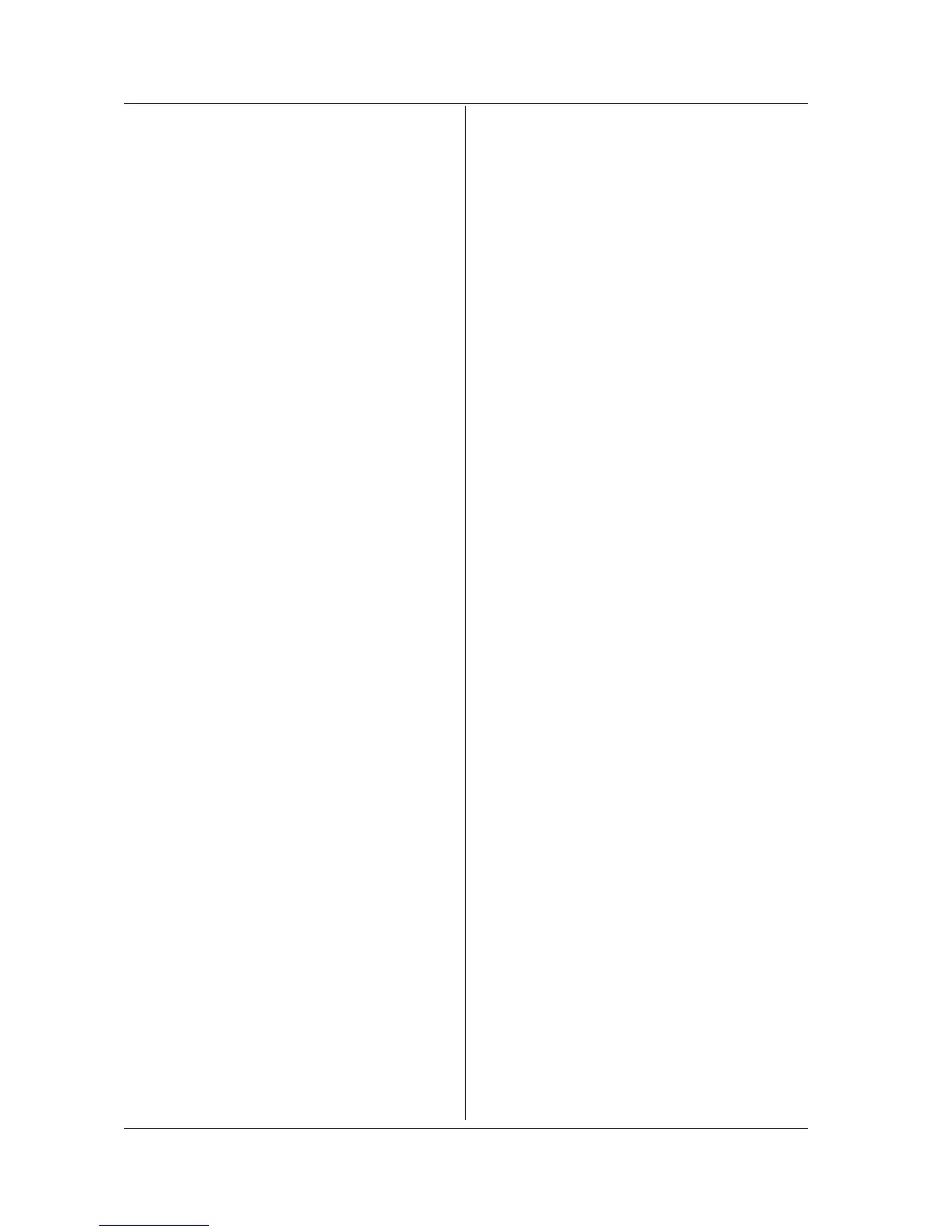:SENSe:SETTing:CORRection
Function Sets/queries the resolution correction function.
Syntax
:SENSe:SETTing:CORRection<wsp>OFF|
ON|0|1|2|MODE1|MODE2
:SENSe:SETTing:CORRection?
Response 0 = OFF, 1 = ON with MODE1
2 = ON with MODE2 (for AQ6370D)
Example
:SENSE:SETTING:CORRECTION ON
:SENSE:SETTING:CORRECTION? -> 1
Explanation • With the AQ6375, the command is invalid.
• Only AQ6370D returns 2 in response to the
query.
• This is a sequential command.
:SENSe:SETTing:FCONnetcor
Function Sets/queries the fiber connector mode.
Syntax
:SENSe:SETTing:FCONnector<wsp>
NORMal|ANGLed|0|1
:SENSe:SETTing:FCONnector?
NORMal = Standard mode
ANGLed = Angle lap fiber mode
Response 0 = NORMal, 1 = ANGLed
Example
:SENSE:SETTING:FCONNECTOR ANGLED
:SENSE:SETTING:FCONNECTOR?→1
Explanation This is a sequential command.
:SENSe:SETTing:FIBer
Function Sets/queries the fiber core size mode.
Syntax
:SENSe:SETTing:FIBer<wsp>SMALl|
LARGe|0|1
:SENSe:SETTing:FIBer?
SMALl= Standard mode
LARGe= Large core size fiber mode
Response 0 = SMALl, 1 = LARGe
Example
:SENSE:SETTING:FIBER LARGE
:SENSE:SETTING:FIBER? -> 1
Explanation • This is a sequential command.
• This command only valid for the AQ6373/
AQ6373B.
:SENSe:SETTing:SMOothing
Function Sets/queries the Smoothing function.
Syntax
:SENSe:SETTing:SMOothing<wsp>OFF|
ON|0|1
:SENSe:SETTing:SMOothing?
Response 0 = OFF, 1 = ON
Example
:SENSE:SETTING:SMOothing ON
:SENSE:SETTING:SMOothing? -> 1
Explanation • This is a sequential command.
• This command only valid for the AQ6373/
AQ6373B/AQ6375B.
:SENSe:SWEep:POINts
Function Sets/queries the number of samples measured.
Syntax
:SENSe:SWEep:POINts<wsp><integer>
:SENSe:SWEep:POINts?
<integer> = The number of samples to be
measured
Example
:SENSE:SWEEP:POINTS 20001
:SENSE:SWEEP:POINTS? -> 20001
Explanation • When the function of automatically setting
the sampling number to be measured
(
SENSe:SWEep:POINts:AUTO
command)
is ON, the sampling number to be measured
that has been set can be queried.
• When the function of automatically setting
the sampling number to be measured
(
SENSe:SWEep:POINts:AUTO
command) is
ON, this command will be automatically set to
OFF.
• When the sampling number to be
measured is set using this command,
the sampling intervals for measurements
(
SENSe:SWEep:STEP
) will be automatically
set.
• With the AQ6375, if you set HIGH1–HIGH3, it
becomes HIGH1/CHOP–HIGH3/CHOP.
• This is a sequential command.
:SENSe:SWEep:POINts:AUTO
Function Sets/queries the function of automatically
setting the sampling number to be measured.
Syntax
:SENSe:SWEep:POINts:AUTO<wsp>OFF|
ON|0|1
:SENSe:SWEep:POINts:AUTO?
Response 0 = OFF, 1 = ON
Example
:SENSE:SWEEP:POINTS:AUTO ON
:SENSE:SWEEP:POINTS:AUTO? -> 1
Explanation • When the capability to automatically set the
sampling number to be measured is set to ON
using this command, the sampling number to
be measured and the sampling intervals for
measurements (
SENSe:SWEep:STEP
) will be
automatically set.
• This is a sequential command.
:SENSe:SWEep:SEGMent:POINts
Function Sets/queries the number of sampling points
to be measured at one time when performing
SEGMENT MEASURE.
Syntax
:SENSe:SWEep:SEGMent:POINts<wsp>
<integer>
:SENSe:SWEep:SEGMent:POINts?
<integer> = The number of samples measured
Example
:SENSE:SWEEP:SEGMENT:POINTS 100
:SENSE:SWEEP:SEGMENT:POINTS? -> 100
Explanation This is a sequential command.
7.6 Instrument-Specific Commands
