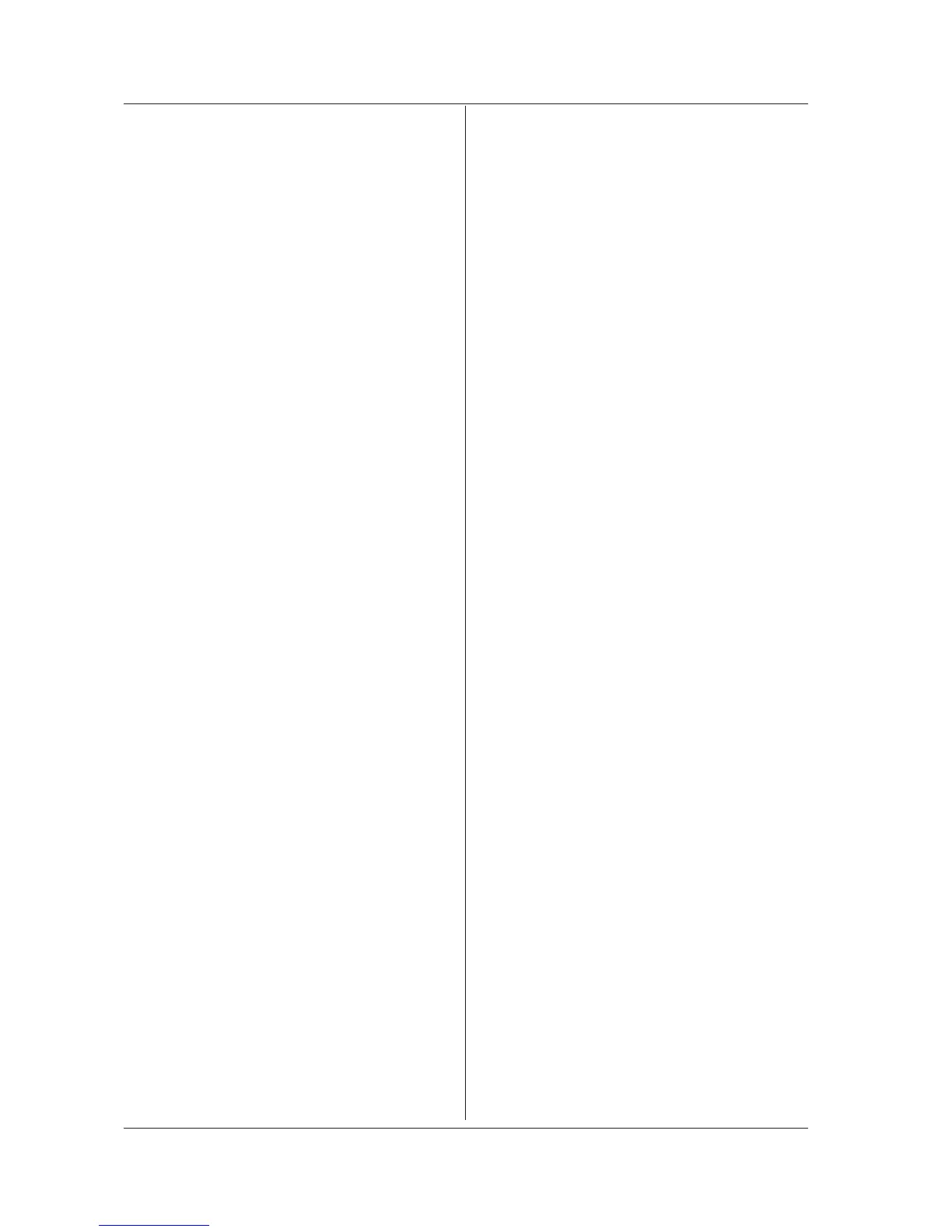:TRACe:ATTRibute:RAVG[:<trace name>]
Function Sets/queries the number of times for averaging
of the specified trace.
Syntax
:TRACe:ATTRibute:RAVG[:<trace
name>]<wsp><integer>
:TRACe:ATTRibute:RAVG[:<trace
name>]?
<trace name> = trace
(TRA|TRB|TRC|TRD|TRE|TRF|TRG)
<integer> = Number of times averaging of ROLL
AVG
Example
:TRACE:ATTRIBUTE:RAVG:TRA 10
:TRACE:ATTRIBUTE:RAVG:TRA? -> 10
Explanation • When this command is executed, the attribute
of the set trace goes to ROLL AVG.
• If <trace name> is omitted, the command is
executed with respect to the active trace.
• If <trace name> is specified, the specified
trace is set as the active trace after the
command is exeucted.
• This is a sequential command.
:TRACe:COPY
Function Copies the data of a specified trace to another
trace.
Syntax
:TRACe:COPY<wsp><source trace
name>,<destination trace name>
<source trace name> = Copy source trace
<destination trace name> = Copy trace
destination
Example
:TRACE:COPY TRA,TRB
Explanation This is a sequential command.
:TRACe[:DATA]:SNUMber?
Function Sets/queries the number of number of data
sampled of the specified trace.
Syntax
:TRACe[:DATA]:SNUMber?<wsp><trace
name>
<trace name> = Trace from which to acquire
data
Example
:TRACE:DATA:SNUMBER? -> 50001
Explanation • If a specified trace has no data, “0” is
returned.
• This is a sequential command.
:TRACe[:DATA]:X?
Function Queries the wavelength axis data of the
specified trace.
Syntax
:TRACe[:DATA]:X?<wsp><trace name>
[,<start point>,<stop point>]
<trace name>= Trace to be transferred
(TRA|TRB|TRC|TRD|TRE|TRF|TRG)
<start point>= A range of samples to be
transferred (starting point) (1 to 50001)
<stop point> = A range of samples to be
transferred (stopping point) (1 to 50001)
Example
:TRACE:X? TRA ->
+1.55000000E-006,+1.55001000E-
006,+1.55002000E-006,.....
Explanation • Data is output in the unit of wavelength value
(m), regardless of whether this unit is in the
wavelength mode or in the frequency mode.
• If the parameter <start point> or <stop point>
is omitted, all sampling data of a specified
trace will be output.
The number of output data can be acquired
by executing
:TRACe[:DATA]:SNUMber?
.
• Data is output in either ASCII or binary
form, depending on the setting of
:FORMat[:DATA]
.
• This is a sequential command.
:TRACe[:DATA]:Y?
Function Queries the level axis data of specified trace.
Syntax
:TRACe[:DATA]:Y?<wsp><trace name>
[,<start point>,<stop point>]
<trace name> = Trace to be transferred
(TRA|TRB|TRC|TRD|TRE|TRF|TRG)
<start point> = A range of samples to be
transferred (starting point) (1 to 50001)
<stop point> = A range of samples to be
transferred (stopping point) (1 to 50001)
Response For ASCII data:
<NRf>,<NRf>,.....<NRf>
For BINARY data: ’#’<integer><byte num><data
byte>
Example
:TRACE:Y? TRA -> -1.00000000E+001,
-1.00000000E+001,
-1.00000000E+001,....
Explanation • The data is output in order of its wavelength
from the shortest level to the longest,
irrespective of the wavelength/frequency
mode.
• When the level scale is LOG, data is output in
LOG values.
• When the level scale is Linear, data is output
in linear values.
• If the parameter <start point> or <stop point>
is omitted, all sampling data of a specified
trace will be output.
The number of output data can be acquired
by executing
:TRACe[:DATA]:SNUMber?
.
• Data is output in either ASCII or binary
form, depending on the setting of
:FORMat[:DATA]
.
• This is a sequential command.
7.6 Instrument-Specific Commands
