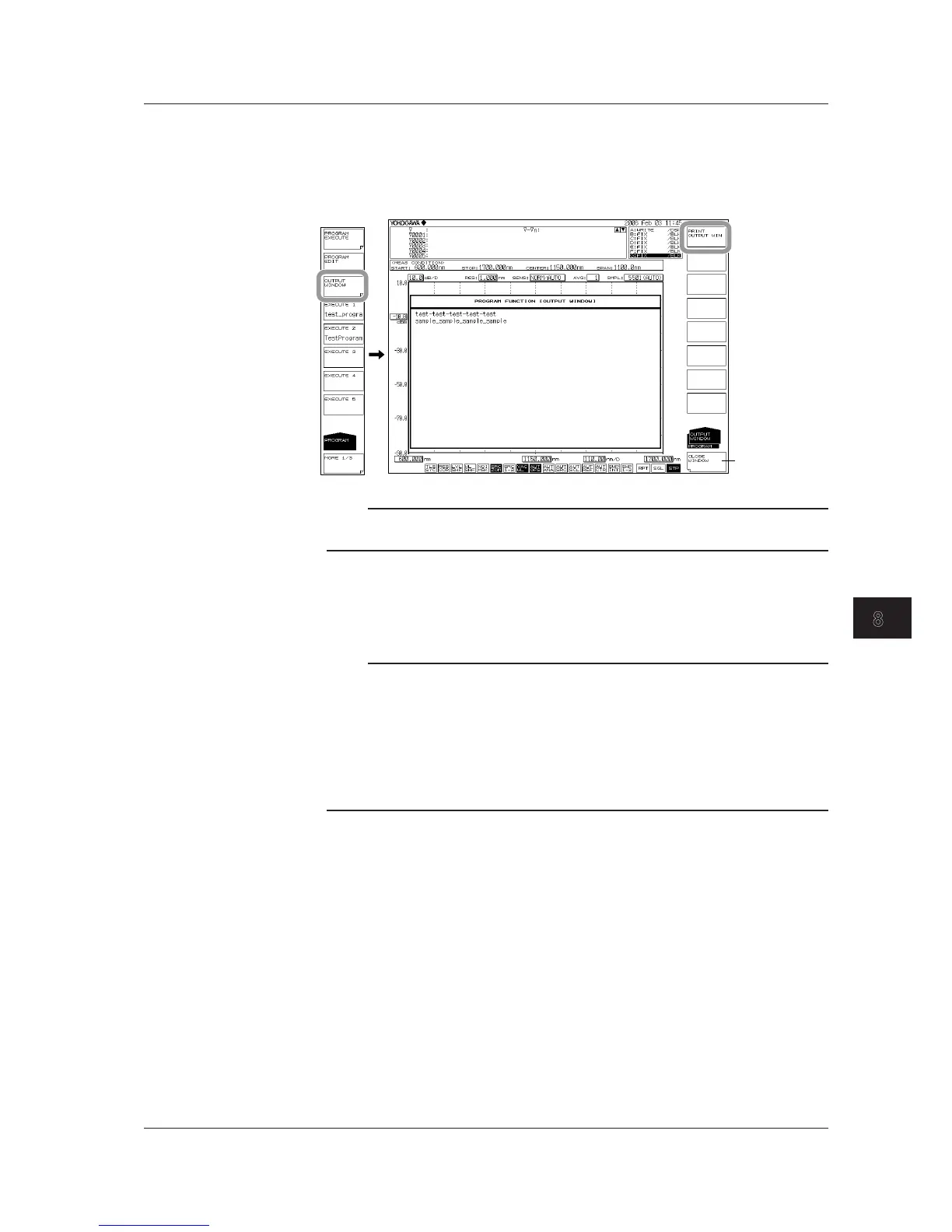Displaying the OUTPUT WINDOW
1.
Press PROGRAM.
The program menu is displayed.
2.
Press the OUTPUT WINDOW soft key. The OUTPUT WINDOW is displayed.
Close OUTPUT
Note
If there is no data to display in the OUTPUT WINDOW, the OUTPUT WINDOW soft key is
disabled. Data and characters output by the DATA OUTPUT command are displayed.
3.
To output the contents of the OUTPUT WINDOW to the built-in printer, press the
PRINT OUTPUT WIN soft key (On the AQ6370C, AQ6373 or AQ6375).
4.
To close the OUTPUT WINDOW, press the CLOSE WINDOW soft key.
Note
• The contents of the OUTPUT WINDOW are held until execution of the OUTPUT WINDOW
CLEAR special command.
• The contents of the OUTPUT WINDOW can be stored in a file. See the main unit user’s
manual (IM AQ6370C-01EN, IM AQ6370D-01EN,IM AQ6373-01EN, IM AQ6373B-01EN, IM
AQ6375-01EN or IM AQ6375B-01EN) for details.
• If the contents of the OUTPUT WINDOW exceeds 200 lines, data will be erased beginning
from the first line, in turn.
• Turning off the power switch on the instrument erases data in the OUTPUT WINDOW.
8.2 Executing a Program
