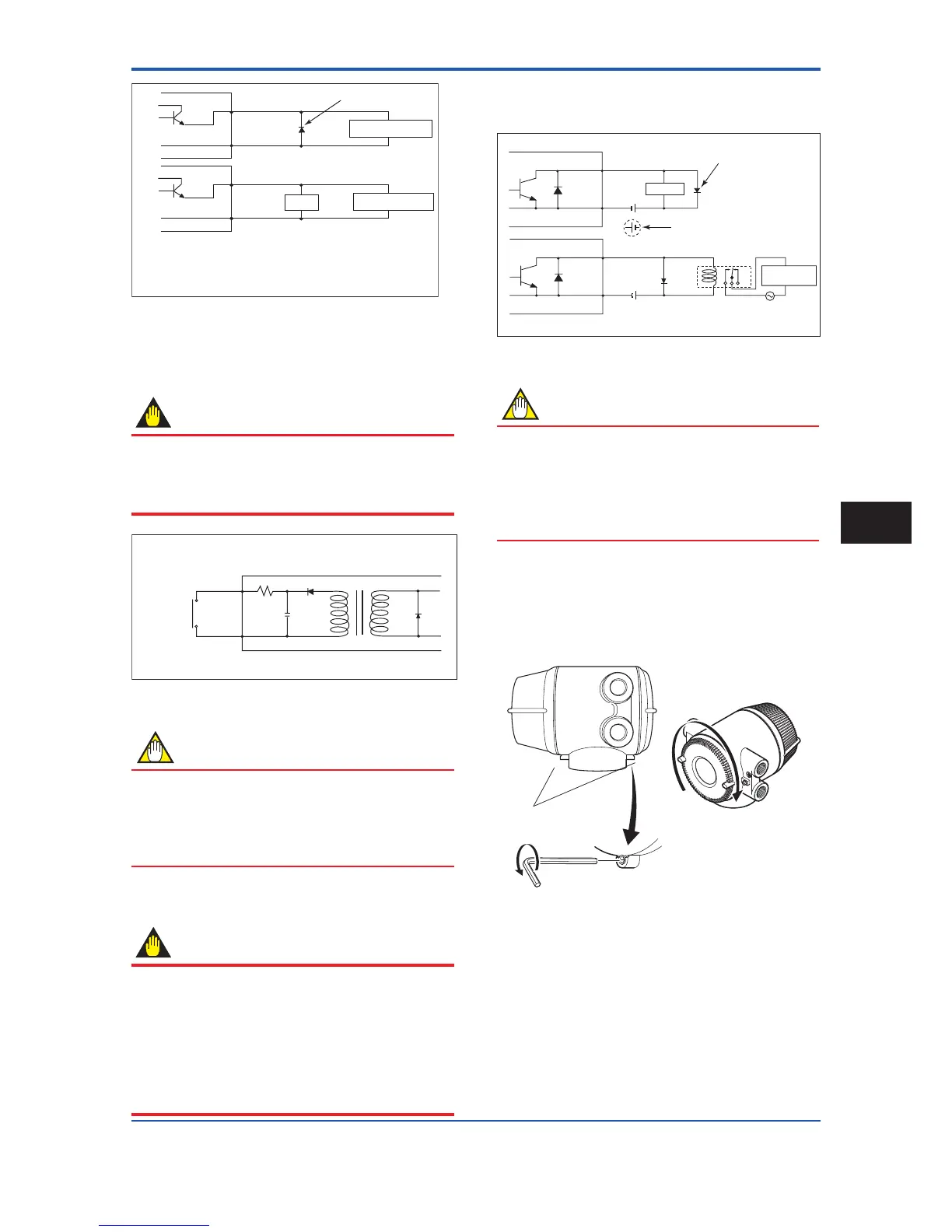Protective diode
PULSE OUT
AXFA14
AXFA14
DO+
DO-
DO+
DO-
Output voltage: 24 V DC ±20%
Current: 150 mA or less
Pulse rate: 0.0001 to 2 pps
Pulse width: 20, 33, 50, 100 ms
Mechanical Counter
Electronic Counter
Load
PULSE OUT
Figure 4.3.12 Active Pulse Output Connection
(Optional code EM)
Status Input
IMPORTANT
Status inputs are designed for use with no-voltage
(dry) contacts. Be careful not to connect the status to
any signal source carrying voltage.
Applying voltage may damage the input circuit.
AXFA14
DIO+
DIO
-
No-voltage status input
Closed: Less than 200 Ω
Open: More than 100 kΩ
Figure 4.3.13 Status Input Connection
NOTE
For status input to the DIO terminals, parameters
mustbeset.Referto“ParameterDescription”inthe
user’s manual of the AXFA14G/C Magnetic Flowmeter
Remote Converter [Hardware Edition/ Software
Edition] (IM 01E20C02-01E).
Status Output / Alarm Output
IMPORTANT
Since this is an isolated transistor output, be careful of
voltage and polarity when wiring.
Do not apply a voltage larger than 30V DC or a current
larger than 0.2A in order to prevent damage to the
instrument.
This output cannot switch an AC load. To switch an AC
load, an intermediate relay must be inserted as shown
in Figure 4.3.14.
* The alarm output operates from open (normal) to closed
(alarm occurrence) by factory default setting. Changes
can be made via the parameter settings.
Load
Protective diode
External power supply
30V DC, 0.2A. max
AXFA14
AXFA14
This connection is not possible.
DO+ (or DIO+)
DO
-
(or DIO
-
)
DO+ (or DIO+)
DO
-
(or DIO
-
)
Electromagnetic
valve
AC power supply
Relay
Figure 4.3.14 Status Output Connection
NOTE
For status and alarm outputs from the DO or
DIO terminals, parameters must be set. Refer to
“ParameterDescription”intheuser’smanualofthe
AXFA14G/C Magnetic Flowmeter Remote Converter
[Hardware Edition/ Software Edition] (IM 01E20C02-
01E).
(7) Installing the Cover
Install the cover to the AXFA14 Remote Converter by
turning it in the direction of the arrow as shown below.
Tighten cover locking screw 2 counterclockwise using a
hexagonal wrench (nominal size 3) to lock the cover.
F0447.ai
Cover locking
screws
1
2
Figure 4.3.15 Installing the Terminal Box Cover for AXFA14
Remote Converter
