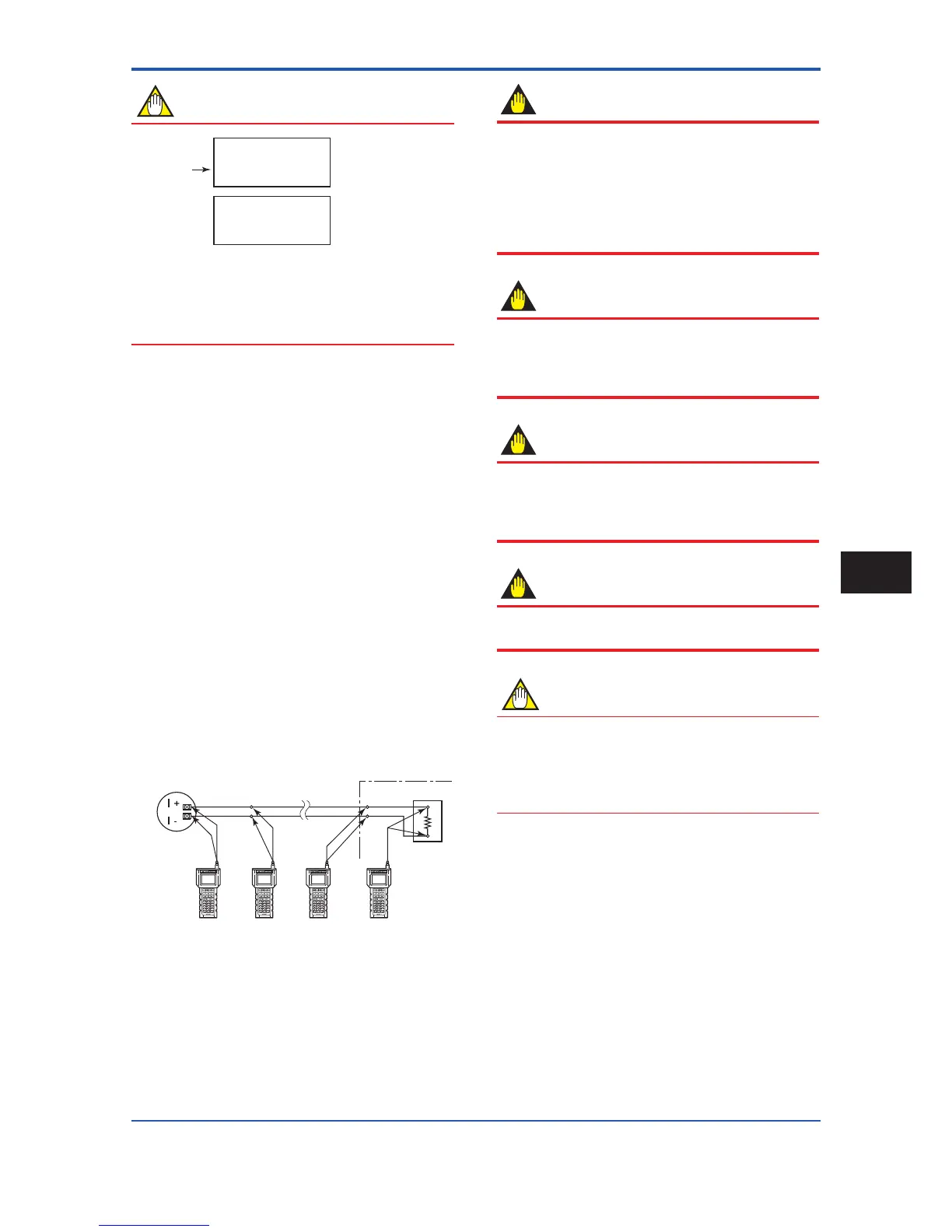100 l/min
1200000 l/min
Rng:0.00001
→ 32000
If more than one decimal point has been input, the
message“Invalidvalue.Touchanykey.”willbe
displayed. In such a case, touch any switch to return to
Parameter Replacement Mode and redo the setting.
5.5 BRAIN / HART Connection
5.5.1 Connecting the BT200
The connection for a BRAIN Terminal (BT200) is shown
as below.
Refer to its manual (IM 01C00A11-01E) for the operation
of the BT200.
The communication signal of the AXF is superimposed
onto the 4 to 20mA DC analog signals to be transmitted.
The communication can be done through the BT200 set
at any point between the 4 to 20 mA DC signal terminals
ofmagneticowmeterandtheinputterminalsofreceiving
instruments.
Working as a master, the BT200 Permits:
1. Setting and changing parameters for the magnetic
owmeter
2. Monitoring PV and MV values and self-check
informationonthemagneticowmeter,and
3. Directingthemagneticowmetertoenterthe
constant current output mode.
BT200BT200 BT200 BT200
Relaying terminals
Figure 5.5.1 Connecting the BT200
IMPORTANT
Communication signal is superimposed on analog
output signal. It is recommended to set a low-pass
lter(approximately0.1s)tothereceiverinorder
to reduce the output effect from communication
signal.Beforeonline-communication,conrmthat
communication signal does not give effect on the
upper system.
IMPORTANT
Restrictions exist with regard to the distance over
which communication is possible.
Referto“OUTLINE”oftheappropriatemanualwhich
can be downloaded from our website.
IMPORTANT
Ifthepowerofowmeteristurnedoffwithin30
seconds after parameters have been set, these
settings will be canceled. Accordingly, keep the power
on for at least 30 seconds after setting parameters.
IMPORTANT
After approximately 5 minutes of inactivity, the Auto
Power-Off function will operate to turn your BT200 off.
NOTE
In case of BT200, the parameters are displayed in
English only.
Even if the language with the exception of English is
selected at B10/H30: Language, the parameters are
displayed in English upon BT200.
