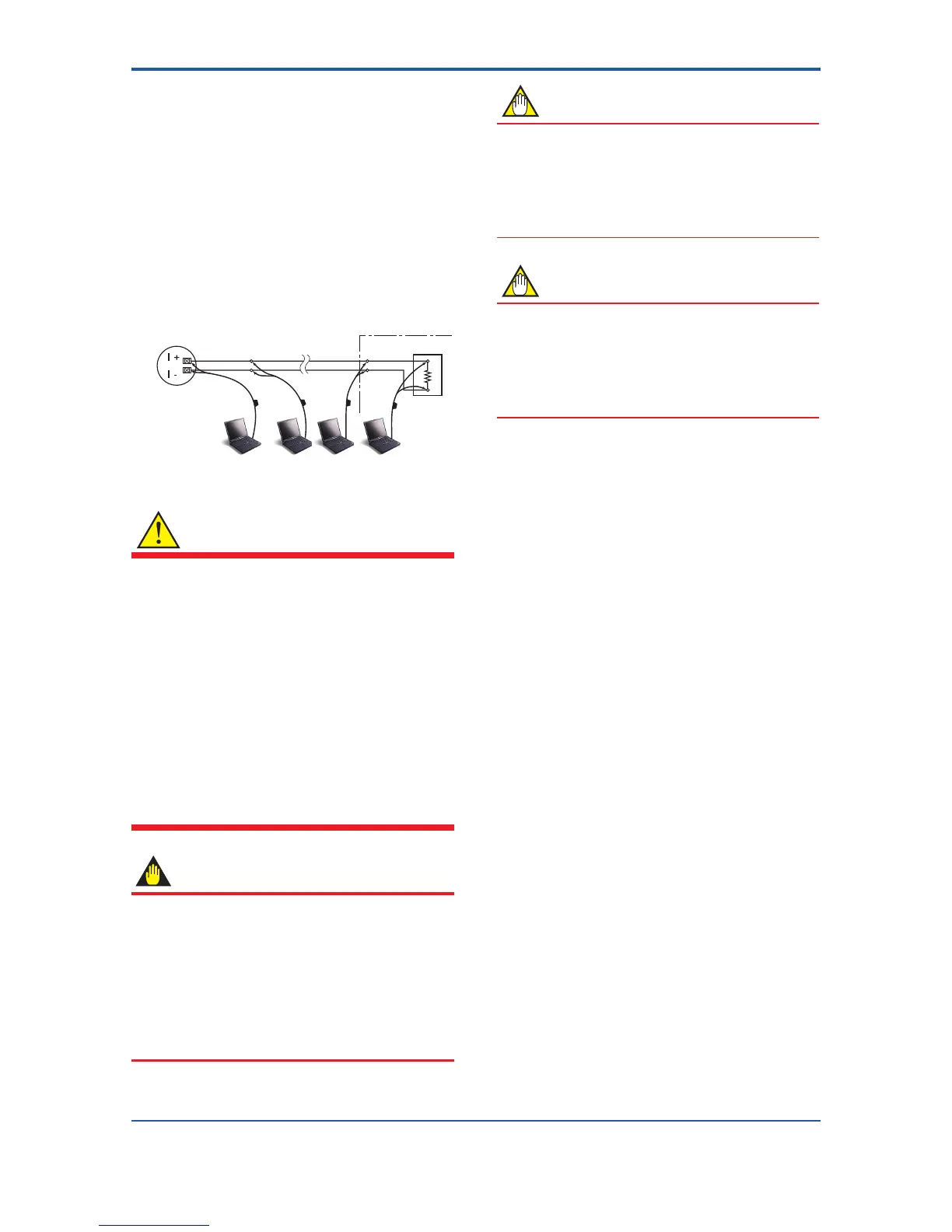5.5.2 ConnectingtheHARTConguration
Tool
TheHARTCongurationToolcaninterfacewiththe
magneticowmeterfromthecontrolroom,themagnetic
owmetersite,oranyotherwiringterminationpointinthe
loop, provided there is a minimum load resistance of 250
Ωbetweentheconnectionandthereceivinginstrument.
To communicate, it must be connected in parallel with the
magneticowmeter,andtheconnectionsmustbenon-
polarized. Figure 5.5.2 illustrates the wiring connections
foradirectinterfaceatthemagneticowmetersite.The
HARTCongurationToolcanbeusedforremoteaccess
from any terminal strip as well.
Relaying terminals
USB
FieldMate
modem
USB
PC/FieldMate
Figure5.5.2 ConnectingtheHARTCongurationTool
WARNING
Be sure to set parameters as "Protect" on the write
protectfunctionafternishofparametersettingwork.
Under extremely rare case, the infra-red switches may
respond unexpectedly in such conditions as sticking
ball of water or extraneous substances on the surface
of display panel glass according to the principle of
infra-red switch operation.
Its probability rises in such cases as sticking rain water
by storm or other similar situation and washing up
worknearowmeterinstallationplace.
Either to illuminate or stop illuminating the infra-red
switchesbytheashlightmaycausethemis-reaction.
Fordetails,referto“ParameterDescription”ofthe
appropriate manual which can be downloaded from
our website.
IMPORTANT
• Restrictions exist with regard to the distance over
which communication is possible.
Referto“OUTLINE”oftheappropriatemanual
which can be downloaded from our website.
• Ifthepowerofmagneticowmeteristurnedoff
within 30 seconds after parameters have been set,
these settings will be canceled. Accordingly, keep
the power on for at least 30 seconds after setting
parameters.
NOTE
Before updating any setting, remember to always
check the data content you want to change as
described in Chapter 8.
Fordetails,referto“ParameterDescription”ofthe
appropriate manual which can be downloaded from
our website.
NOTE
IncaseofHARTConguration,theparametersare
displayed in English only.
Even if the language with the exception of English is
selectedat“Language”settingdisplay,theparameters
aredisplayedinEnglishuponHARTConguration
Tool.
