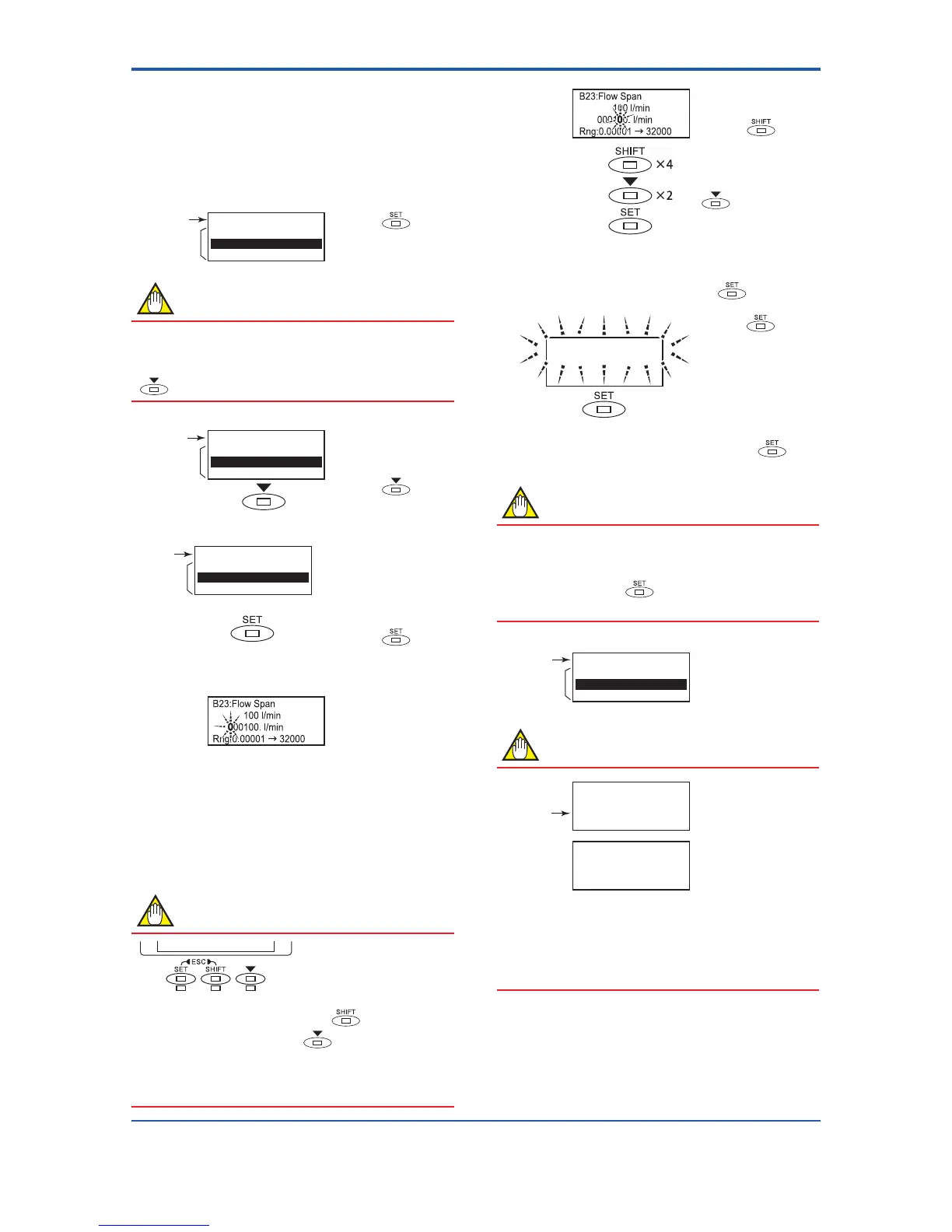<5. Basic Operating Procedures>
5.4.2 Setting Example for Numeric-Type
Data: Flow rate span
Thisexampledescribesthesettingoftheowratespan
for the numeric-type parameter B23: Flow Span from
100 l/min to 120 l/min.
Now, the system is in the Setting Mode. Parameters to be
set can be selected.
Major item
parameter
Setting Mode
▲ P:Protect
B:Easy Setup
▼ C:Basic Setup
Touch the switch
to access B: Easy
Setup.
NOTE
The▲and▼symbolstotheleftoftheparameters
indicate that additional setting items to those being
currently displayed may also be selected. Use the
switch to cycle through these items.
×4
▲ 50:Auto Zero Exe
10:Language
▼ 20:Flow Damping
Sub-Item Parameter
Search Mode has been
accessed in this screen.
Touch the
switch
to move the cursor to
B23: Flow Span.
▲ 22:Base Time Unit
23:Flow Span
▼ 24:Flow Decimal Pnt
Selection of the appropriate parameter
The cursor has been
moved to B23: Flow
Span in
this screen. (Sub-item
selection screen (B))
Touch the
switch
to access Parameter
Replacement Mode.
Once Parameter
Replacement Mode has
been selected, the digit
that can be replaced will
beashedonandoff.
When in this condition,
conrmtherelevant
setting range as displayed
at the bottom of
the screen and then
set the parameter as
required.
NOTE
When setting a new value, use the switch to move
from digit to digit, and use the
switch to cycle
through values for each individual digit. In addition to
digit, it is also possible to select a decimal point, and this
allows the position of the decimal point to be changed.
Modifythevalueto“120l/
min”asfollows:
Touch the
switch
to move the cursor to
the position for multiples
of 10. Then, touch the
switch to change
the value at this position
from“0”to“2”.
Whenthevalueof“120”
has been setup, touch
the
switch.
B23:Flow Span
120 l/min
When the switch
is touched, the entire
displayashesonand
off.Conrmthatthe
setting has been correctly
changedto“120”,and
thenxthisvalueby
touching the
switch once again.
NOTE
When no operations are carried out for 20 seconds in
theashingstate,thesystemwillautomaticallyreturn
to the Sub-item Parameter Search Mode.
When the operations
switch except are carried
out, the parameter cannot be set.
▲ 22:Base Time Unit
23:Flow Span
▼ 24:Flow Decimal Pnt
The system automatically
returns to sub-item
selection screen (B).
NOTE
F0527.ai
Incorrect setting:
Invalid value.
Touch any key.
100 l/min
0001.0. l/min
Rng:0.00001
→ 32000
If the input value is outside the valid selection range,
themessage“Outofrange.Touchanykey.”willbe
displayed. In such a case, touch any switch to return to
Parameter Replacement Mode and redo the setting.