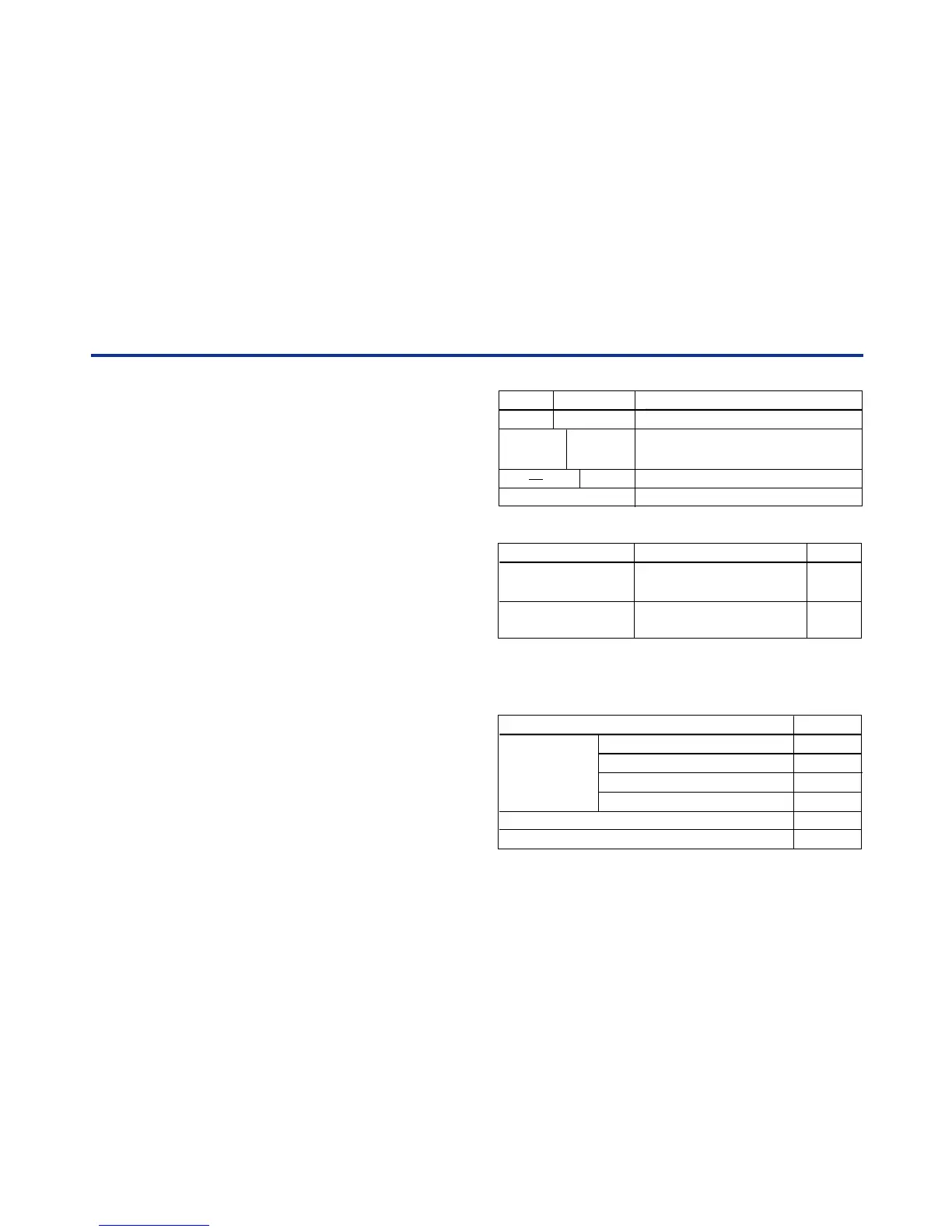2-4
<Toc> <Ind> <2. INTRODUCTION TO BT200>
IM 01C00A11-01E
• Automatic Power-off ··· The terminal switches off
automatically if no key access is made for
approximetely 5 minutes.
• LCD contrast adjustment
• Printing (BT200-P00)
Printout Information
•All parameter lists
• Parameter list within each menu item
• Setup change data list
• Uploaded data list
• Display images
• Self check list
MODEL AND CODE
Model
Description
T0202.EPS
BRAIN Terminal
With no printer
With printer
Always 00
/䊐䊐
BT200
Printer
Options
Suffix codes
. . . . . . . . . .
-N
. . . . . .
-P
. . . . . .
00
. . . .
OPTIONS
Item Description
T0203.EPS
for SC
(Signal conditioner)
Applicable only for model
BT200-N00 See Appendix B.
Code
/C1
/CS1
Communication Cable
with 5-pin connector
CSA Intrinsically Safe
Approval
(Note 1)
(Note 1)
(Note 2)
Note 1: Optional Code /CS1 can not be combined with /C1.
Note 2: Applicable only for model BT200-N00.
PART NUMBERS
Item
T0204.EPS
with IC clips
with alligator clips
with 3-pin connector
with 5-pin connector
Parts No.
Communication
Cable
Roll paper
Handy carrying case
F9182EA
F9182EB
F9182ED
F9182EE
F9182DS
F9182BP
