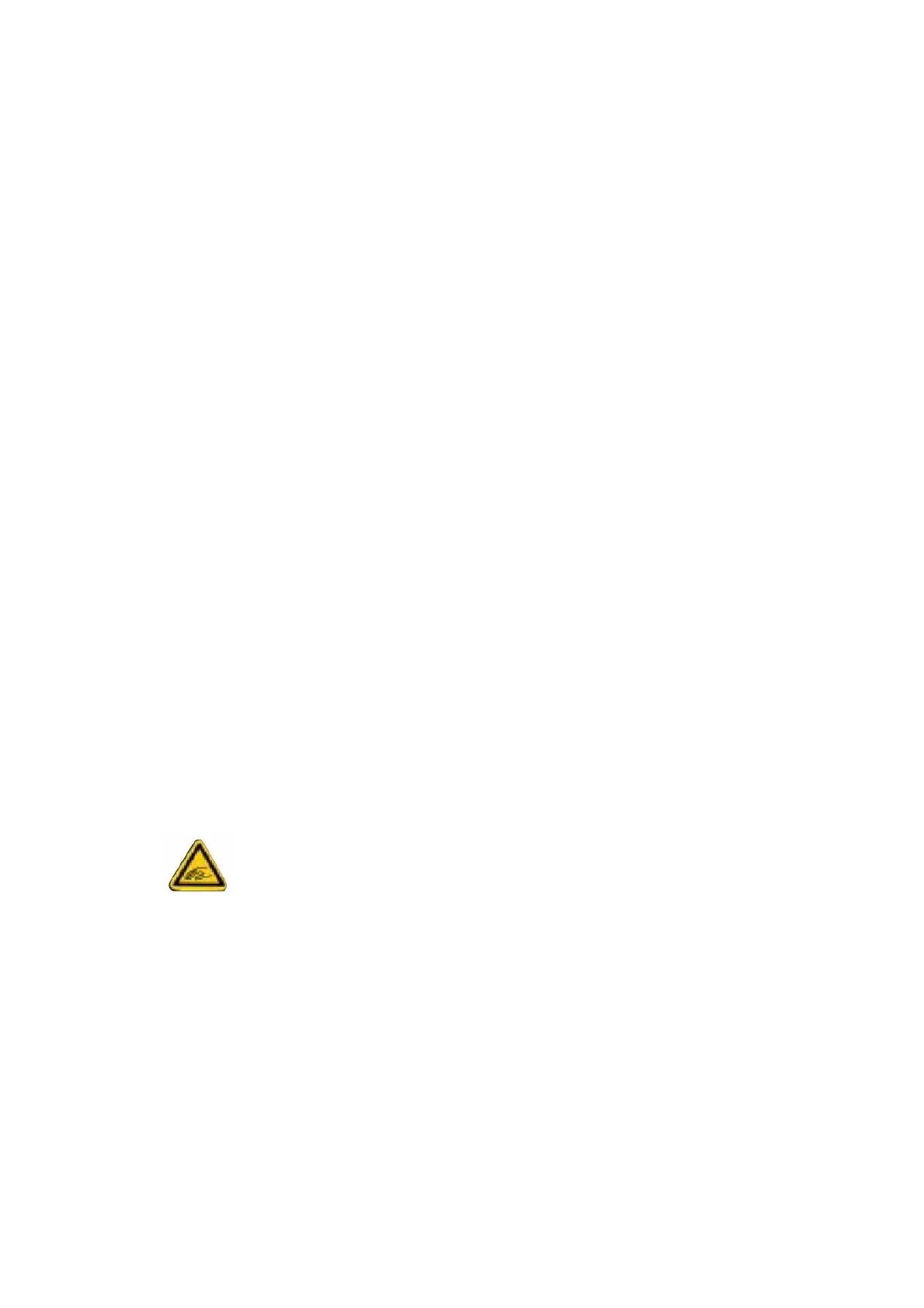-16-
8). 6 ports filter table
Filter location numbers (from 1 to 6) are printed on the outer plate. Please set
supplied aluminum discs into any open ports for weight balance.
9) Motor cover
Do not remove this cover to avoid burn injury since surface of the motor could
become hot under operation.
10) Motor side pulley
11) Motor fixing screws
Never loosen these screws, otherwise, motor may fail normal function.
12) Belt adjustment screw
Please do not touch these screws.
13)Belt
14) Photo-sensor
15) Photo-sensor fixing screw
Do not loosen these screws, otherwise, photo-sensor may not work properly.
16) Photo-sensor cable fixing bracket
Please do not remove this bracket, otherwise, cable and belt may touch and
cause damages.
17)Name plate to show below
*Model code
* Rated supply voltage
* Product number
* Serial number
18) Warning label
Warning label to indicate the operator must not insert fingers into the filter
wheel ports under operation.
WARNING
Never inset your fingers into the open ports of filter wheel. You could injure
fingers if the wheel moves
19) Identification label
To identify filter wheels 1 and 2.
20) Ring screwing tool
Special tool to screw/unscrew filter fixing ring, used when exchanging filters.
