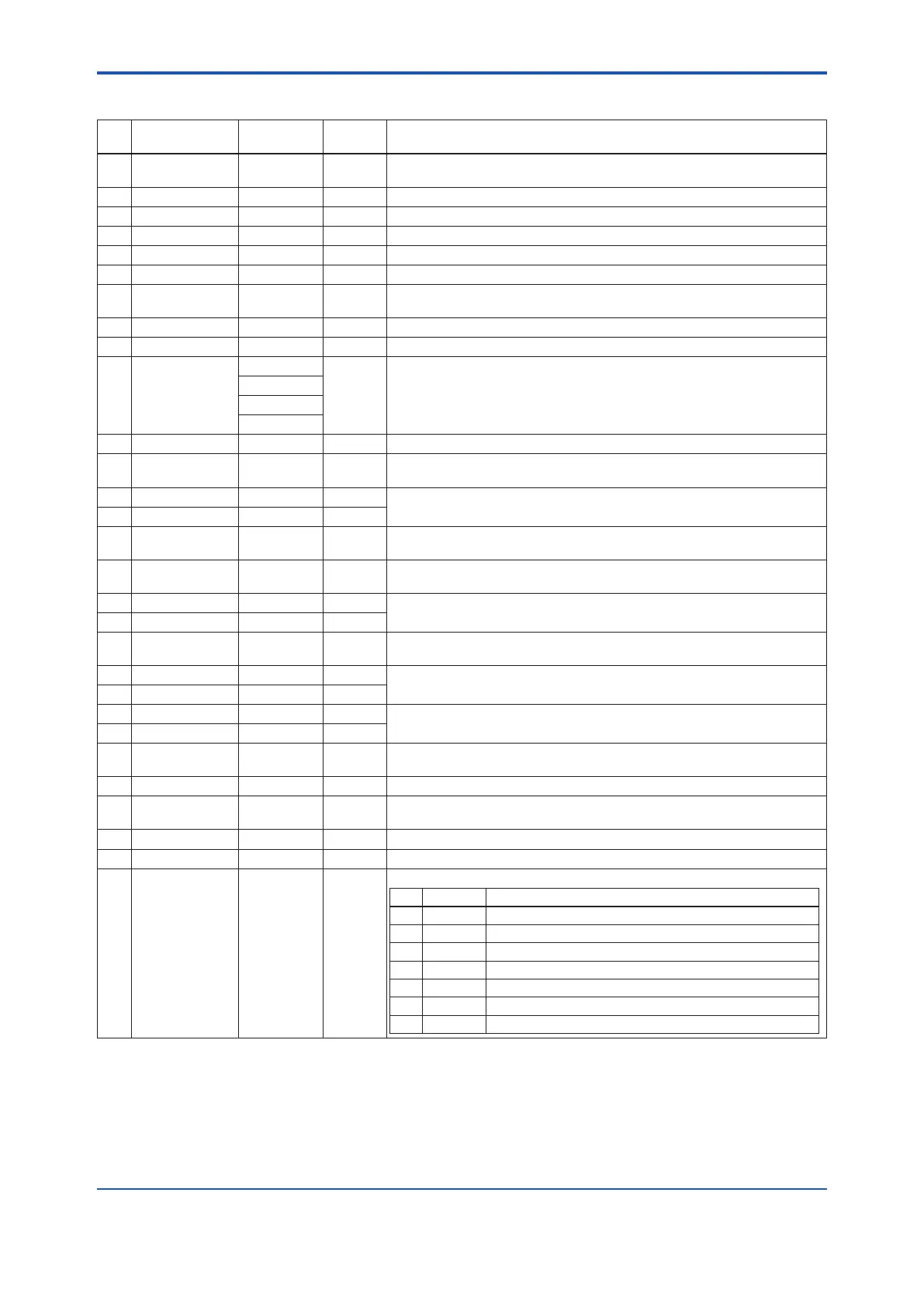A5.7 List of Integrator Block Parameters
Index
Parameter Name Initial Value
Write
Mode
Denition
0 BLOCK_HEADER TAG: “IT”
Block Tag
=O/S
Information relating to this function block, such as block tag,
DD revision, execution time
1 ST_REV 0 — The revision level of the set parameters associated with the Integrator block
2 TAG_DESC Spaces AUTO Stores comments describing tag information.
3 STRATEGY 1 AUTO The strategy eld is used by a high-level system to identify the function block.
4 ALERT_KEY 1 AUTO Key information used to identify the location at which an alert occurred
5 MODE_BLK AUTO Integrator block mode. O/S, MAN, and AUTO are supported.
6 BLOCK_ERR 0 —
Indicates the active error conditions associated with the function block in bit
strings.
7 TOTAL_SP 1000000.0 AUTO The setpoint of an integrated value or a start value for counting down
8 OUT MAN The block output
9 OUT_RANGE
100000
Set scaling for output display. This does not affect operation of the function block.
It is used for making memos.
0.0
m3(1034)
0
10 GRANT_DENY 0 The parameter for checking if various operations have been executed
11 STATUS_OPTS 0 O/S
Allows you to select a status-related option.
The Integrator block uses “Uncertain if Man mode” only.
12 IN_1 0.0 AUTO
Inputs ow (Rate, Accum) signals from the AI block or PI block.
13 IN_2 0.0 AUTO
14 OUT_TRIP 0
Value:
AUTO
An output parameter informing the user that the integrated value has exceeded
the setpoint
15 OUT_PTRIP 0
Value:
AUTO
An output parameter informing the user that the integrated value is reaching the
setpoint
16 TIME_UNIT1 sec(1) MAN
Set the time unit of the Rate (kg/s, kg/min, kg/h ... etc.) of the corresponding IN.
17 TIME_UNIT2 sec(1) MAN
18 UNIT_CONV 1.0 AUTO
Specify the unit conversion factor for standardizing the unit of IN_2 into that of
IN_1.
19 PULSE_VAL1 1.0 MAN
Set the factor for converting the number of pulses for the corresponding IN into an
appropriate engineering unit.
20 PULSE_VAL2 1.0 MAN
21 REV_FLOW1 0 AUTO
Selector switch used to specify the uid ow direction (forward/reverse) with
respect to the corresponding IN
22 REV_FLOW2 0 AUTO
23 RESET_IN 0 AUTO
The parameter that receives a reset request from an external block to reset the
integrated values
24 STOTAL 0.0 — Indicates the snapshot of OUT just before a reset.
25 RTOTAL 0.0 MAN
Indicates the integrated value of the absolute values of the increments if the input
status is “Bad.”
26 SRTOTAL 0.0 — Indicates the snapshot of RTOTAL just before a reset.
27 SSP 0.0 — Indicates the snapshot of TOTAL_SP just before a reset.
28 INTEG_TYPE UP_AUTO (1) AUTO
Integration Type Setting
Value Name Description
1 UP_AUTO Counts up and is automatically reset when TOTAL_SP is reached.
2 UP_DEM Counts up and is reset as demanded.
3 DN_AUTO Counts down and is automatically reset when “0” is reached.
4 DN_DEM Counts down and is reset as demanded.
5 PERIODIC Counts up and is reset at periods specied in CLOCK_PER.
6 DEMAND Counts up and is reset as demanded.
7 PER&DEM Counts up and is reset periodically or as demanded.
<APPENDIX 5. INTEGRATOR (IT) BLOCK>
A5-10
IM 01F06F00-01EN