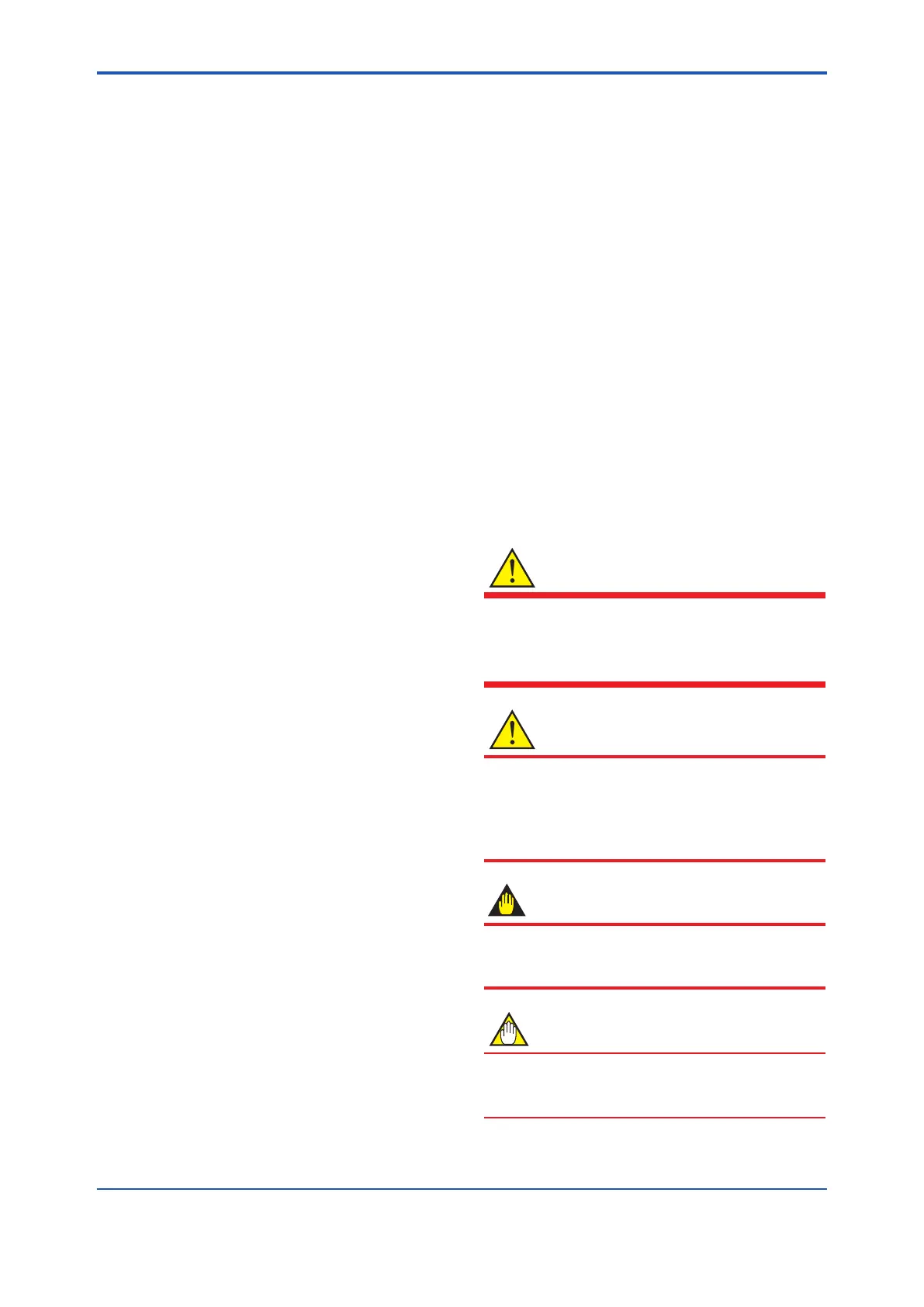<1. INTRODUCTION>
1-1
IM 01F06F00-01EN
1. INTRODUCTION
Thank you for purchasing FOUNDATION Fieldbus
communication type of digitalYEWFLO vortex
owmeter.
To ensure correct use of the instrument, please
read this manual thoroughly and fully understand
how to operate the instrument before operating it.
This manual describes only those topics that are
required for operation of the FOUNDATION Fieldbus
communication type.
For other topics, please read User’s Manual for
vortex owmeter (IM 01F06A00-01EN). Regarding
identical items, this manual has priority over IM
01F06A00-01EN.
Regarding This Manual
• This manual should be provided to the end
user.
• The contents of this manual may be changed
without prior notice.
• All rights are reserved. No part of this manual
may be reproduced in any form without
Yokogawa's written permission.
• Yokogawa makes no warranty of any kind with
regard to this material, including, but not limited
to, implied warranties of merchantability and
suitability for a particular purpose.
• All reasonable effort has been made to ensure
the accuracy of the contents of this manual.
However, if any errors or omissions are found,
please inform Yokogawa.
• The specications covered by this manual are
limited to those for the standard type under the
specied model number break-down and do not
cover custom-made instruments.
• Please note that this manual may not be
revised for any specication changes,
construction changes or operating part changes
that are not considered to affect function or
performance.
• Yokogawa assumes no responsibilities for this
product except as stated in the warranty.
• If the customer or any third party is harmed by
the use of this product, Yokogawa assumes
no responsibility for any such harm owing to
any defects in the product which were not
predictable, or for any indirect damages.
SafetyandModicationPrecautions
• The following general safety precautions must
be observed during all phases of operation,
service, and repair of this instrument. Failure
to comply with these precautions or with
specic WARNINGS given elsewhere in
this manual violates safety standards of
design, manufacture, and intended use of the
instrument. Yokogawa assumes no liability
for the customer's failure to comply with these
requirements. If this instrument is used in
a manner not specied in this manual, the
protection provided by this instrument may be
impaired.
• Yokogawa will not be liable for malfunctions or
damage resulting from any modication made
to this instrument by the customer.
• The following safety symbol marks are used in
this manual and instrument.
WARNING
A WARNING sign denotes a hazard. It calls
attention to procedure, practice, condition or the
like, which, if not correctly performed or adhered
to, could result in injury or death of personnel.
CAUTION
A CAUTION sign denotes a hazard. It calls
attention to procedure, practice, condition or the
like, which, if not correctly performed or adhered
to, could result in damage to or destruction of the
product.
IMPORTANT
An IMPORTANT sign denotes that attention is
required to avoid damage to the instrument or
system failure.
NOTE
A NOTE sign denotes information necessary
for essential understanding of operation and
features.
