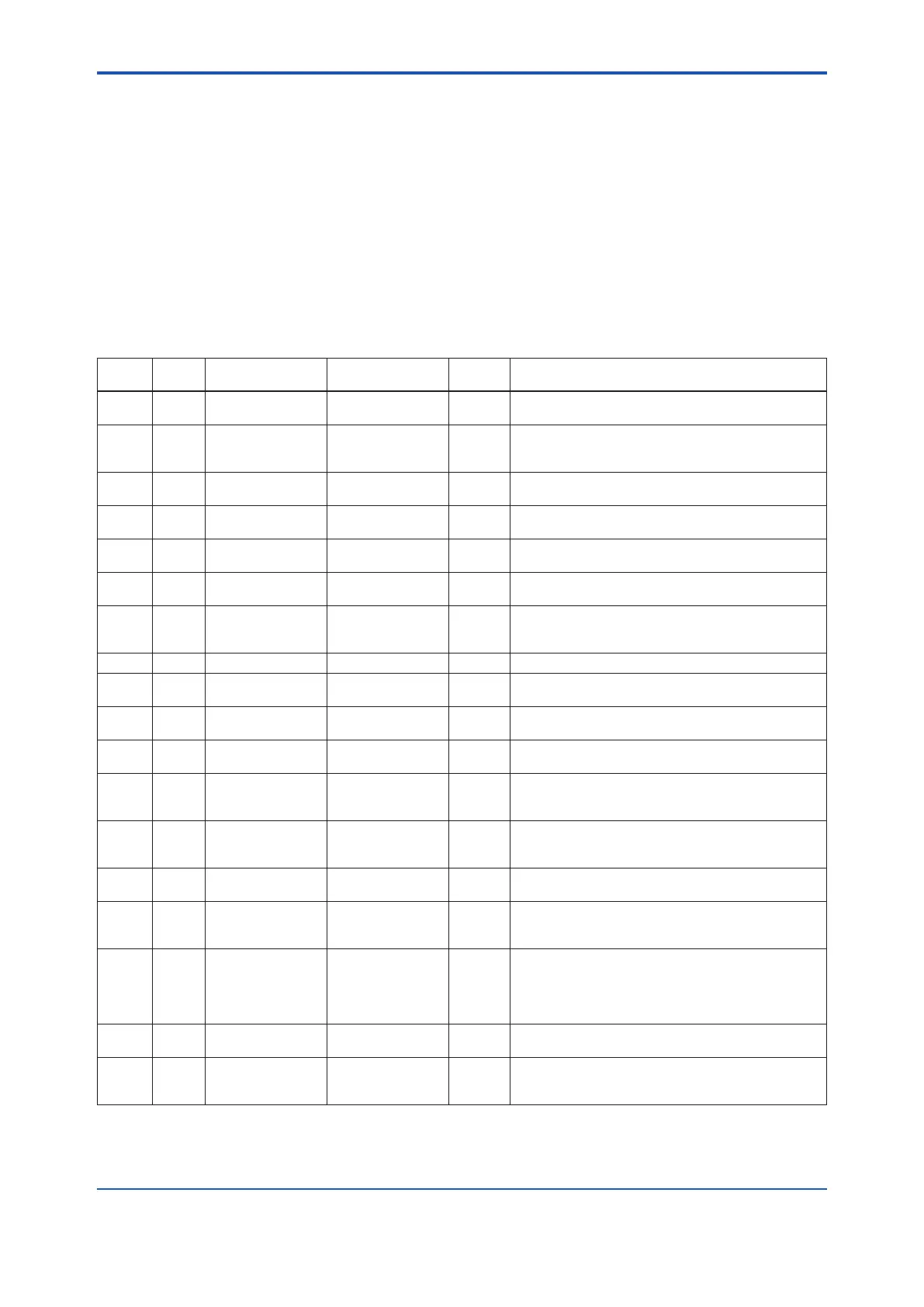<APPENDIX 1. LIST OF PARAMETERS FOR EACH BLOCK OF digitalYEWFLO>
A1-1
IM 01F06F00-01EN
APPENDIX 1. LIST OF PARAMETERS FOR
EACH BLOCK OF digitalYEWFLO
Note: The Write Mode column contains the modes in which each parameter is write enabled.
O/S: Write enabled in O/S mode.
MAN: Write enabled in Man mode and O/S mode.
AUTO: Write enabled in Auto mode, Man mode, and O/S mode.
— : Write disabled
A1.1 Resource Block
Relative
Index
Index Parameter Name Factory Default
Write
Mode
Explanation
0 1000 Block Header TAG: “RS” Block Tag
= O/S
Information on this block such as Block Tag, DD Revision,
Execution Time etc.
1 1001 ST_REV — — The revision level of the static data associated with the
resource block. The revision value is incremented each
time a static parameter value in this block is changed.
2 1002 TAG_DESC (Spaces) AUTO The user description of the intended application of the
block.
3 1003 STRATEGY 1 AUTO The strategy eld can be used to identify grouping of
blocks. This data is not checked or processed by the block.
4 1004 ALERT_KEY 1 AUTO The identication number of the plant unit. This information
may be used in the host for sorting alarms, etc.
5 1005 MODE_BLK — AUTO The actual, target, permitted, and normal modes of the
block.
6 1006 BLOCK_ERR 0 — This parameter reects the error status associated with the
hardware or software components associated with a block.
It is a bit string, so that multiple errors may be shown.
7 1007 RS_STATE — — State of the resource block state machine.
8 1008 TEST_RW 0 AUTO Read/write test parameter-used only for conformance
testing and simulation.
9 1009 DD_RESOURCE (Spaces) — String identifying the tag of the resource which contains the
Device Description for this resource.
10 1010 MANUFAC_ID 0x594543 — Manufacturer identication number-used by an interface
device to locate the DD le for the resource.
11 1011 DEV_TYPE 9 — Manufacturer’s model number associated with the
resource-used by interface devices to locate the DD le for
the resource.
12 1012 DEV_REV 3 — Manufacturer revision number associated with the
resource-used by an interface device to locate the DD le
for the resource.
13 1013 DD_REV 1 — Revision of the DD associated with the resource-used by
an interface device to locate the DD le for the resource.
14 1014 GRANT_DENY — AUTO Options for controlling access of host computer and local
control panels to operating, tuning and alarm parameters
of the block.
15 1015 HARD_TYPES 0x0001
(Scalar input)
— The types of hardware available as channel numbers.
bit0: Scalar input
bit1: Scalar output
bit2: Discrete input
bit3: Discrete output
16 1016 RESTART 1 AUTO Indicate the ways of restart 1: Run, 2: Restart resource, 3:
Restart with defaults, and 4: Restart CPU processor.
17 1017 FEATURES 0x000a (Soft write
lock supported
Report supported)
— Used to show supported resource block options.
