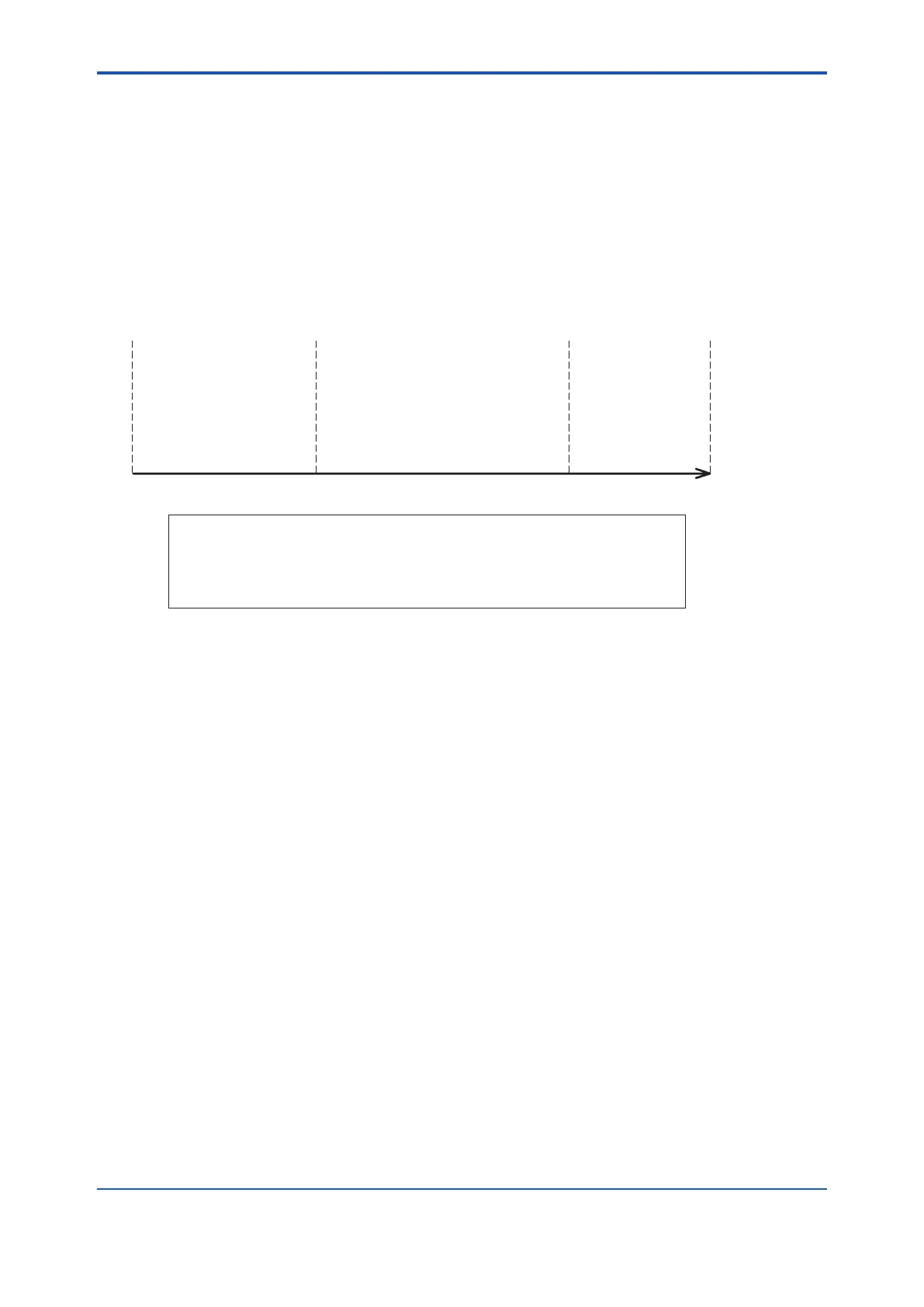A5.5 Output Process
There are the following three output parameters:
1. OUT
2. OUT_TRIP
3. OUT_PTRIP
Parameters OUT_TRIP and OUT_PTRIP are used
only when INTEG_TYPE is a value from 1 to 4.
In case of Integrator block related memory failed,
the status of OUT, OUT_TRIP, OUT_PTRIP
becomes “Bad-Device Failure”.
OUT.Value, OUT_TRIP.Status, and OUT_PTRIP.
Status are determined by the ratio of the “Good”
integrated values to all integrated values, which is
stored in PCT_INCL (0% to 100%). The user must
set the threshold value of each status to UNCERT_
LIM and GOOD_LIM.
The Integrator block determines the status of the
output using the three parameters: PCT_INCL,
UNCERT_LIM, and GOOD_LIM.
● PCT_INCL≥GOOD_LIM
⇒Good
● UNCERT_LIM≤PCT_INCL<GOOD_LIM
⇒Uncertain
● PCT_INCL<UNCERT_LIM
⇒Bad
If INTEG_TYPE is 5, 6, or 7, the status of the trip
output becomes “Good-NS-Constant.”
0% UNCERT_LIM GOOD_LIM 100%
PCT_INCL
GOOD
Uncertain
Bad
PCT_INCL=100×(1 - (msp of RTotal)/(msp of ATotal))
msp of RTotal: RTotal value that is converted into a short floating-point number
msp of ATotal: ATotal value that is converted into a short floating-point number
RTotal: Integrated value of the absolute values of the increments whose status is bad
ATotal: Integrated value of the absolute values of the increments regardless of the output status
FA0504.ai
Figure A5.4 Status of OUT, OUT_TRIP, and OUT_PTRIP Outputs
A5.5.1 Status Determination
The same criteria for determining the status of the
output of the Integrator block are used in common
for the above three parameters.
<APPENDIX 5. INTEGRATOR (IT) BLOCK>
A5-6
IM 01F06F00-01EN
