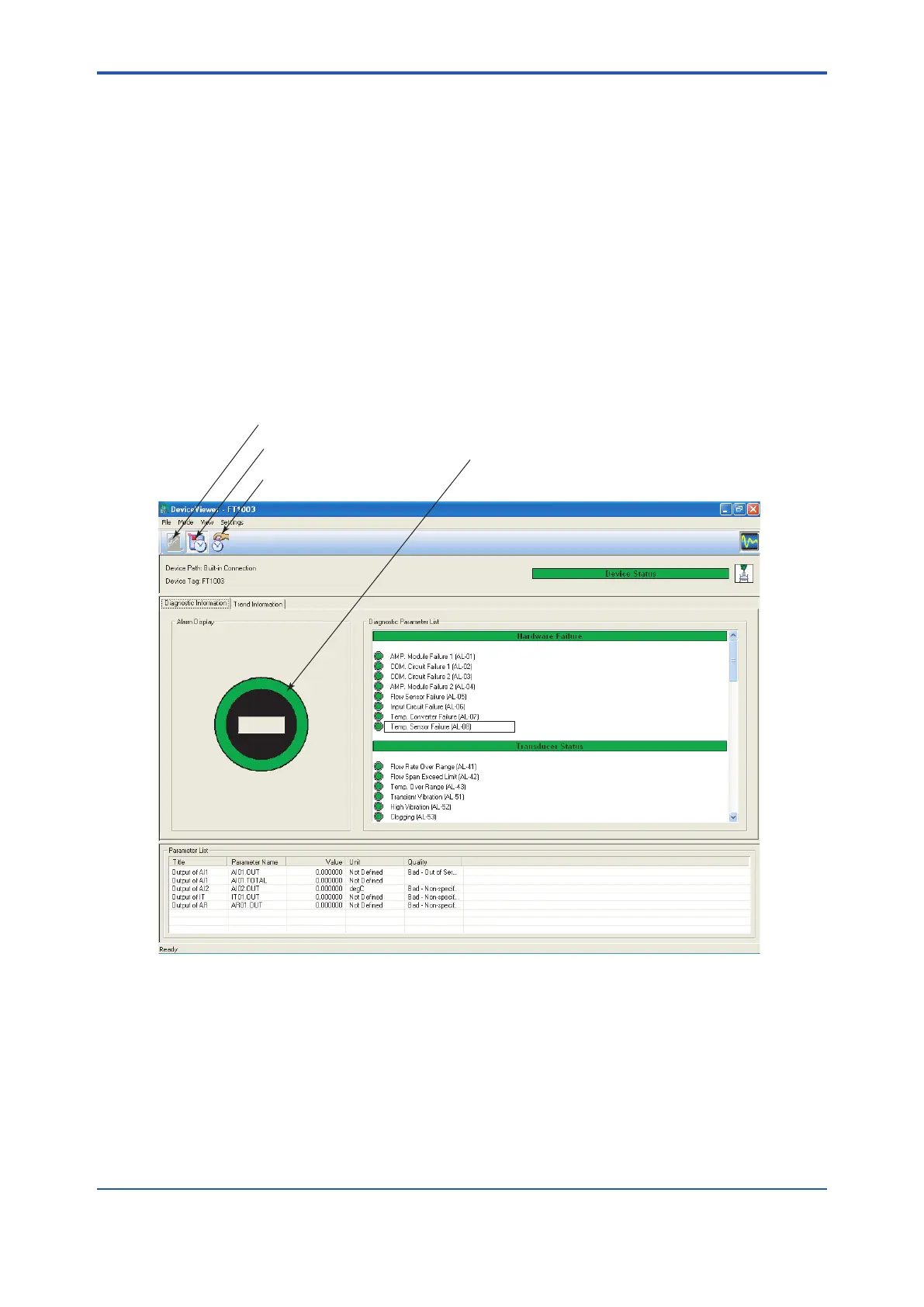<APPENDIX 12. DEVICEVIEWER WINDOW EXECUTED FROM PRM (Plant Resource Manager)>
A12-1
IM 01F06F00-01EN
APPENDIX 12. DEVICEVIEWER WINDOW
EXECUTED FROM PRM (Plant
Resource Manager)
With DeviceViewer, it is possible to display whether or not the hardware status and conguration are normal as
the result of self-diagnosis performed by an FF-H1 device. (Read IM 33Y05Q10-11E.)
The following gure shows an example of the DeviceViewer window displayed for the digitalYEWFLO module.
[Refresh] button
[Stop] button
[Set Refresh Period] button
If several alarms were generated,
the items are displayed in sequential cycles.
FA1201.ai
