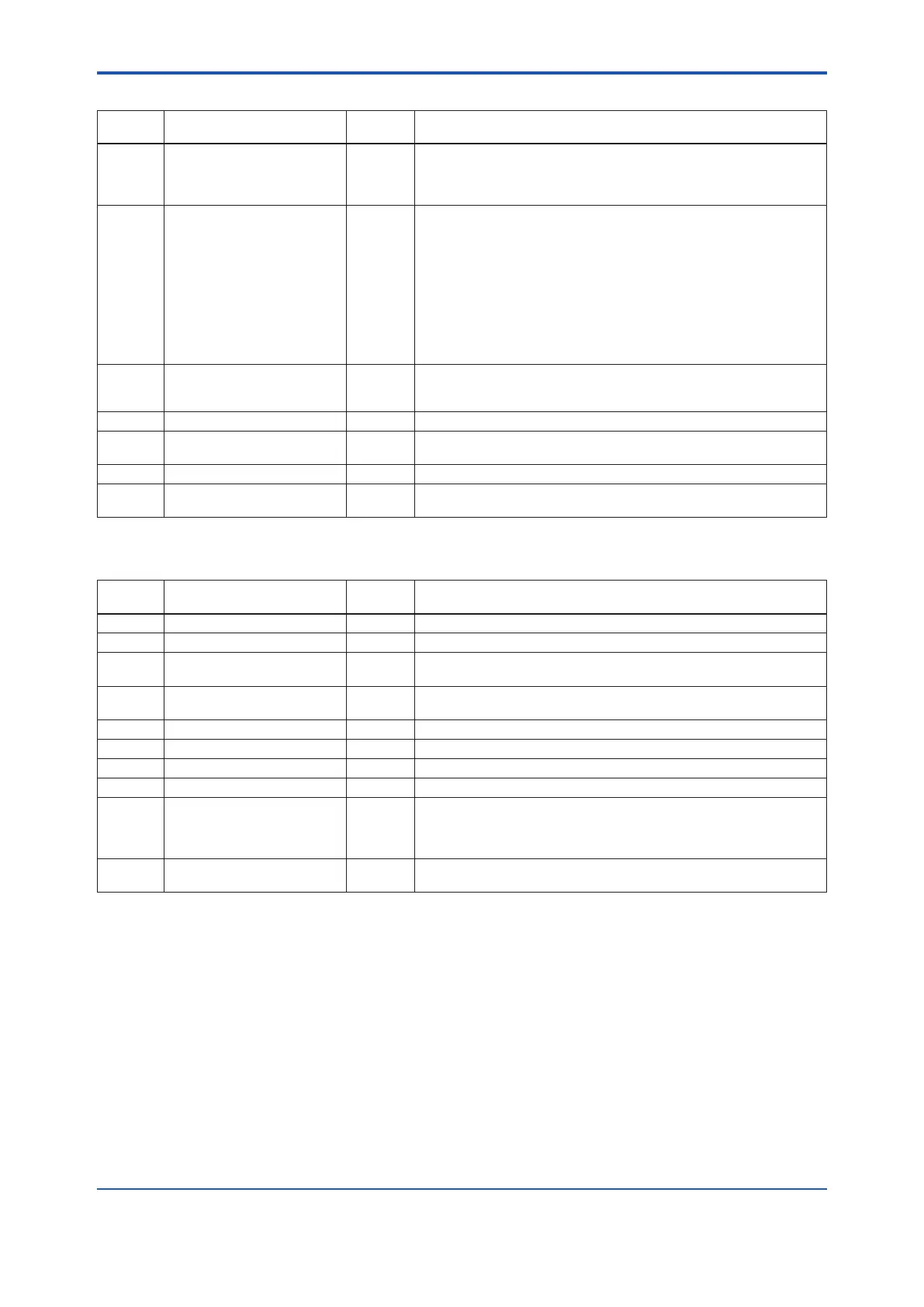<APPENDIX 11. SOFTWARE DOWNLOAD (Option /EE)>
A11-8
IM 01F06F00-01EN
(2) DOMAIN_DESCRIPTOR
Sub
Index
Element
Size
(Bytes)
Description
1 Command 1 Reads/writes software download commands.
1: PREPARE_FOR_DWNLD (instruction of download preparation)
2: ACTIVATE (activation instruction)
3: CANCEL_DWNLD (instruction of download cancellation)
2 State 1 Indicates the current download status.
1: DWNLD_NOT_READY (download not ready)
2: DWNLD_PREPARING (download under preparation)
3: DWNLD_READY (ready for download)
4: DWNLD_OK (download complete)
5: DOWNLOADING (download underway)
6: CHECKSUM_FAIL (not used in this product)
7: FMS_DOWNLOAD_FAIL (failure during download)
8: DWNLD_INCOMPLETE (download error detected at restart)
9: VCR_FAIL (not used in this product)
10: OTHER (download error other than 6 and 7 detected)
3 Error Code 2 Indicates the error during a download and activation.
0: success, conguration retained (download successfully completed)
32768 - 65535: Download error (See Table 4 for error codes.)
4 Download Domain Index 4 Indicates the index number of the domain for software downloading.
5 Download Domain Header Index 4 Indicates the index number of the domain header to which the download is
performing.
6 Activated Domain Header Index 4 Indicates the index numbers of the domain header currently running.
7 Domain Name 8 Indicates the domain name. With this product, Domain Name indicates the
eld device name.
(3) DOMAIN_HEADER
Sub
Index
Element
Size
(Bytes)
Description
1 Header Version Number 2 Indicates the version number of the header.
2 Header Size 2 Indicates the header size.
3 Manufacturer ID 6 Indicates the value of resource block’s MANUFAC_ID (manufacturer ID) as
character string data.
4 Device Family 4 Indicates the device family. With this product, Device Family indicates the
value of resource block’s DEV_TYPE as character string data.
5 Device Type 4 Indicates the value of resource block’s DEV_TYPE as character string data.
6 Device Revision 1 Indicates the value of resource block’s DEV_REV.
7 DD Revision 1 Indicates the value of resource block’s DD_REV.
8 Software Revision 8 Indicates the value of resource block’s SOFT_REV.
9 Software Name 8 Indicates the attribute of the binary le. With this product, Software Name
indicates either of the following:
“ORIGINAL” followed by one space: Original le
“UPDATE” followed by two spaces: Update le
10 Domain Name 8 Indicates the domain name. With this product, Domain Name indicates the
eld device name.