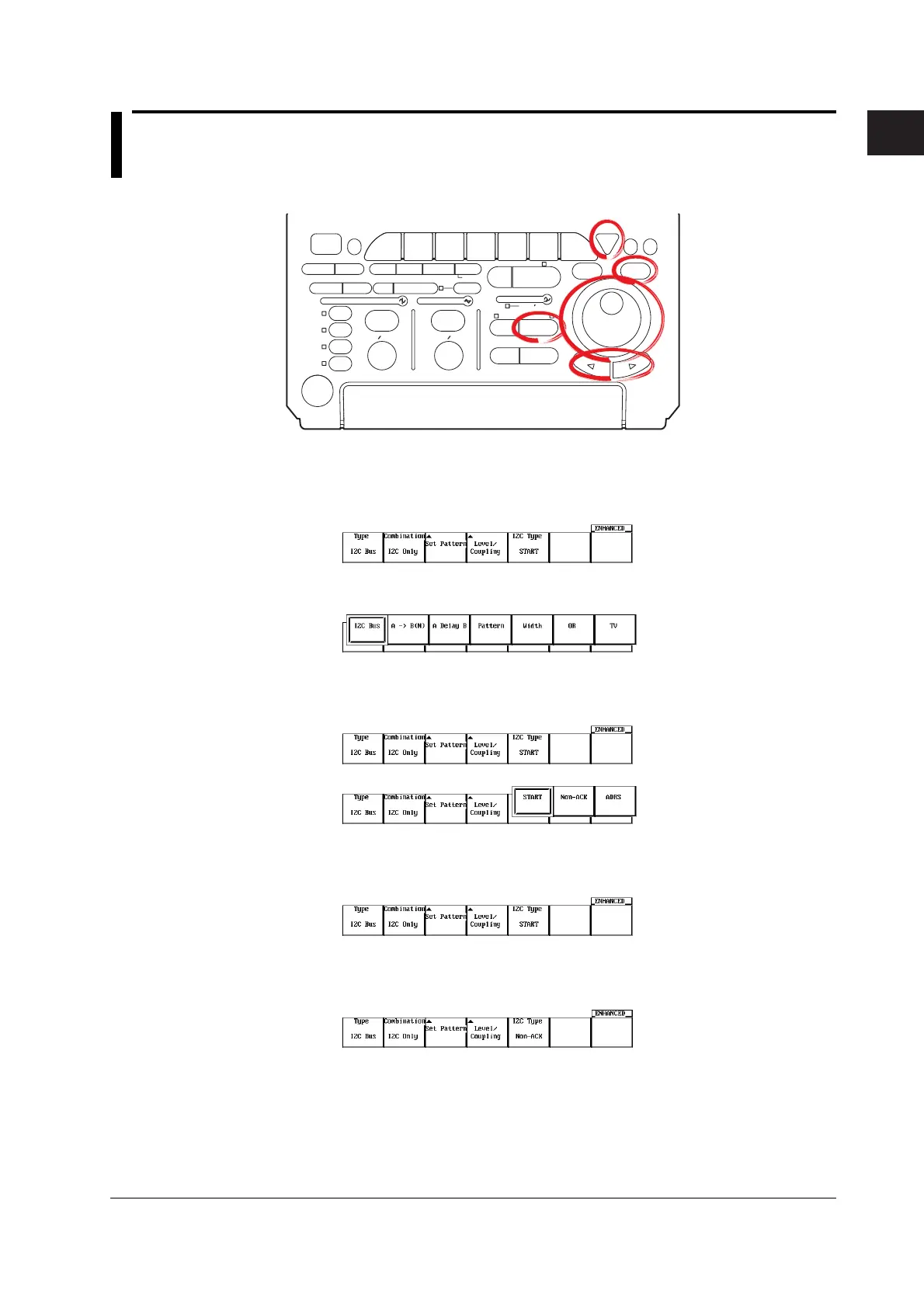1-3
IM 701610-61E
1
I
2
C-Bus Signal Analysis Function
1.3 Setting the Trigger Conditions
Relevant Keys
ACTION DELAY
X - Y
MENU MENU
PHASE
SEARCH
HORIZONTAL
VERTICAL
TRIGGER
TRIG D
HELP
ESC
SELECTRESET
SIMPLE
MODE POSITION
MATH
MISCFILE
CLEAR
TRACE
HISTORY
MEASURE
SETUP
PRESET
DISPLAY
CURSOR
CH
1
CH
2
CH
3
CH
4
POWER
COPY
IMAGE SAVE
SHIFT
ZOOM
GO/NO-GO
ENHANCED
ACQ START/ STO P
SNAP
SHOT
V DIV TIME DIV
Procedure
1. Press ENHANCED.
2. Press the Type soft key. The trigger type selection menu appears.
3. Press the I2C Bus soft key.
Selecting the I
2
C Trigger Type
4. Press the I2C Type soft key and then the START, Non-ACK, or ADRS soft key.
• When START Is Selected
If you selected the START trigger, proceed to step21.
• When Non-ACK Is Selected
If you selected the Non-ACK trigger, proceed to step 21.
