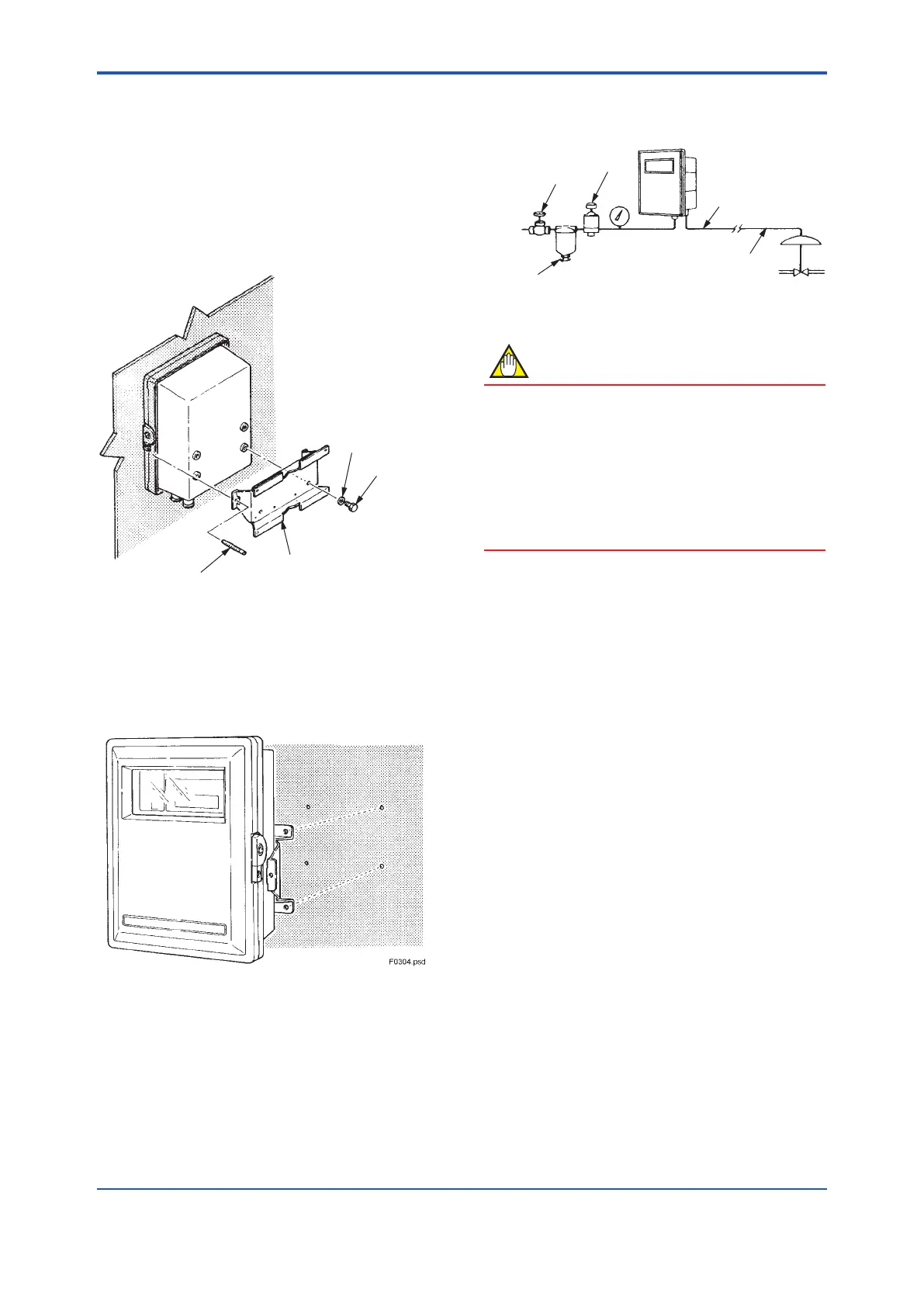<3. Installation>
3-2
IM 02M04B01-01EN
Panel Mounting Procedure
(1) Loosen four screws and remove the mounting
hardware.
(2) Put the instrument in the panel and reassemble
the mounting hardware.
(3) Using two clamp screws, x the instrument. For
panel mounting, the bolts, bracket, etc. are not
necessary.
F0303.ai
Washer
Screw
Mounting hardware
Clamp screw
Figure 3.3 Panel Mounting.
Surface Mounting Procedure
(1) Use M5 (5mm) or No. 10-24UNC screws.
(2) In this case, the bolts, bracket, etc. are not
necessary.
Figure 3.4 Surface Mounting.
3.2 AirSupplyandOutput
Piping
F0305.ai
If output pulsates, add small
capacity tank (approx. 500cc)
to output line.
Shutoff valve
Regulator
3/8-inch Tubing to
control valve
Filter
Air
supply
NOTE
• Air supply must be regulated at a xed
pressure 1.4 kgf/cm
2
or bar, 140 kPa, or 20
psi.
• Transmitter uses 0.5 Nm
3
/h of air in normal
operation.
• Air must be clean and dry. Blow out lter
regularly.
• Transmission line must be free of leaks.
