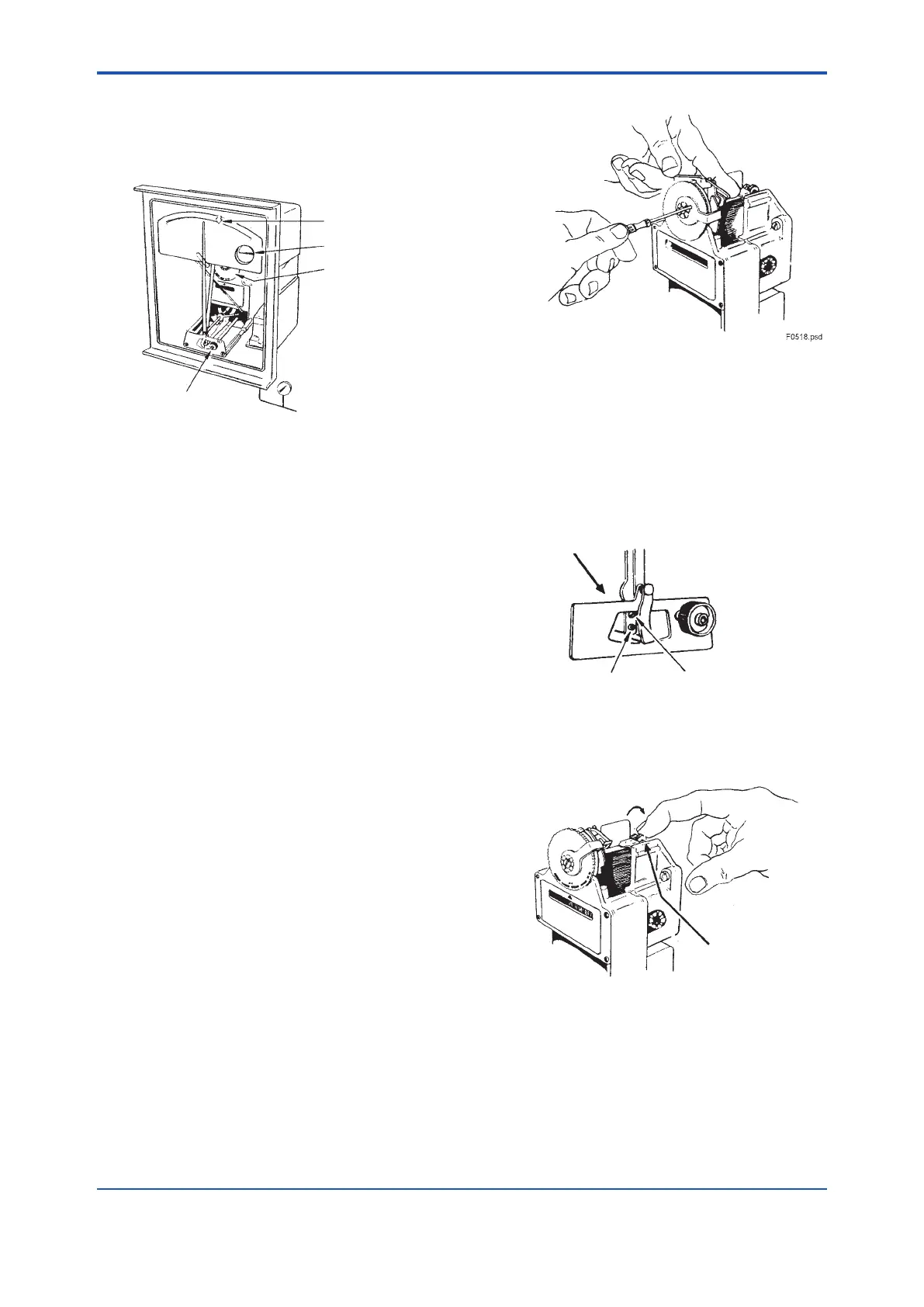<5. Maintenance>
5-5
IM 02M04B01-01EN
5.12 AlignmentProcedure
(1) Controllers With Proportional, Reset, or
DerivativeActions
F0517.ai
Set point index
Output gauge
Proportional
band dial
Set point knob
1. With controller set up for alignment check,
adjust set point knob (or remote set point,
if present) so that output is 60 kPa. If
controller has reset action, adjust to 50. Move
proportional band dial to 10% in white sector.
Note position of set point index.
2. Repeat Step 1 with dial at 10% in black sector.
If positions of index differ by more than 2%
of scale, adjust set point knob to move index
midway between readings, and make apper
adjustment (a, b, c, d) as shown below so that
output is 60 kPa.
3. Repeat Steps 1 and 2 until outputs at 10% in
both sectors are satisfactory without adjusting
set point index more than 2% of scale.
4. With dial in control sector to be used, set dial at
10%. Adjust set point knob so that output is 60
kPa (0.6 kgf/cm
2
).
FlapperAdjustment(IfrequiredinStep2)
a. Make adjustment in black sector of dial at
zero setting.
b. Support apper assembly with nger during
adjustment.
c. Turn screw clockwise to decrease output.
d. Make adjustments in small increments.
Withdraw screwdriver and nger to observe
result of adjustment.
F0519.ai
Eccentric Lockscrew
5
5. Loosen lockscrew and adjust nylon eccentric
so that set point index is aligned with
measurement pointer.
F0520.ai
Turn clockwise to
increase output.
6
6. Move dial to 100% in sector to be used. Adjust
thumb-wheel so that output is 60 kPa.
7. Repeat Steps 4, 5, and 6 until output is
satisfactory without adjustments.
8. Reconnect measurement link and tubing, and
set control dial at desired value.
