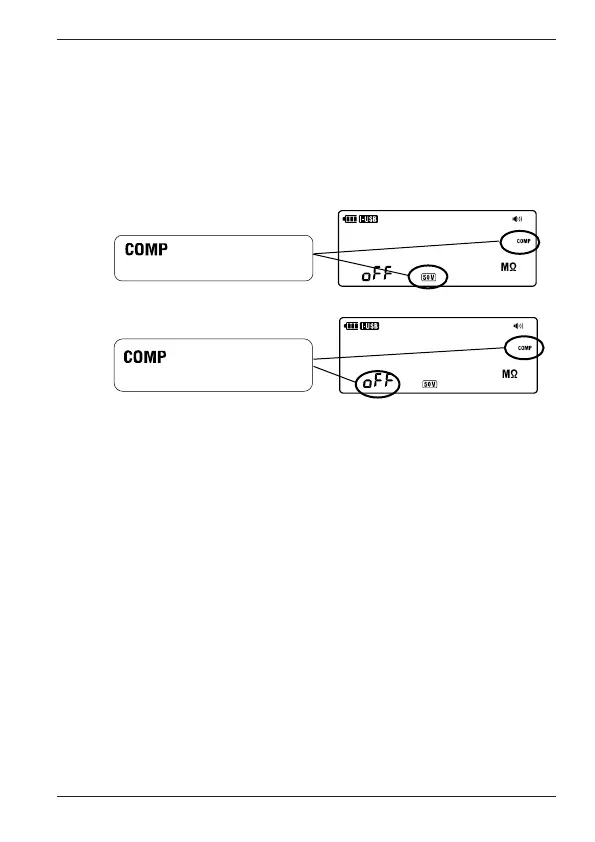47
IM MY600-01EN
How to Set the Reference Value
1.
In standby mode with the measurement function set to
anything other than low-resistance, hold down SETUP
for at least 2 seconds. The instrument changes to
configuration mode.
Press the arrow keys to select the range you want to
set the reference value of.
Press ENTER.
and the selected
range blink.
and the reference
value blink.
2.
Each time you press the arrow keys, the reference
value changes. Show the reference value you want
to set, and press ENTER. The following values are
selectable.
Selectablevalues:OFF,0.100MΩ,0.125MΩ,0.200
MΩ,0.250MΩ,0.400MΩ,0.500MΩ,1.000MΩ,10.00
MΩ,100.0MΩ,Any(Selectablerange:0.001MΩto
4199MΩ)