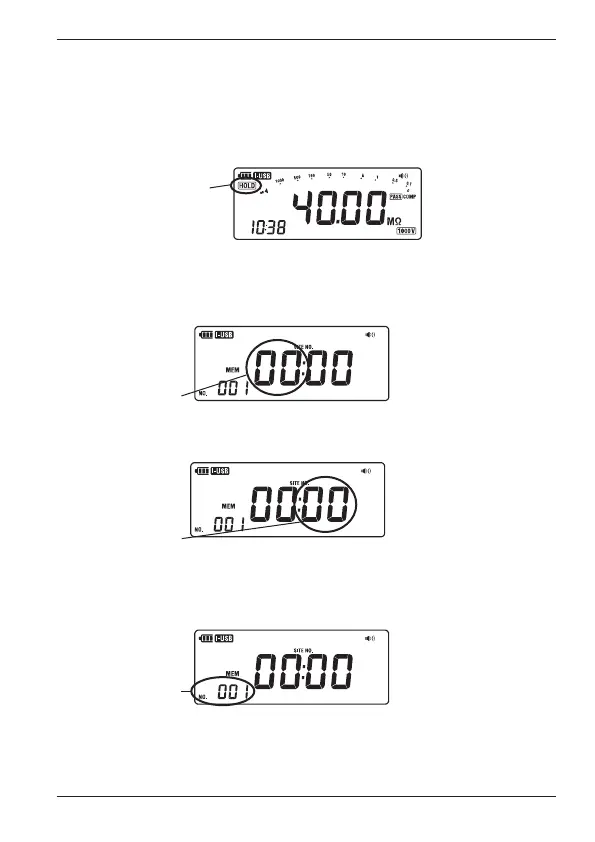59
IM MY600-01EN
Save Procedure
1.
Operate the instrument so that a measured value
is being held after a measurement (for a voltage
measurement, operate it so that the voltage is being
measured).
Held state
2.
Press MEMORY.
3.
Use the arrow keys to select SITE No. 1, and press
ENTER to confirm.
Blinking
4.
Use the arrow keys to select SITE No. 2, and press
ENTER to confirm.
Blinking
5.
Use the arrow keys to select the data number,
and press ENTER to confirm. (The data number is
increment automatically.)
Blinking
The instrument returns to the standby screen. This
completes the saving operation.
Press the ESC button to modify and redo the settings.