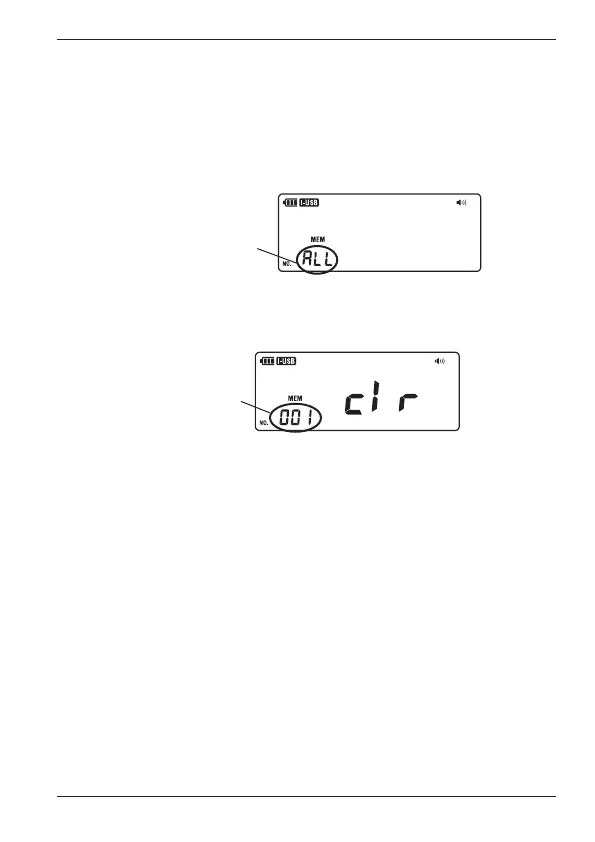61
IM MY600-01EN
Deleting Measured Results
1.
Hold down MEMORY for at least 1 second in standby
mode. The saved data is recalled.
2.
Press the arrow keys to select the data number you
want to delete. If you want to delete all saved data,
select ALL. ALL is displayed before 0 and after 999.
When deleting all
data
3.
Press ENTER. The screen shows “clr.” Press ENTER
again. The saved data is deleted.
Press ESC. The screen returns to the selection screen.
Data no. to be
deleted blinks.
4.
Press ESC. The instrument returns to the standby
screen.