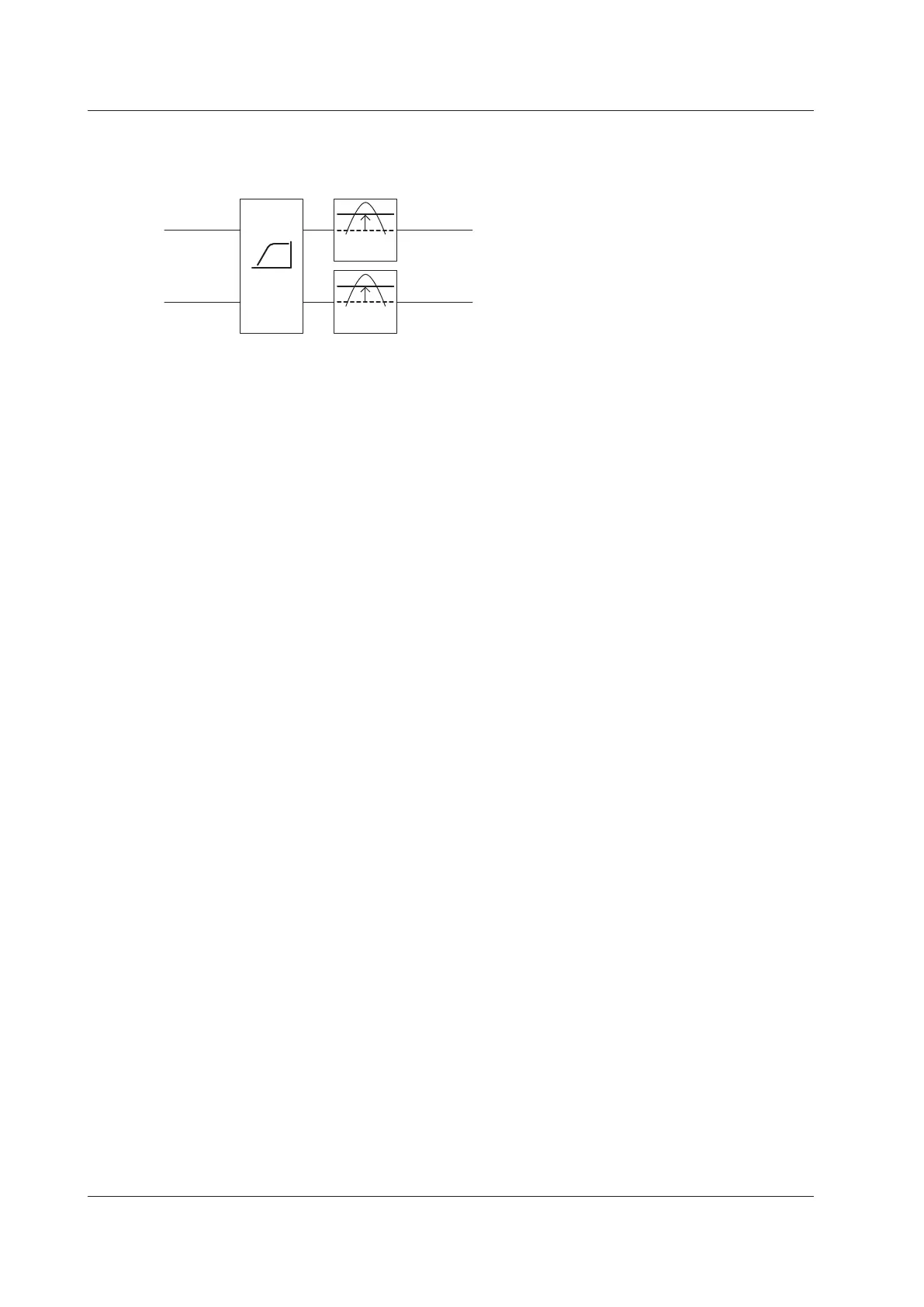4-10
IM WT5000-01EN
Second frequency measurement (Freq2 Measurement)
Set the frequency filter of the second frequency measurement (Freq2 Measurement).
The frequency filter consists of a high-pass filter and a cross level.
Level
I
Freq2I
Level
HPF
• Turning the Frequency Filter (Freq2) On and Off (Freq Filter (Freq2))
Turn the frequency filter (Freq2) on or off.
• HPF Cutoff Frequency (CutOff)
Set the HPF cutoff frequency in the following range.
0.1 Hz, 1 Hz, 10 Hz, 0.1 kHz to 100.0 kHz (in 0.1 kHz steps)
• Voltage Cross Level (Freq2) and Current Cross Level (Freq2)) (Voltage Level (Freq2)/Current Level
(Freq2))
You can set the voltage cross level and current cross level in the following ranges.
• When the rectifier is off: −100.0% to 100.0%
• When the rectifier is on: 0.0% to 100.0% (absolute value)
• Setting All Input Elements Collectively
If you select the top cell of each item in the table, you can set the item collectively on all input elements.
4 Input Settings (Advanced/Options)