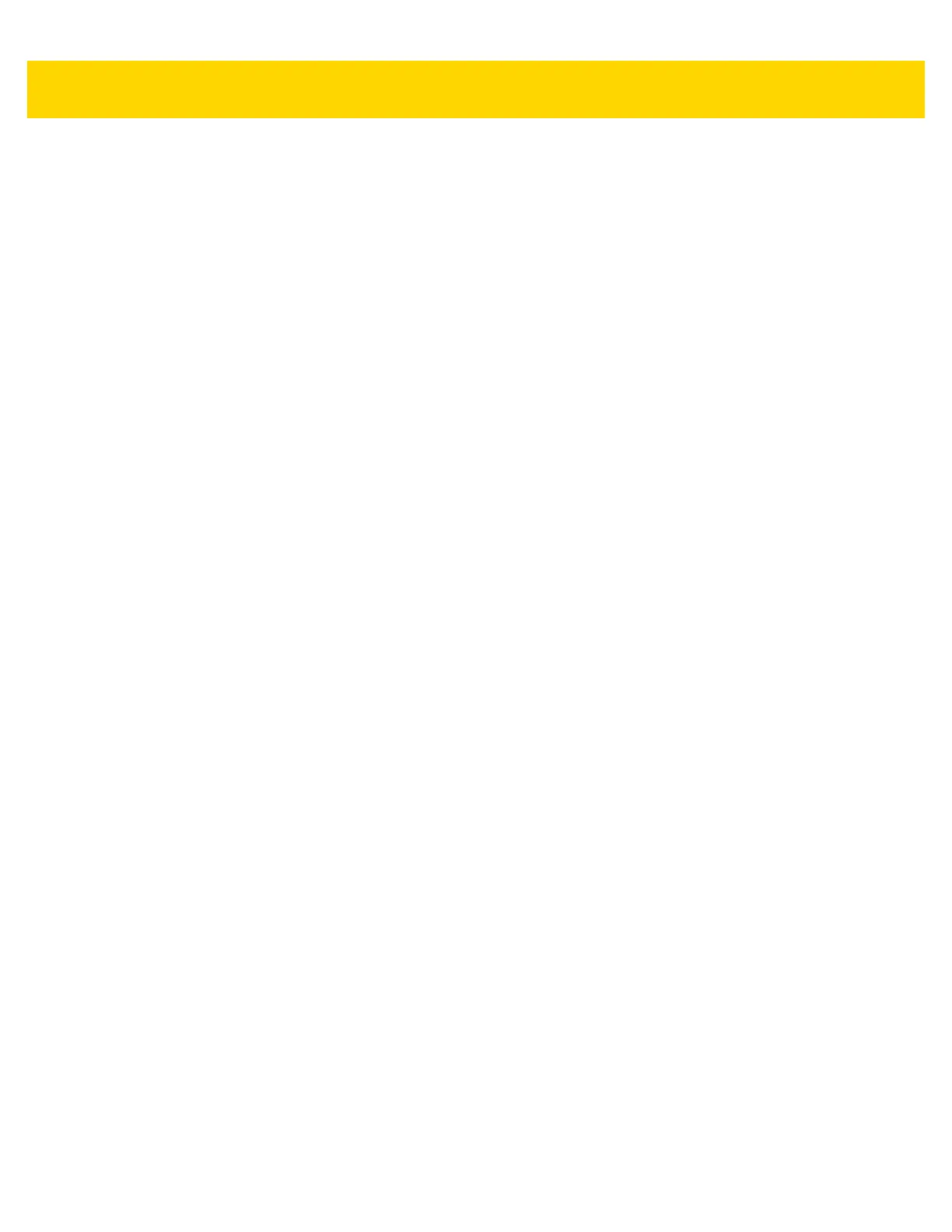Table of Contents ix
Function Prototype ........................................................................................................... 3-50
Parameters ....................................................................................................................... 3-50
Return Values .................................................................................................................. 3-50
Example ........................................................................................................................... 3-50
Comments ........................................................................................................................ 3-50
Switch To Profile .................................................................................................................... 3-51
Profiles Recap .................................................................................................................. 3-51
Usage Scenario ................................................................................................................ 3-51
Function Prototype ........................................................................................................... 3-51
Parameters ....................................................................................................................... 3-51
Return Values .................................................................................................................. 3-52
Example ........................................................................................................................... 3-52
Comments ........................................................................................................................ 3-52
Notes ................................................................................................................................ 3-53
Chapter 4: USB Communication
Introduction .................................................................................................................................... 4-1
Transferring Files using Media Transfer Protocol .................................................................... 4-1
Transferring Files using Photo Transfer Protocol ..................................................................... 4-2
Disconnect from the Host Computer ........................................................................................ 4-2
Chapter 5: Settings
Introduction .................................................................................................................................... 5-1
WLAN Configuration ...................................................................................................................... 5-1
Configuring a Wi-Fi Network .................................................................................................... 5-1
Manually Adding a Wi-Fi Network ............................................................................................ 5-2
Configuring for a Proxy Server ................................................................................................. 5-3
Configuring the Device to Use a Static IP Address .................................................................. 5-4
Advanced Wi-Fi Settings .......................................................................................................... 5-5
Screen Unlock Settings .................................................................................................................. 5-7
Set Screen Unlock Using PIN ............................................................................................ 5-8
Set Screen Unlock Using Password .................................................................................. 5-9
Set Screen Unlock Using Pattern ..................................................................................... 5-10
Passwords ................................................................................................................................... 5-12
Button Remapping ....................................................................................................................... 5-13
Remapping a Button .............................................................................................................. 5-13
Accounts ...................................................................................................................................... 5-14
Language Usage .......................................................................................................................... 5-14
Changing the Language Setting ............................................................................................. 5-15
Adding Words to the Dictionary .............................................................................................. 5-15
Keyboard Settings ........................................................................................................................ 5-15
PTT Express Configuration .......................................................................................................... 5-15
RxLogger ..................................................................................................................................... 5-15
RxLogger Configuration ......................................................................................................... 5-16
Main Log Plug-in .............................................................................................................. 5-17
Snapshot Plug-in .............................................................................................................. 5-18
Logcat Plug-in .................................................................................................................. 5-18
PushPullClient Plug-in ...................................................................................................... 5-19