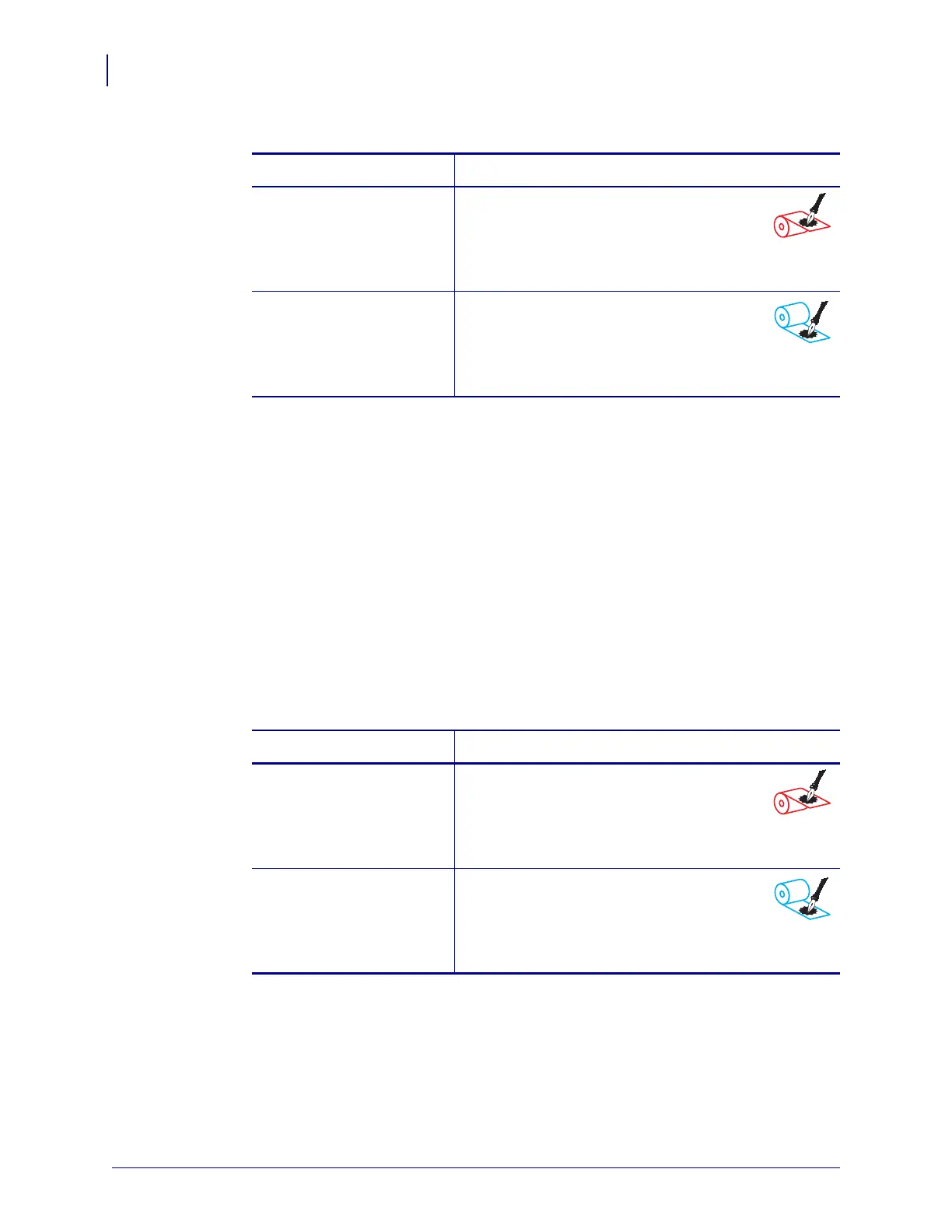Printer Setup
Ribbon Overview
28
79695L-001 Rev. A ZM400/ZM600 User Guide 3/27/07
4. Observe the results. Did flakes or particles of ink from the ribbon adhere to the label?
Ribbon Scratch Test
Perform the ribbon scratch test when labels are unavailable.
To perform a ribbon scratch test, complete these steps:
1. Unroll a short length of ribbon.
2. Place the unrolled section of ribbon on a piece of paper with the outer surface of the
ribbon in contact with the paper.
3. Scratch the inner surface of the unrolled ribbon with your fingernail.
4. Lift the ribbon from the paper.
5. Observe the results. Did the ribbon leave a mark on the paper?
If ink from the ribbon... Then...
Adhered to the label The ribbon is coated on the outside and can be
used with the standard Thermal Transfer
option (black ribbon spindle). In the ribbon
loading procedure, instructions are marked
with this symbol.
Did not adhere to the label The ribbon is coated on the inside and can be
used with the alternate Thermal Transfer
option (gray ribbon spindle). In the ribbon
loading procedure, instructions are marked
with this symbol.
If the ribbon... Then...
Left a mark on the paper The ribbon is coated on the outside and can be
used with the standard Thermal Transfer
option (black ribbon spindle). In the ribbon
loading procedure, instructions are marked
with this symbol.
Did not leave a mark on the
paper
The ribbon is coated on the inside and can be
used with the alternate Thermal Transfer
option (gray ribbon spindle). In the ribbon
loading procedure, instructions are marked
with this symbol.
